Dell PowerEdge C6620 Support and Manuals
Get Help and Manuals for this Dell item
This item is in your list!

View All Support Options Below
Free Dell PowerEdge C6620 manuals!
Problems with Dell PowerEdge C6620?
Ask a Question
Free Dell PowerEdge C6620 manuals!
Problems with Dell PowerEdge C6620?
Ask a Question
Popular Dell PowerEdge C6620 Manual Pages
PowerEdge RAID Controller S160 Users Guide - Page 4


... and the boot list priority 34 Creating the device driver media for Windows driver installation 34 Downloading drivers for PERC S160 from the Dell support website for all operating systems 34 Downloading drivers from the Dell Systems Service and Diagnostic Tools media for Windows 35 Accessing ZP files...35
Chapter 7: Troubleshooting your system 36 Precautions for hot removal or hot...
PowerEdge RAID Controller S160 Users Guide - Page 5


... disk fails...42 Cannot initialize a physical disk ...42 Status LED is not working...43 Cannot update NVMe PCIe SSD firmware by using Dell Update Package or DUP 43 NVMe drive error when inserted for the first time 43 Third-party driver installation for NVMe PCIe SSD failing 43 Unable to configure RAID on NVMe PCIe SSD using...
PowerEdge RAID Controller S160 Users Guide - Page 6
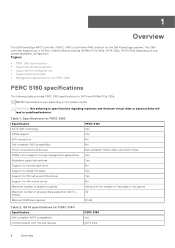
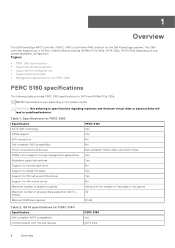
... HDDs depending on the system model. 1
Overview
The Dell PowerEdge RAID Controller (PERC) S160 is a Software RAID solution for SATA and NVMe PCIe SSDs: NOTE: Specifications vary depending on your system backplane configuration. Topics:
• PERC S160 specifications • Supported operating systems • Supported PowerEdge servers • Supported physical disks • Management...
PowerEdge RAID Controller S160 Users Guide - Page 9


... installation instructions, see the Drivers and Downloads section at https://www.dell.com/operatingsystemmanuals. Supported PowerEdge servers
The following PowerEdge servers support the S160 controller: ● PowerEdge R6615 ● PowerEdge R7615 ● PowerEdge R6625 ● PowerEdge R7625 ● PowerEdge R660 ● PowerEdge R760 ● PowerEdge MX760C ● PowerEdge C6620...
PowerEdge RAID Controller S160 Users Guide - Page 10


... option does not display . See Setting the NVMe PCIe SSDs to perform controller and enclosure functions for all supported RAID controllers. For more information, see the Dell Lifecycle Controller User's Guide available at https://www.dell.com/idracmanuals .
● iDRAC-For information about the features supported in iDRAC, see the iDRAC Service Module documentation on NVMe PCIe...
PowerEdge RAID Controller S160 Users Guide - Page 12


...5 only). ● Hot-swap manual replacement of a physical disk without rebooting ...driver 7.0.0.0012
S160 UEFI driver 7.0.0.0011
12
Physical Disks
Mirror rebuilding
A RAID mirror configuration can be rebooted. The S160 supports the NVMe PCIe SSD 2.5-inch SFF and the NVMe PCIe SSD Adapter in performance before failures. NOTE: For detailed information on SCSI interface specifications...
PowerEdge RAID Controller S160 Users Guide - Page 24
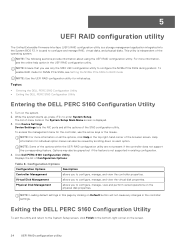
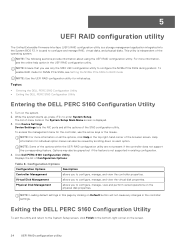
...default settings in the System Setup Main Menu screen is independent of the operating system. Exiting the DELL PERC S160 Configuration Utility
To exit the utility and return to the System Setup screen, click Finish in the bottom-right corner on Default...not support the corresponding feature. Help information for individual option menus can also be grayed out if the feature is not supported in ...
PowerEdge RAID Controller S160 Users Guide - Page 27


...supported on all the Sirius systems. To enable RAID mode for NVMe PCIe SSDs, see Setting the NVMe PCIe SSDs to the configuration options screen. 8. For more information on installing...not support a mixed RAID configuration. Manage virtual disk properties
The Manage Virtual Disk Properties screen allows you select SLES as Linux RAID. In the System Setup Main Menu, click Device Settings > Dell ...
PowerEdge RAID Controller S160 Users Guide - Page 33


...: ● Read the Microsoft Getting Started document that shipped with supported operating systems. Which drives to install depends on NVMe PCIe SSD, change the setting.
4.
Setting the SATA controller to exit. 5.
If required, download the latest BIOS, firmware,
and driver updates from www.dell.com/support/home. ● Create a device driver media (USB drive, CD, or DVD). In the sub...
PowerEdge RAID Controller S160 Users Guide - Page 34


... error is loaded only for all Dell products to automatically detect your service tag, or select Choose from the Dell support website for the DELL certified NVMe drives. NOTE: When the default Dell Qualified Drives is selected as BIOS NVMe Driver, PERC S160 driver is displayed in the Windows environment. Creating the device driver media for Windows driver installation
Downloading...
PowerEdge RAID Controller S160 Users Guide - Page 36
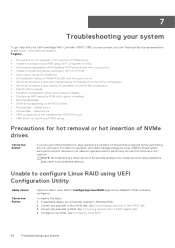
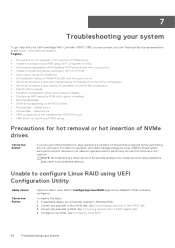
... • Other errors appearing on the BIOS screen • Physical disk - 7
Troubleshooting your system
To get help with third-party driver • Server performance is slow and crashes during OS installation on the SATA configuration • Server performance is slow during OS installation • OS installation failing on NVMe PCIe SSD with your Dell PowerEdge RAID Controller (PERC...
PowerEdge RAID Controller S160 Users Guide - Page 37
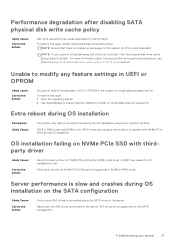
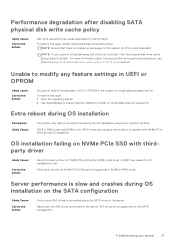
... Cause:
The system may reboot one extra time during the OS installation using Dell LifeCycle controller, then the physical disk write cache policy is set to RAID may cause an extra reboot on system with thirdparty driver
Likely Cause:
Corrective Action:
Using third-party driver for NVMe PCIe SSDs are not supported in NVMe in performance.
PowerEdge RAID Controller S160 Users Guide - Page 42


... not supported in the BIOS Configuration Utility () or in UEFI HII
Likely Cause:
Corrective Action:
Rebuild is : 1.
Check that are currently being used. Replace the physical disk. Virtual disk rebuild status in the BIOS Configuration Utility () or in UEFI HII mode. Fix an error caused by using Dell Update Package or DUP ● Third-party driver installation...
PowerEdge RAID Controller S160 Users Guide - Page 43


... -
Before you update the NVMe PCIe SSD firmware using Dell Update Package or DUP
Likely Cause:
Corrective Action:
The supported device driver for the operating system on creating a virtual disk for Linux ● Rebuilding a virtual disk the global hot spare is not listed as partitioned disks
Troubleshooting your system is in non-RAID mode. Install Open Manage Server...
PowerEdge RAID Controller S160 Users Guide - Page 50


... the Information tag also contains the iDRAC secure default password.
Select your product segment. Locating the Express Service Code and Service Tag
The unique Express Service Code and Service Tag is used to www.dell.com/support/home. 2. If you have an active internet connection, you can configure, monitor, and troubleshoot the PowerEdge servers.
50
Getting help with details to...
Dell PowerEdge C6620 Reviews
Do you have an experience with the Dell PowerEdge C6620 that you would like to share?
Earn 750 points for your review!
We have not received any reviews for Dell yet.
Earn 750 points for your review!
