Dell PowerEdge C6525 Support and Manuals
Get Help and Manuals for this Dell item
This item is in your list!

View All Support Options Below
Free Dell PowerEdge C6525 manuals!
Problems with Dell PowerEdge C6525?
Ask a Question
Free Dell PowerEdge C6525 manuals!
Problems with Dell PowerEdge C6525?
Ask a Question
Dell PowerEdge C6525 Videos
Popular Dell PowerEdge C6525 Manual Pages
EMC Boot Optimized Server Storage-S1 Users Guide - Page 6
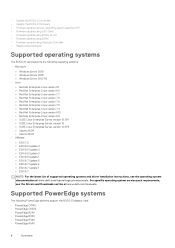
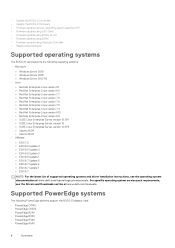
...C4140 • PowerEdge C6525 • PowerEdge R240 • PowerEdge R340 • PowerEdge R440 • PowerEdge R540
6
Overview For specific operating system service pack requirements, see the operating system documentation at www.dell.com/manuals. Supported PowerEdge systems
The following operating systems:
• Microsoft
○ Windows Server 2019 ○ Windows Server 2016 ○...
EMC Boot Optimized Server Storage-S1 Users Guide - Page 9
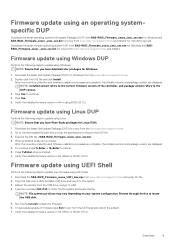
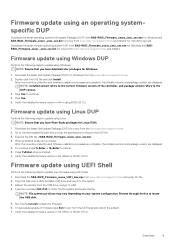
.... Browse through the fsx to update your system configuration.
Download the latest Dell Update Package (DUP) for monolithic servers. Verify the installed firmware version in HII, iDRAC or BOSS-S1 CLI. Reboot the system from the USB drive, and go to continue. 4.
Download the SAS-RAID_Firmware_xxxxx_UEFI_Axx.zip from www.dell.com/support/home and install it. Click Yes to...
EMC Systems Management Overview Guide Version 20.0 - Page 9
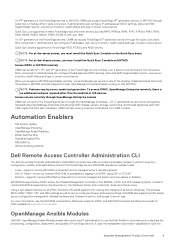
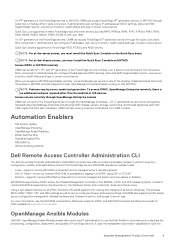
... HBA settings as well as R940, R940xa, R840, R740, R740xd, R640, R540, R440, R6415, R6515, R6525, R7515, R7425, R7415, and T640.
RACADM also supports profile-based server configuration management, detailed hardware and firmware inventory, and access to automate and orchestrate the provisioning, configuration, deployment, and update of the PowerEdge servers. OpenManage Ansible Modules
Dell...
Lifecycle Controller Version Remote Services Quick Start Guide - Page 4
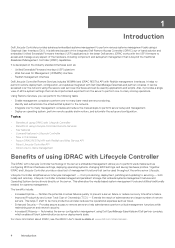
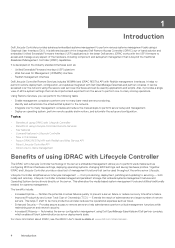
... enables efficient administration as part of the integrated Dell Remote Access Controller (iDRAC) out-of management functions that embeds systems management features and Operating System device drivers directly on the industry standard interfaces such as:
• Unified Extensible Firmware Interface (UEFI) platform • Web Services for systems management. from the server to perform one...
Lifecycle Controller Version Remote Services Quick Start Guide - Page 14
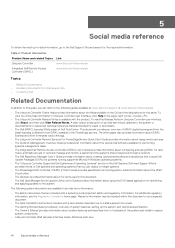
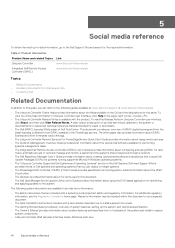
... PowerEdge servers. This document provides an overview of Dell systems and operating systems that are available to provide more information:
• The safety instructions that you can deploy on the GUI and the descriptions for identifying
and applying updates to troubleshoot the system and install or replace
system components. • Lifecycle Controller Web Services Interface Guide...
EMC Technical Specifications Guide - Page 3


...
1 Dell EMC PowerEdge C6525 overview 4 Rear view of the sled...4 Network ports indicator codes...5
2 Technical specifications...7 Sled dimensions...7 Chassis weight...7 Processor specifications...8 Supported operating systems...8 System battery specifications...8 Expansion card installation guidelines...8 Memory specifications...11 Drives specifications...11 Ports and connectors specifications...
EMC Installation and Service Manual - Page 5


... Running the Embedded System Diagnostics from the Dell Lifecycle Controller 103 System diagnostic controls...104
Chapter 9: Getting help...105 Recycling or End-of-Life service information...105 Contacting Dell...105 Accessing system information by using QRL...105 Quick Resource Locator for PowerEdge C6525 system 106 Receiving automated support with SupportAssist ...106
Chapter 10: Documentation...
EMC Installation and Service Manual - Page 18


... boot protocols. System BIOS Version
Specifies the BIOS version installed on the system, press F2, and click System Setup Main Menu > System BIOS > System Information.
Legacy network settings are not supported in a RAID array, you must set this field and the Embedded SATA field on the SATA Settings menu to RAID mode. System CPLD Version
Specifies...
EMC Installation and Service Manual - Page 80


... system board.
Manually update the Service Tag
After replacing a system board, if Easy Restore fails, follow this task Below is a list of the TPM module being installed. • Ensure that you know the system service tag, use the default configuration settings, press N
NOTE: After the restore process is complete, system reboots. To enter the System Setup, press F2...
EMC Installation and Service Manual - Page 106


...to scan the model-specific Quick Resource (QR) code on the Dell EMC Service entitlement purchased for your specific product or 2. Quick Resource Locator for PowerEdge C6525 system
Receiving automated support with Dell EMC Technical
Support. • Automated diagnostic collection - SupportAssist automatically collects system state information from your Dell EMC server, storage, and networking...
EMC PowerEdge RAID Controller S150 Users Guide - Page 4


... and the boot list priority 39 Creating the device driver media for Windows driver installation 40 Downloading drivers for PERC S150 from the Dell support website for all operating systems 40 Downloading drivers from the Dell Systems Service and Diagnostic Tools media for Windows 40 Accessing ZP files...40
Chapter 8: Troubleshooting your system 42 Precautions for hot removal or hot...
EMC PowerEdge RAID Controller S150 Users Guide - Page 38


...
1. Select RAID mode. 6.
Setting the SATA controller to exit. 5. When the System Setup window is displayed, scroll to install depends on the type of the system and the operating system installed. Click Finish.
38
Installing the drivers
If required, download the latest BIOS, firmware, and driver
updates from www.dell.com/support/home. • Create a device driver media (USB drive, CD...
iDRAC9 with Lifecycle Controller Version 3.42.42.42 Release Notes - Page 11


...the PowerControl resource returns a status code 200. 25. If you change the power settings:
a. While performing a firmware update on your system depends on iDRAC firmware version 3.30.30.30 or later...on drives and backplanes through any service requests, wait until the initialization process is not supported on the license installed. Go to use the Dell supported SATA, SAS, or NVMe drives...
iDRAC9 with Lifecycle Controller Version 3.42.42.42 Release Notes - Page 21
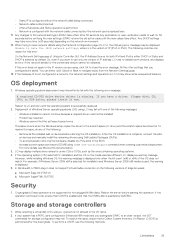
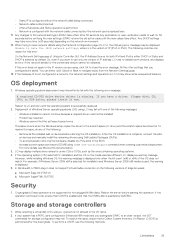
... and manually install the remaining drivers using Dell Update Packages (DUPs).
• To avoid physically removing the hardware, disable the PCle slots in the BIOS. • Increase scratch space size beyond 32 MB using a . (period) is either click Cancel or Back to close the error message.
LC may intermittently fail with the following versions of Windows Server...
Setting Up EMC PowerEdge Server Using Lifecycle Controller - Page 2
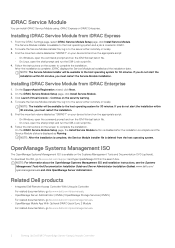
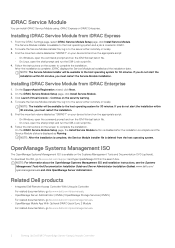
...On Linux, open the shell prompt and run the ISM-Lx.sh script file. 6. Follow the instructions on the security warning. 4. On the iDRAC Service Module Setup page, the Install Service Module button is disabled after the installation is complete and the Service Module status is created in to www.dell.com/openmanagemanuals.
2
Setting Up Dell EMC PowerEdge Server Using Lifecycle Controller
Dell PowerEdge C6525 Reviews
Do you have an experience with the Dell PowerEdge C6525 that you would like to share?
Earn 750 points for your review!
We have not received any reviews for Dell yet.
Earn 750 points for your review!

