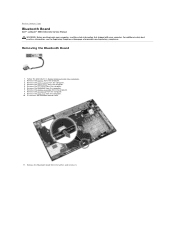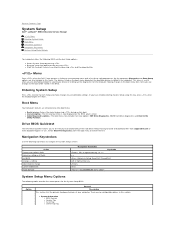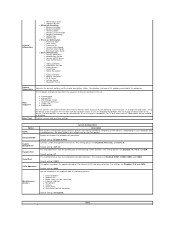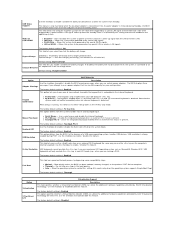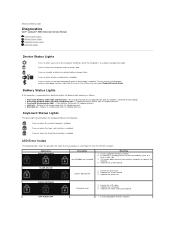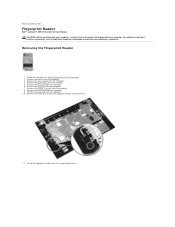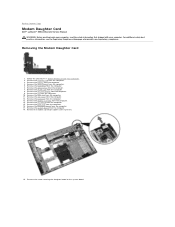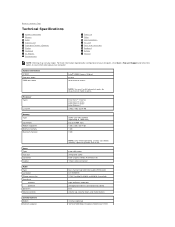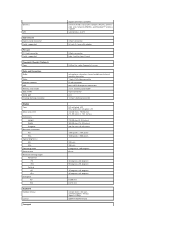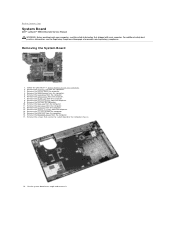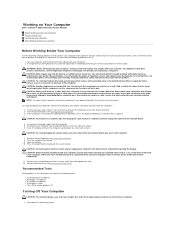Dell Latitude E5510 Support and Manuals
Get Help and Manuals for this Dell item

View All Support Options Below
Free Dell Latitude E5510 manuals!
Problems with Dell Latitude E5510?
Ask a Question
Free Dell Latitude E5510 manuals!
Problems with Dell Latitude E5510?
Ask a Question
Most Recent Dell Latitude E5510 Questions
My Dell Won't Connect To Talkatalk Wifi, Message ' Default Gateway Unavailable
cant connect to talktalk WiFi default gateway unavailable
cant connect to talktalk WiFi default gateway unavailable
(Posted by Anonymous-163735 6 years ago)
How Can I Disable The Touchpad On My Latitude E5510?
I use a wireless mouse, and find that, when typing, it is difficult to avoid the touchpad moving the...
I use a wireless mouse, and find that, when typing, it is difficult to avoid the touchpad moving the...
(Posted by kerrygate 7 years ago)
How To Turn On Bluetooth On Dell Latitute E5510
(Posted by JAFEebusho 9 years ago)
How Do I Get The Keyboard Out Of My Dell Laptop Latitude E5510
(Posted by loCLSDIS 9 years ago)
Dell Latitude E5510 Videos
Popular Dell Latitude E5510 Manual Pages
Dell Latitude E5510 Reviews
We have not received any reviews for Dell yet.