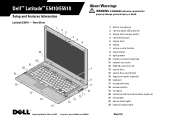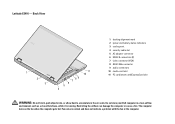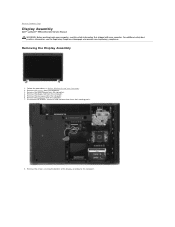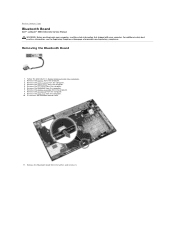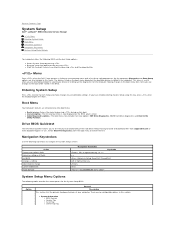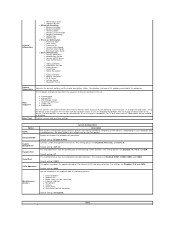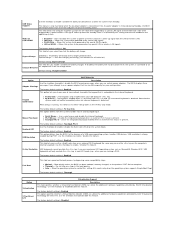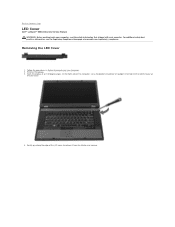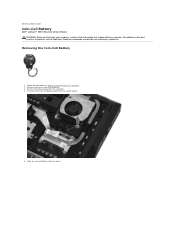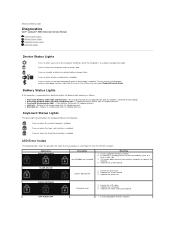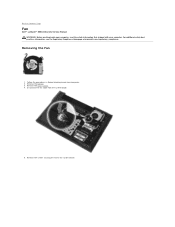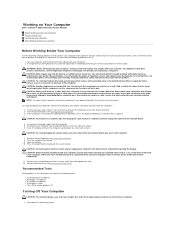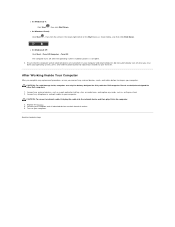Dell Latitude E5510 Support Question
Find answers below for this question about Dell Latitude E5510.Need a Dell Latitude E5510 manual? We have 2 online manuals for this item!
Question posted by Anonymous-163735 on November 29th, 2017
My Dell Won't Connect To Talkatalk Wifi, Message ' Default Gateway Unavailable
Current Answers
Answer #1: Posted by Odin on November 29th, 2017 8:09 AM
Hope this is useful. Please don't forget to click the Accept This Answer button if you do accept it. My aim is to provide reliable helpful answers, not just a lot of them. See https://www.helpowl.com/profile/Odin.
Answer #2: Posted by AmanAgarwal on December 1st, 2017 12:04 AM
I am sure one of these will work out for you:
1. https://appuals.com/default-gateway-is-not-available/
2. https://www.drivereasy.com/knowledge/the-default-gateway-is-not-available-on-windows-10-solved/