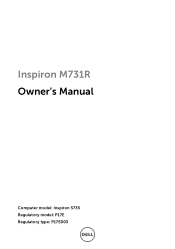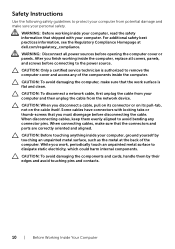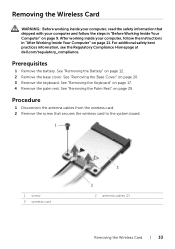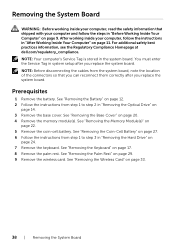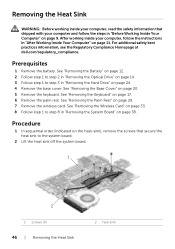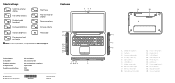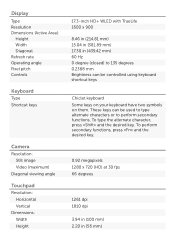Dell Inspiron M731R Support and Manuals
Get Help and Manuals for this Dell item

View All Support Options Below
Free Dell Inspiron M731R manuals!
Problems with Dell Inspiron M731R?
Ask a Question
Free Dell Inspiron M731R manuals!
Problems with Dell Inspiron M731R?
Ask a Question
Most Recent Dell Inspiron M731R Questions
Dell Inspiron
cant get past blue pages and no safe boot, no boot device. nothing wrong in diagnostics. is there a ...
cant get past blue pages and no safe boot, no boot device. nothing wrong in diagnostics. is there a ...
(Posted by jdriscoll75 2 years ago)
User/operating Manual For Dell Inspiron M731r, Purchased New In November 2014.
Where precisely will I find (and be able to fully download) a complete USER'S guide and OPERATIONAL ...
Where precisely will I find (and be able to fully download) a complete USER'S guide and OPERATIONAL ...
(Posted by rawlesq 9 years ago)
Where Do I Get A User Manual For Dell Inspiron M731r
I would like a step by step user manual to tell me how to use each program and feature in the comput...
I would like a step by step user manual to tell me how to use each program and feature in the comput...
(Posted by rtw3045 9 years ago)
How Do You Open A New M731r. There Are Clips / Latches On The Front ?
(Posted by jjonika 9 years ago)
How Do You Use The Television As A Monitor For The Dell M 731r?
(Posted by creativa 9 years ago)
Dell Inspiron M731R Videos
Popular Dell Inspiron M731R Manual Pages
Dell Inspiron M731R Reviews
We have not received any reviews for Dell yet.