Dell Inspiron 7405 2-in-1 Support and Manuals
Get Help and Manuals for this Dell item
This item is in your list!

View All Support Options Below
Free Dell Inspiron 7405 2-in-1 manuals!
Problems with Dell Inspiron 7405 2-in-1?
Ask a Question
Free Dell Inspiron 7405 2-in-1 manuals!
Problems with Dell Inspiron 7405 2-in-1?
Ask a Question
Dell Inspiron 7405 2-in-1 Videos
Popular Dell Inspiron 7405 2-in-1 Manual Pages
Inspiron 7405 2n1 Service Manual - Page 1


Inspiron 7405 2n1
Service Manual
Regulatory Model: P126G Regulatory Type: P126G001 June 2020 Rev. A01
Inspiron 7405 2n1 Service Manual - Page 53


... system.
Moves to the previous field. Moves to a specific device (for the following purposes: • Get information about the hardware installed in your computer and press F2 immediately.
During the Power-on Self Test (POST), when the Dell logo appears, you can:
• Access System Setup by pressing F2 key • Bring up the...
Inspiron 7405 2n1 Service Manual - Page 56


...errors.
Default: Disabled
BIOS Recovery from a recovery file on the user primary hard drive or an external USB key.
Default: Not Set Displays if the HDD password is clear or set...clear or set . Displays if the system password is idle.
Default: Disabled
Sleep Mode
Selects the power-saving state when your system's Service Tag.
56
System setup
Table 4. System setup options-...
Inspiron 7405 2n1 Service Manual - Page 60


... User's Guide at www.dell.com/ support.
Go to flash the BIOS:
Steps 1. NOTE: If you to diagnose hardware issues, repair your computer, back up your files, or restore your computer is preinstalled in all Dell computers installed with Windows 10 operating system. Table 9. Click Product support, enter the Service Tag of tools to diagnose and troubleshoot issues that...
Inspiron 7405 2n1 Setup and Specifications - Page 1


Inspiron 7405 2n1
Setup and Specifications
Regulatory Model: P126G Regulatory Type: P126G001 June 2020 Rev. A01
Inspiron 7405 2n1 Setup and Specifications - Page 3
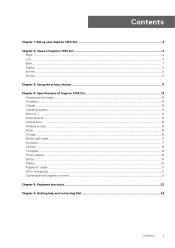
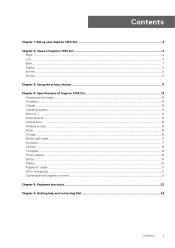
Contents
Chapter 1: Set up your Inspiron 7405 2n1 4
Chapter 2: Views of Inspiron 7405 2n1 6 Right...6 Left...6 Base...7 Display...8 Bottom...9 Modes...9
Chapter 3: Using the privacy shutter 11
Chapter 4: Specifications of Inspiron 7405 2n1 13 Dimensions and weight...13 Processor...14 Chipset.........21
Chapter 5: Keyboard shortcuts...22
Chapter 6: Getting help and contacting Dell 24
Contents
3
Inspiron 7405 2n1 Setup and Specifications - Page 4
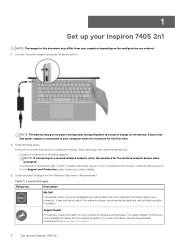
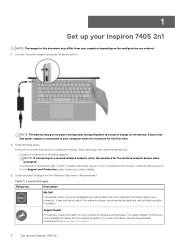
....
Follow the on-screen instructions to your computer when it is connected to complete the setup. For more information, see the SupportAssist documentation at www.dell.com/support.
4
Set up your computer's hardware and software. 1
Set up your Inspiron 7405 2n1
NOTE: The images in with the operating system. The SupportAssist OS Recovery tool troubleshoots issues with or create...
Inspiron 7405 2n1 Setup and Specifications - Page 5


...or upgrade your computer with critical fixes and latest device drivers as they become available. Dell Update
Updates your warranty. Set up your computer.
For more information about using Dell Update, see the knowledge base article 153764 at www.dell.com/support.
Dell Digital Delivery
Download software applications, which are purchased but not pre-installed on your Inspiron 7405 2n1...
Inspiron 7405 2n1 Setup and Specifications - Page 7
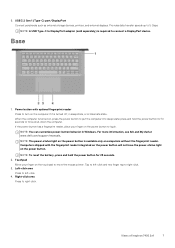
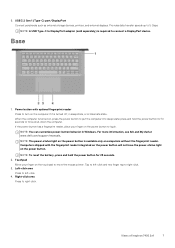
... Type-C to connect a DisplayPort device. Base
1. For more information, see Me and My Dell at www.dell.com/support/manuals.
Computers shipped with optional fingerprint reader Press to turn on , press the power button to right-click. NOTE: To reset the battery, press and hold the power button for 25 seconds. 2. Views of Inspiron 7405 2n1
7
Inspiron 7405 2n1 Setup and Specifications - Page 9


Right speaker Provides audio output. Bottom
1. Modes
Notebook
Views of Inspiron 7405 2n1
9 Service Tag label The Service Tag is a unique alphanumeric identifier that enables Dell service technicians to identify the hardware components in your computer and access warranty information.
3. Left speaker Provides audio output.
2.
Inspiron 7405 2n1 Setup and Specifications - Page 15
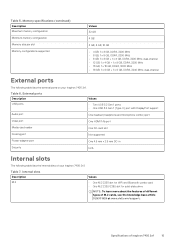
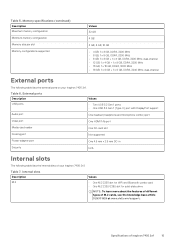
... Inspiron 7405 2n1. Table 7.
Internal slots Description M.2
Values
• One M.2 2230 slot for WiFi and Bluetooth combo card • One M.2 2230/2280 slot for solid-state drive
NOTE: To learn more about the features of different types of Inspiron 7405 2n1
15 Table 5. Specifications of M.2 cards, see the knowledge base article SLN301626 at www.dell.com/support...
Inspiron 7405 2n1 Setup and Specifications - Page 16
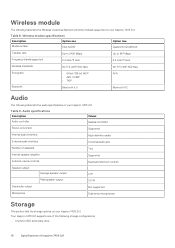
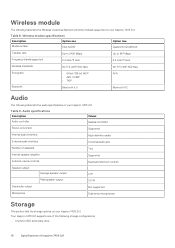
...
Storage
This section lists the storage options on your Inspiron 7405 2n1.
Table 8. Audio specifications Description Audio controller
Values Realtek ALC3204
Stereo conversion
Supported
Internal audio interface External audio interface Number of Inspiron 7405 2n1 Table 9. Your Inspiron 7405 2n1 supports one
Model number
Intel AX200
Option two Qualcomm QCA61x4A
Transfer rate...
Inspiron 7405 2n1 Setup and Specifications - Page 18
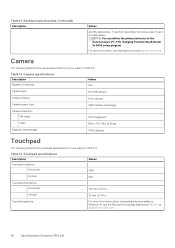
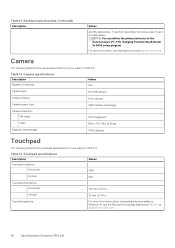
...1280 x 720 (HD) at support.microsoft.com.
18
Specifications of Inspiron 7405 2n1
Touchpad specifications Description Touchpad resolution:
Horizontal
Values 1349
Vertical
929
Touchpad dimensions: Horizontal
115 mm (4.53 in.)
Vertical
70 mm (2.76 in BIOS setup program. Camera
The following table lists the touchpad specifications of your Inspiron 7405 2n1. Table 14.
Keyboard...
Inspiron 7405 2n1 Setup and Specifications - Page 19
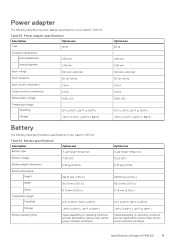
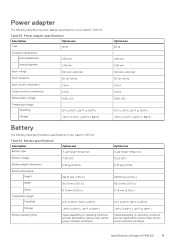
...;C (-40°F to 158°F)
Battery
The following table lists the power adapter specifications of Inspiron 7405 2n1
19 Specifications of your Inspiron 7405 2n1. Power adapter
The following table lists the battery specifications of your Inspiron 7405 2n1. Battery specifications Description Battery type
Option one
Type
45 W
Connector dimensions: External diameter
4.50 mm
Internal...
Inspiron 7405 2n1 Setup and Specifications - Page 20
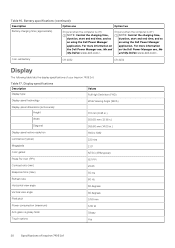
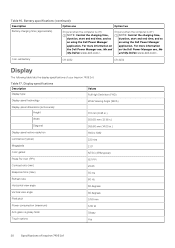
...dell.com/. and My Dell on
application. Table 16. Table 17. For more information
the Dell Power Manager see, Me and
on the Dell Power Manager see, Me
My Dell on using the Dell Power Manager
on www.dell.com/.
Display specifications...Touch options
Glossy Yes
20
Specifications of your Inspiron 7405 2n1.
Coin-cell battery
CR 2032
CR 2032
Display
The following table...
Dell Inspiron 7405 2-in-1 Reviews
Do you have an experience with the Dell Inspiron 7405 2-in-1 that you would like to share?
Earn 750 points for your review!
We have not received any reviews for Dell yet.
Earn 750 points for your review!

