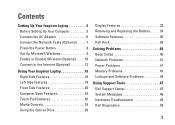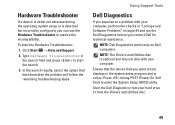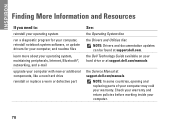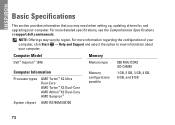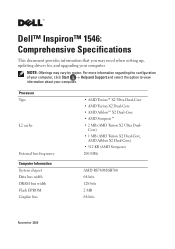Dell Inspiron 1546 Support and Manuals
Get Help and Manuals for this Dell item

View All Support Options Below
Free Dell Inspiron 1546 manuals!
Problems with Dell Inspiron 1546?
Ask a Question
Free Dell Inspiron 1546 manuals!
Problems with Dell Inspiron 1546?
Ask a Question
Most Recent Dell Inspiron 1546 Questions
Dell Inspiron 1546 Webcam Wont Show Up
(Posted by jmpshi 9 years ago)
Dell Inspiron 1546 Wont Power On
(Posted by coxtleft 9 years ago)
Does The Dell Inspiron 1546 Have Heat Protection For Processor
(Posted by jejedebb 9 years ago)
Dell 1546 Will Not Turn On
(Posted by maShaZOK 9 years ago)
My Dellinspiron 1546 Laptop Wont Power Up
(Posted by k9navphotoc 9 years ago)
Dell Inspiron 1546 Videos
Popular Dell Inspiron 1546 Manual Pages
Dell Inspiron 1546 Reviews
We have not received any reviews for Dell yet.