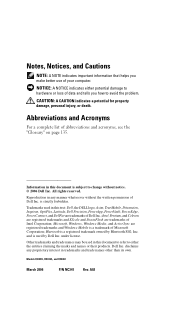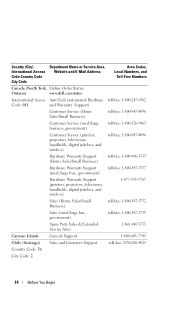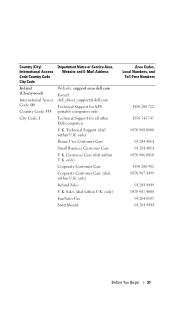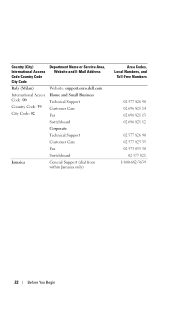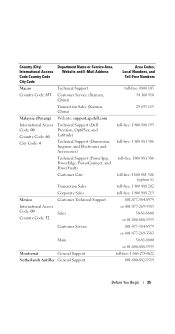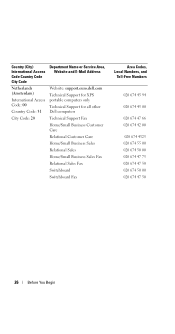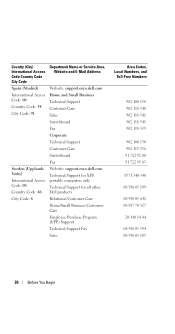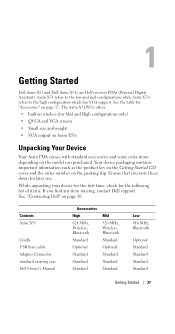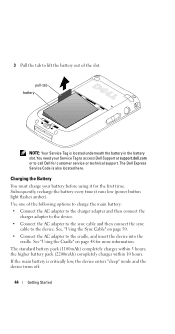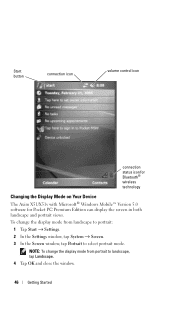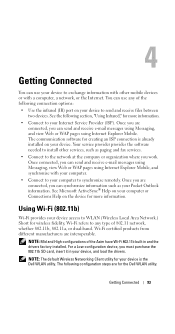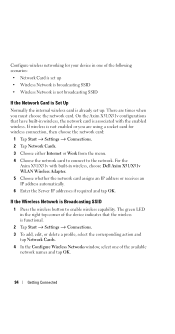Dell Axim X51 Support and Manuals
Get Help and Manuals for this Dell item

View All Support Options Below
Free Dell Axim X51 manuals!
Problems with Dell Axim X51?
Ask a Question
Free Dell Axim X51 manuals!
Problems with Dell Axim X51?
Ask a Question
Most Recent Dell Axim X51 Questions
Blue Wireless Light Is Flashing.
Hi, the blue wireless light on my Dell Axim is flashing. What does that mean? Thanks,Lisa Wuriu
Hi, the blue wireless light on my Dell Axim is flashing. What does that mean? Thanks,Lisa Wuriu
(Posted by LWuriu 3 years ago)
Battery Pins
Hi please the battery I hope is the same as the aximx30. . please could you assist with the batter p...
Hi please the battery I hope is the same as the aximx30. . please could you assist with the batter p...
(Posted by innovativemarketingpromo 3 years ago)
Hard Reset Dell Axim X51v Will I Lose Os
(Posted by pckzHowar 9 years ago)
Lost Network Card Where Can Buy Another
my phone keeps asking 4 the network card.
my phone keeps asking 4 the network card.
(Posted by benaminowana 11 years ago)
Dell Axim X51 Videos
Popular Dell Axim X51 Manual Pages
Dell Axim X51 Reviews
We have not received any reviews for Dell yet.