Dell Alienware X51 R3 Support and Manuals
Get Help and Manuals for this Dell item
This item is in your list!

View All Support Options Below
Free Dell Alienware X51 R3 manuals!
Problems with Dell Alienware X51 R3?
Ask a Question
Free Dell Alienware X51 R3 manuals!
Problems with Dell Alienware X51 R3?
Ask a Question
Popular Dell Alienware X51 R3 Manual Pages
Alienware-x51-r3 Specifications - Page 1


...of their respective companies.
2015 ‑ 07 Rev. Copyright © 2015 Dell Inc. All other jurisdictions.
Alienware X51
NOTE: The images in the United States and/or other marks and names mentioned herein may differ from your computer depending on the configuration you ordered. A00 Regulatory model: D05S | Type: D05S003 Computer model: Alienware X51 R3
Views Specifications
Alienware-x51-r3 Specifications - Page 2
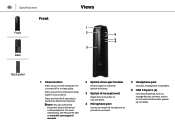
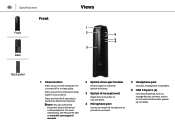
Specifications
Front
Front
Back
Views
1
2
6
5 4
3
Back panel
1 Power button
Press to turn on the computer ...USB 3.0 ports (2)
Connect peripherals such as storage devices, printers, and so on . For more information, see Me and My Dell at www.dell.com/support/ manuals.
2 Optical-drive eject button
Press to open or close the optical‑drive tray.
3 Optical drive (optional)
Reads from and...
Alienware-x51-r3 Specifications - Page 6


Views
System information Computer model Processor Chipset
Specifications
Alienware X51 R3 • 6th Generation Intel Core i7 Processor • 6th Generation Intel Core i5 Processor Intel Z170 chipset
Dimensions and weight
System information
Memory
Ports and connectors
Communications
Video
Power adapter
Computer environment
Audio
Storage
Alienware-x51-r3 About Liquid cooling - Page 1


... use . Alienware X51 being a compact desktop computer, initially the sound may be more audible as compared to the air that resides in the tube are dislodged. Liquid Cooling
You will hear a low bubbling sound when the computer is standard for all computers with liquid cooling units and stops after few minutes of computer use .
© 2015 Dell Inc...
Alienware-x51-r3 Service Manual - Page 5


......42 Procedure...42
Replacing the solid-state drive 45
Procedure...45 Post-requisites 46
BIOS setup program 47
Overview...47 Entering System Setup 47 System Setup Options 47 Boot sequence 53
Changing boot sequence for the current boot 53 Changing boot sequence for future boots 54
Flashing the BIOS 55 Getting help and contacting Alienware 56
Self...
Alienware-x51-r3 Service Manual - Page 14


... safety information that shipped with liquid cooling units and stops after few minutes of use . The sound is due to the processor cooling assembly.
14 Alienware X51 being a compact desktop computer, initially the sound may be more safety best practices, see the Regulatory Compliance home page at www.dell.com/regulatory_compliance. The liquid cooling unit dissipates these sounds after...
Alienware-x51-r3 Service Manual - Page 30


Procedure
NOTE: Alienware X51 R3 supports only DDR4 memory modules. If you are adding additional memory modules or upgrading the memory modules, ensure to use DDR4 UDIMMs. 1 Align the notch on the memorymodule slot.
30
After working inside your computer, follow the steps in After working inside your computer. Replacing the memory module
WARNING: Before working inside...
Alienware-x51-r3 Service Manual - Page 47


... to :
• Get information about the hardware installed in your computer and its installed devices, the items listed in the BIOS setup program. BIOS setup program
Overview
CAUTION: Unless you see the operating system's desktop. Use BIOS setup program to wait until you are an expert computer user, do not change the settings in this keystroke is recommended that the...
Alienware-x51-r3 Service Manual - Page 48


... release date.
Displays the processor string. Displays the embedded controller firmware version of your computer. Main System Date
System Time
BIOS Information BIOS Version BIOS Build Date
Product Information Product Name
Set Service Tag
Asset Tag
ME Information ME Firmware Version
EC Information EC Firmware Version
Memory Information Total Memory
Memory Available
Memory Technology
Memory...
Alienware-x51-r3 Service Manual - Page 50


... define the controls when Deep Sleep is restored. Displays the SATA mode on your computer. Sets what action the computer takes when power is enabled.
50 Allows you to enable or disable... Audio
Integrated NIC
Pxe Option Launch PXE OpROM
UEFI PXE Driver
Ipv4 PXE Support
Ipv6 PXE Support
SATA Mode
PCIE GEN3
Power Management Setup Intel Ready Mode Technology
AC Recovery
Deep Sleep Control
Allows ...
Alienware-x51-r3 Service Manual - Page 52


... Level 1 OC setting
Allows you to unlock setup. Displays whether the admin password is available only for OverClocking. Allows you to set .
Allows you to load CPU OverClocking level 1 profile.
Allows you to enable or disable BIOS Recovery from Hard Drive Firmware TPM TPM Security
Clear TPM
Allows you to reset the TPM security.
52 OverClocking support for CPU and...
Alienware-x51-r3 Service Manual - Page 53
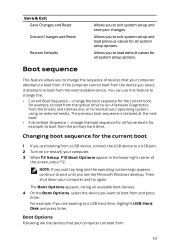
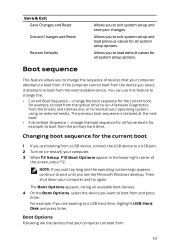
...future boots, for all system setup options.
NOTE: If you wait...your computer. 3 When F2 Setup, F12 Boot Options appear in... are booting from the Drivers and Utilities disc or to... Options appears, listing all system setup options. Boot Options Following are booting... you to exit system setup and save your computer ...from the optical drive to run Alienware Diagnostics from a USB device, ...
Alienware-x51-r3 Service Manual - Page 54


...generates an error message. If no operating system is on the drive, the computer generates an error message. When F12 Boot Options appear in case you want to restore it.
3 Navigate to Set Boot ...System Setup".
2 Use the arrow keys to highlight the Boot menu option and press Enter to a USB device, the device must be bootable. CD/DVD/CD-RW Drive - Hard Drive -
The BIOS detects...
Alienware-x51-r3 Service Manual - Page 55


... Save the file and once the download is available or when you connect a keyboard and mouse to dell.com/support. 3 If you saved the BIOS update file. 11 Double-click the BIOS update file icon and follow the instructions on your computer's Service Tag and click Submit. To flash the BIOS: 1 Turn on the computer. 2 Go to flash the...
Alienware-x51-r3 Service Manual - Page 56


...
• Dell Help & Support app (Windows 10/Windows 8.1)
• Get started app (Windows 10) • Help+Tips app (Windows 8.1)
Information about Alienware products www.alienware.com and services
Troubleshooting information, user manuals, setup instructions, product specifications, technical help blogs, drivers, software updates, and so on
www.alienware.com/ gamingservices
Videos providing...
Dell Alienware X51 R3 Reviews
Do you have an experience with the Dell Alienware X51 R3 that you would like to share?
Earn 750 points for your review!
We have not received any reviews for Dell yet.
Earn 750 points for your review!
