Dell Alienware 17 R2 Support and Manuals
Get Help and Manuals for this Dell item
This item is in your list!

View All Support Options Below
Free Dell Alienware 17 R2 manuals!
Problems with Dell Alienware 17 R2?
Ask a Question
Free Dell Alienware 17 R2 manuals!
Problems with Dell Alienware 17 R2?
Ask a Question
Popular Dell Alienware 17 R2 Manual Pages
Alienware Graphics Amplifier Users Guide - Page 2


All rights reserved. This product is protected by U.S. Dell™ and the Dell logo are trademarks of your computer. WARNING: A WARNING indicates a ...of their respective companies. 2014 - 10 Rev. All other jurisdictions. A00 CAUTION: A CAUTION indicates either potential damage to hardware or loss of data and tells you make better use of Dell Inc. Notes, Cautions, and Warnings
...
Alienware Graphics Amplifier Users Guide - Page 34


... instructions on your computer's Service Tag and click Submit. NOTE: If the Service Tag cannot be detected automatically, select your product under the product categories. 4 Click Drivers and downloads. 5 In the Operating System drop-down menu, select Application. If you can download and install it from the support website.
NOTE: If the Alienware Graphics Amplifier software or Alienware...
Alienware Graphics Amplifier Users Guide - Page 36


..., call 1-800-ALIENWARE for sales, technical support, or customer service issues, see youtube.com/
instructions to service your purchase invoice, packing slip, bill, or Dell product catalog.
Open the Search charm, type Help and Support in your Alienware computer.
36
and services
Troubleshooting information, user manuals, setup instructions, product specifications, technical help...
Service Manual - Page 24


... care when handling the hard drive. Procedure
NOTE: Your computer can accommodate either one 2.5-inch hard drive or four solid-state drives. 1 Remove the screw that shipped with your computer, follow the steps in sleep or on state. Prerequisites
Remove the base panel. After working inside your computer and follow the instructions in After Working Inside...
Service Manual - Page 26


... screw that shipped with your computer, follow the steps in After Working Inside Your Computer. Post-requisites
Replace the base panel.
26 Exercise care when handling the hard drive.
After working inside your computer and follow the instructions in Before Working Inside Your Computer.
For more safety best practices, see the Regulatory Compliance home...
Service Manual - Page 27


... either one 2.5-inch hard drive or four solid-state drives. 1 Using the pull tab, disconnect the hard-drive cable from the system board. 2 Note the hard-drive cable routing and remove the cable from the routing guides on state. Prerequisites
Remove the base panel. CAUTION: Hard drives are fragile. After working inside your computer and follow the instructions in Before Working...
Service Manual - Page 30


... are fragile. For more safety best practices, see the Regulatory Compliance home page at dell.com/regulatory_compliance. Post-requisites
Replace the base panel.
30 After working inside your computer and follow the instructions in Before Working Inside Your Computer.
Replacing the hard drive
WARNING: Before working inside your computer, read the safety information that shipped with...
Service Manual - Page 79
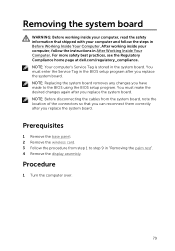
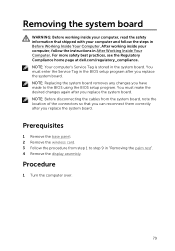
...Your Computer.
You must enter the Service Tag in the BIOS setup program after you replace the system board. Procedure
1 Turn the computer over.
79 NOTE: Replacing the system board removes any changes...that shipped with your computer and follow the instructions in the system board. You must make the desired changes again after you replace the system board. For more safety best ...
Service Manual - Page 83


.... After working inside your computer and follow the instructions in the BIOS setup program after you replace the system board. For more safety best practices, see the Regulatory Compliance home page at dell.com/regulatory_compliance. NOTE: Your computer's Service Tag is stored in "Replacing the palm rest". 3 Replace the wireless card. 4 Replace the base panel.
83 You must enter...
Service Manual - Page 135


... Then, turn off your computer, such as the user password, type of the hard drive, and so on. • Change the system configuration information. • Set or change the settings in the BIOS setup program. BIOS setup program options
NOTE: Depending on (or restart) your computer. 2 During POST, when the Alienware logo is displayed, watch for future reference. This prompt...
Service Manual - Page 136


... code. Displays the integrated graphics. Displays the type of third hard-drive installed.
Displays the processor L2 cache size.
Displays the service tag of your computer.
Displays the first discrete graphics installed on your computer. Displays the type of hard-drive installed. Displays the asset tag of your computer. Displays the processor speed.
Displays the current date...
Service Manual - Page 140


... Password
Displays if the setup status is clear or set. Allows you to set the administrator password. Displays a field to the computer at boot.
140 NOTE: The Service Tag option is available only when the Service Tag is present. The system password controls access to input the service tag manually when the service tag is clear or set . Advanced-Performance options with Alienware...
Service Manual - Page 141


... an error message.
141 Boot options
Floppy - Allows you select, it attempts to boot from the next bootable device. Allows you to permit or deny system password or HDD password changes. Allows you to load previous values for all BIOS setup program options. This feature allows you to set, change, or delete the hard-drives password. Security HDD password
Password Change...
Service Manual - Page 142


... ensure that your computer and try again. See "Entering BIOS setup program".
142 If no disc is found on the drive, the computer generates an error message. Changing boot sequence for future boots
1 Enter BIOS setup program. For example, if you want to a USB hard drive, highlight USB Hard Disk and press Enter. If no operating system is in...
Service Manual - Page 145


...-by country and product, and some services may not be available in your computer
Contacting Alienware
To contact Alienware for help blogs, drivers, software updates, and so on your Alienware computer.
145 Information about Alienware products and services
See alienware.com.
Troubleshooting information, user manuals, setup instructions, product specifications, technical help on
See...
Dell Alienware 17 R2 Reviews
Do you have an experience with the Dell Alienware 17 R2 that you would like to share?
Earn 750 points for your review!
We have not received any reviews for Dell yet.
Earn 750 points for your review!
