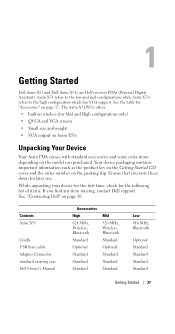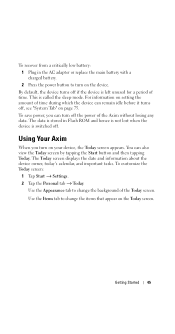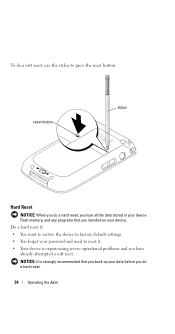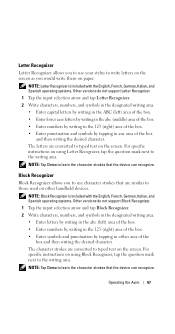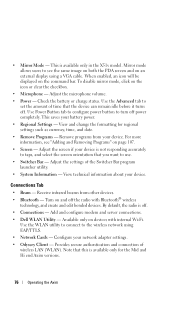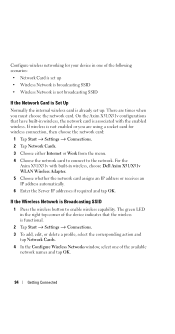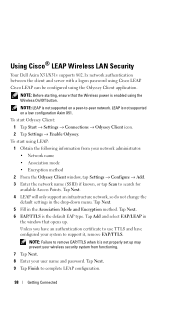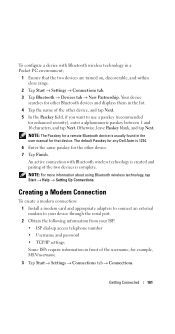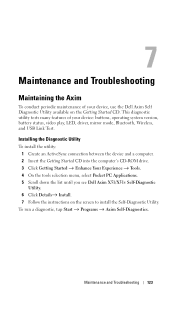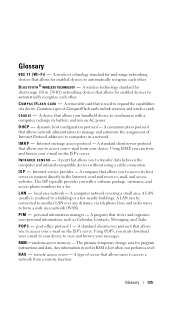Dell Axim X51 Support Question
Find answers below for this question about Dell Axim X51.Need a Dell Axim X51 manual? We have 2 online manuals for this item!
Question posted by pckzHowar on July 28th, 2014
Hard Reset Dell Axim X51v Will I Lose Os
The person who posted this question about this Dell product did not include a detailed explanation. Please use the "Request More Information" button to the right if more details would help you to answer this question.
Current Answers
Related Dell Axim X51 Manual Pages
Similar Questions
Blue Wireless Light Is Flashing.
Hi, the blue wireless light on my Dell Axim is flashing. What does that mean? Thanks,Lisa Wuriu
Hi, the blue wireless light on my Dell Axim is flashing. What does that mean? Thanks,Lisa Wuriu
(Posted by LWuriu 3 years ago)
Battery Pins
Hi please the battery I hope is the same as the aximx30. . please could you assist with the batter p...
Hi please the battery I hope is the same as the aximx30. . please could you assist with the batter p...
(Posted by innovativemarketingpromo 3 years ago)
Is There A User's Manual For A Dell Axim X51v Running Windows 6.5?
I Thank youhave the original 5.0 manual, but I need the Windows Mobile 6.5 manual. I am having prob...
I Thank youhave the original 5.0 manual, but I need the Windows Mobile 6.5 manual. I am having prob...
(Posted by jcprod 11 years ago)
Reset Dell Axim X51v Bloccato
non riesco a fare hard reset, il palmare e fisso sulla schermata dell qualcuno può aiutarmi?
non riesco a fare hard reset, il palmare e fisso sulla schermata dell qualcuno può aiutarmi?
(Posted by archrag1 12 years ago)
Dell Axim X51v
I have a Dell Axim X51v. I need to reinstall its operating system. Pease tell me how to do. Thanks.
I have a Dell Axim X51v. I need to reinstall its operating system. Pease tell me how to do. Thanks.
(Posted by kdkh55 12 years ago)