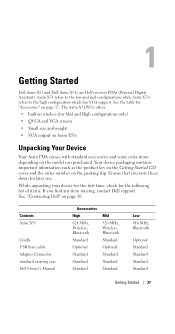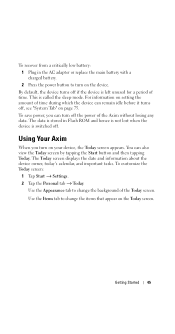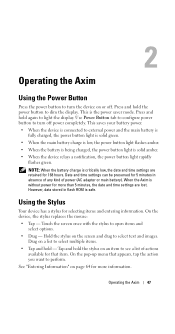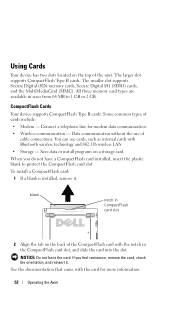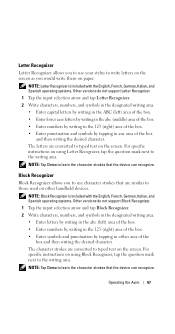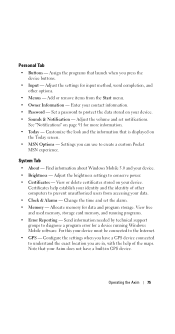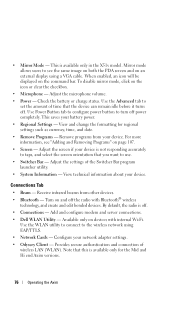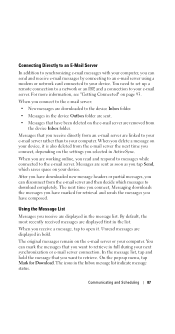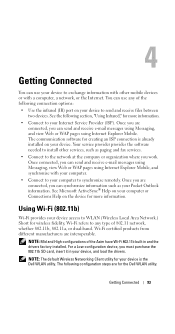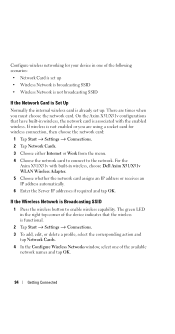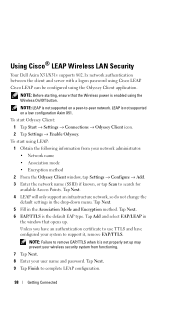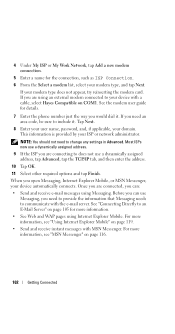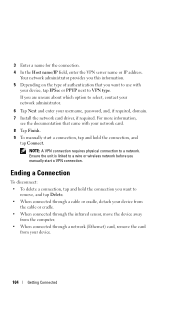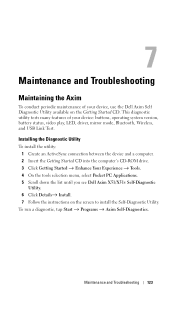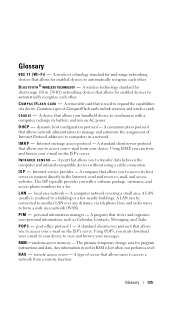Dell Axim X51 Support Question
Find answers below for this question about Dell Axim X51.Need a Dell Axim X51 manual? We have 2 online manuals for this item!
Question posted by benaminowana on November 5th, 2012
Lost Network Card Where Can Buy Another
my phone keeps asking 4 the network card.
Current Answers
Answer #1: Posted by NiranjanvijaykumarAtDell on November 6th, 2012 4:06 AM
Hello benaminowana,
I am from Dell Social Media and Community.
Based on discussions at Aximsite, a few cards have been shown to work with Dell Axim X51 - this includes the AmbiCom WL54-CF and WL-11-SD cards, the Socket Go Wi-Fi!™ P300 card, and the Spectec SDW 820 card. [Note that many of these cards are the 802.11g versions. It is likely that other models of cards from these manufacturers, as well as WLAN cards from other makers, will also work.
You may find this in any of the local mobile stores or on electronics sales websites.
Let me know if you need any further assistance.
Dell-Niranjan
Twitter: @NiranjanatDell
I am from Dell Social Media and Community.
Based on discussions at Aximsite, a few cards have been shown to work with Dell Axim X51 - this includes the AmbiCom WL54-CF and WL-11-SD cards, the Socket Go Wi-Fi!™ P300 card, and the Spectec SDW 820 card. [Note that many of these cards are the 802.11g versions. It is likely that other models of cards from these manufacturers, as well as WLAN cards from other makers, will also work.
You may find this in any of the local mobile stores or on electronics sales websites.
Let me know if you need any further assistance.
Dell-Niranjan
Twitter: @NiranjanatDell
NiranjanAtDell
Dell Inc
Related Dell Axim X51 Manual Pages
Similar Questions
Connecting My Dell Axim X5 To Internet
how to connect dell axim x5 to the internet?
how to connect dell axim x5 to the internet?
(Posted by drhemamalathi 10 years ago)
How To Get Internet On My Dell Axim X50.
How do I get internet. Do i need a card to get wiless internet? if so what kind.
How do I get internet. Do i need a card to get wiless internet? if so what kind.
(Posted by laceywhite7 12 years ago)
Dell Axim X51v
I have a Dell Axim X51v. I need to reinstall its operating system. Pease tell me how to do. Thanks.
I have a Dell Axim X51v. I need to reinstall its operating system. Pease tell me how to do. Thanks.
(Posted by kdkh55 12 years ago)