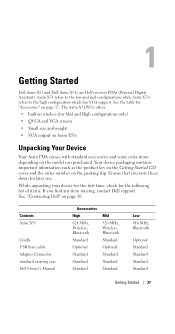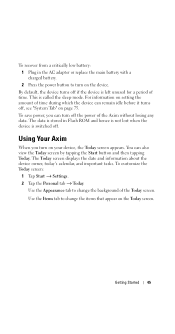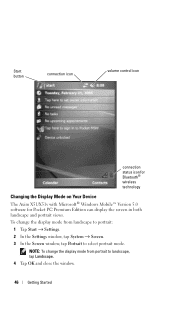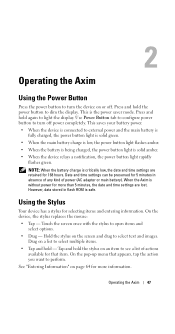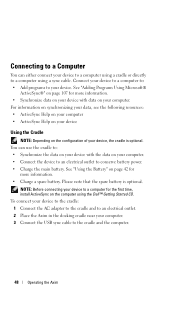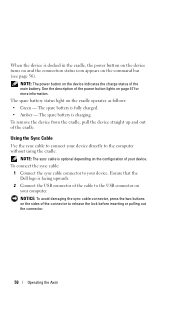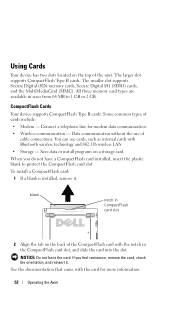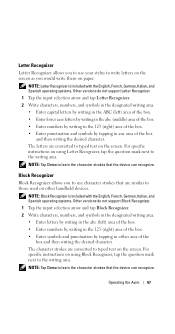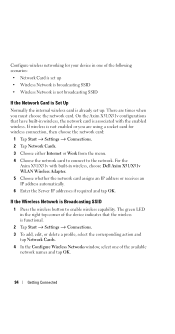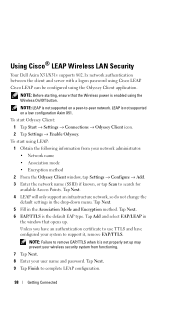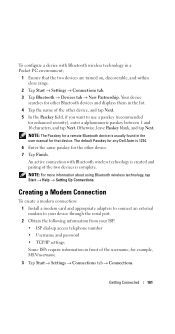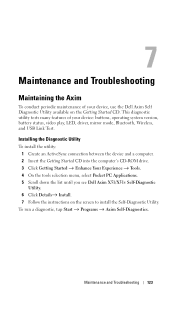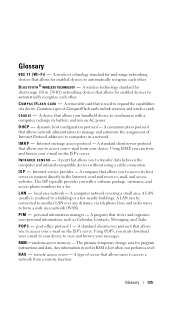Dell Axim X51 Support Question
Find answers below for this question about Dell Axim X51.Need a Dell Axim X51 manual? We have 2 online manuals for this item!
Question posted by krishnakrn on May 22nd, 2013
Manual For X51
What is the link for the manual for x51
Requests for more information
Request from shridhartm on May 22nd, 2013 7:22 AM
What is the operating system you use?
Win7
What is the operating system you use?
Responses to this request
Response submitted May 22nd, 2013 7:24 AMWin7
Request from shridhartm on May 22nd, 2013 7:30 AM
what is the site you are trying
what is the site you are trying
Current Answers
Related Dell Axim X51 Manual Pages
Similar Questions
Blue Wireless Light Is Flashing.
Hi, the blue wireless light on my Dell Axim is flashing. What does that mean? Thanks,Lisa Wuriu
Hi, the blue wireless light on my Dell Axim is flashing. What does that mean? Thanks,Lisa Wuriu
(Posted by LWuriu 3 years ago)
Connecting My Dell Axim X5 To Internet
how to connect dell axim x5 to the internet?
how to connect dell axim x5 to the internet?
(Posted by drhemamalathi 10 years ago)
Is There A User's Manual For A Dell Axim X51v Running Windows 6.5?
I Thank youhave the original 5.0 manual, but I need the Windows Mobile 6.5 manual. I am having prob...
I Thank youhave the original 5.0 manual, but I need the Windows Mobile 6.5 manual. I am having prob...
(Posted by jcprod 11 years ago)
Dell Axim X51v
I have a Dell Axim X51v. I need to reinstall its operating system. Pease tell me how to do. Thanks.
I have a Dell Axim X51v. I need to reinstall its operating system. Pease tell me how to do. Thanks.
(Posted by kdkh55 12 years ago)