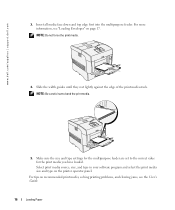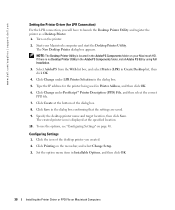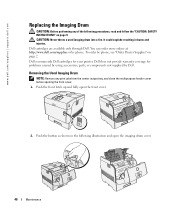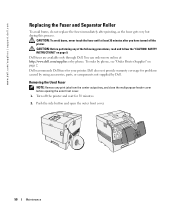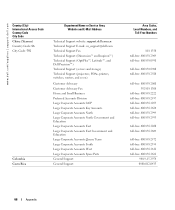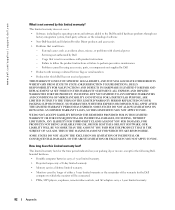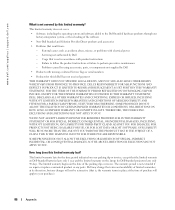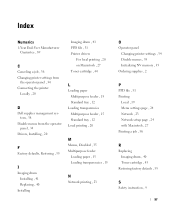Dell 5100cn - Color Laser Printer Support and Manuals
Get Help and Manuals for this Dell item

Most Recent Dell 5100cn Questions
Power Board Replacement
How to replace power supply board dell 5100cn printer driver
How to replace power supply board dell 5100cn printer driver
(Posted by john56128 7 months ago)
Dell 5100cn Is Printing Great As Long As I Save The File As A Jpeg Or Bitmap Fil
If I print from Corel or Publisher or any program without saving as a Jpeg first the printer will pr...
If I print from Corel or Publisher or any program without saving as a Jpeg first the printer will pr...
(Posted by rlford 9 years ago)
How To Replace Power Supply Dell 5100cn
(Posted by irkdaang 9 years ago)
Where Is The Mpf Tray On Dell Laser Printer 5100cn
(Posted by darclau 9 years ago)
Reseat Fuser
hi, this is the message on my printer fuser type010-358 Reseat Fuser Paper was jamed yesterday. I ve...
hi, this is the message on my printer fuser type010-358 Reseat Fuser Paper was jamed yesterday. I ve...
(Posted by leiqimin 9 years ago)
Dell 5100cn Videos
Popular Dell 5100cn Manual Pages
Dell 5100cn Reviews
We have not received any reviews for Dell yet.