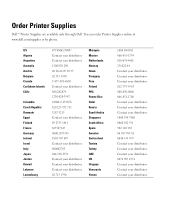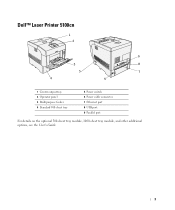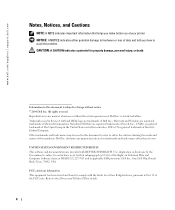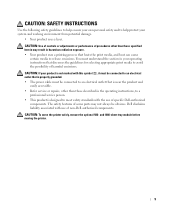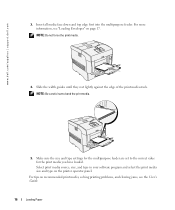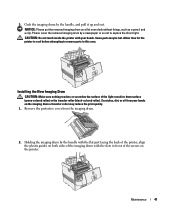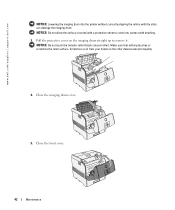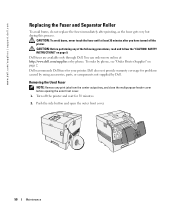Dell 5100cn Support Question
Find answers below for this question about Dell 5100cn - Color Laser Printer.Need a Dell 5100cn manual? We have 1 online manual for this item!
Question posted by leiqimin on July 17th, 2014
Reseat Fuser
Current Answers
Answer #1: Posted by RaviCatDell on July 21st, 2014 1:01 PM
I'm a part of Dell Social Media Team. Here's a link to the User's Guide to help you with steps to reseat Fuser: http://dell.to/1k8DrGT refer to Page 50. If you see the same error post reseating the Fuser, the same needs to be replaced to resolve this.
Dell-Ravi C
#IWorkforDell
Follow me on Twitter: @RaviCAtDell
Social Media & communities Professional
Related Dell 5100cn Manual Pages
Similar Questions
If I print from Corel or Publisher or any program without saving as a Jpeg first the printer will pr...