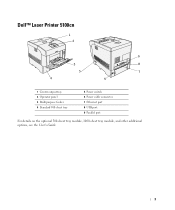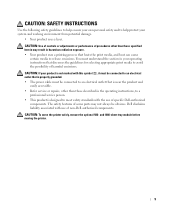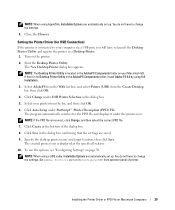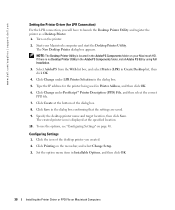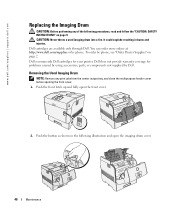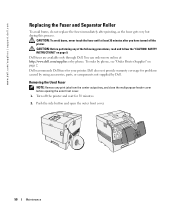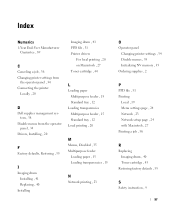Dell 5100cn Support Question
Find answers below for this question about Dell 5100cn - Color Laser Printer.Need a Dell 5100cn manual? We have 1 online manual for this item!
Question posted by rlford on December 8th, 2014
Dell 5100cn Is Printing Great As Long As I Save The File As A Jpeg Or Bitmap Fil
If I print from Corel or Publisher or any program without saving as a Jpeg first the printer will print faded Black while color looks fine.. If I save and print as Jpeg it looks fine
Current Answers
Answer #1: Posted by sabrie on December 12th, 2014 6:57 AM
Follow the instruction given on the link below
www.techboss.co.za
Related Dell 5100cn Manual Pages
Similar Questions
How To Print A Test Page On Dell 5100cn
(Posted by fullBangal 10 years ago)
Black Ink Not Printing
the black is coming out very light gray but the colors are fine. What do we need to do to get the bl...
the black is coming out very light gray but the colors are fine. What do we need to do to get the bl...
(Posted by Anonymous-111364 10 years ago)
Printing On Legal Paper
How do i change the settings to print on legal paper
How do i change the settings to print on legal paper
(Posted by yellis 13 years ago)