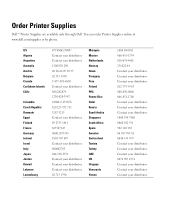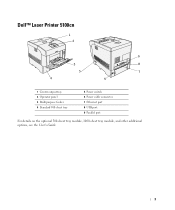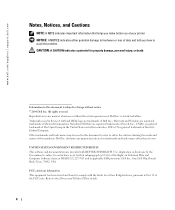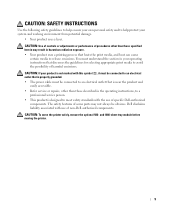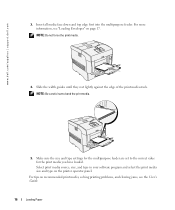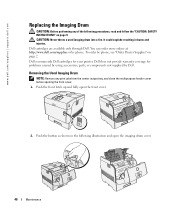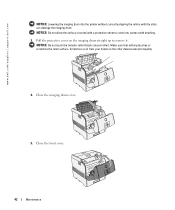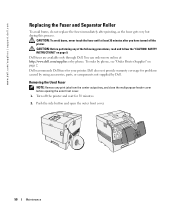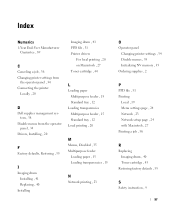Dell 5100cn Support Question
Find answers below for this question about Dell 5100cn - Color Laser Printer.Need a Dell 5100cn manual? We have 1 online manual for this item!
Question posted by darclau on July 28th, 2014
Where Is The Mpf Tray On Dell Laser Printer 5100cn
The person who posted this question about this Dell product did not include a detailed explanation. Please use the "Request More Information" button to the right if more details would help you to answer this question.
Current Answers
Related Dell 5100cn Manual Pages
Similar Questions
Dell 5100cn Is Printing Great As Long As I Save The File As A Jpeg Or Bitmap Fil
If I print from Corel or Publisher or any program without saving as a Jpeg first the printer will pr...
If I print from Corel or Publisher or any program without saving as a Jpeg first the printer will pr...
(Posted by rlford 9 years ago)
How Do You Remove The Roller From Tray 1 On A Dell 5330dn Laser Printer
(Posted by arjrushCo 10 years ago)
Dell Laser Printer 5310n Switches Paper Trays When Empty
(Posted by kylesh 10 years ago)
Where To Get A Service Manual 5100cn Color Laser Printer
(Posted by dnvrtST 10 years ago)