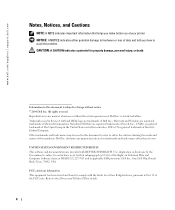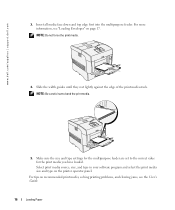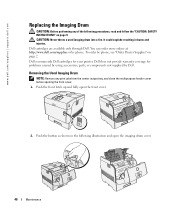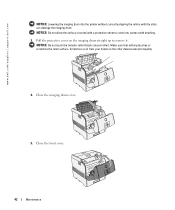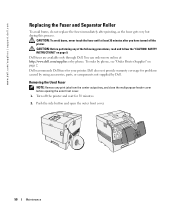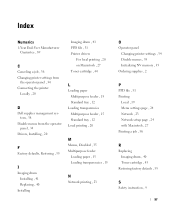Dell 5100cn Support Question
Find answers below for this question about Dell 5100cn - Color Laser Printer.Need a Dell 5100cn manual? We have 1 online manual for this item!
Question posted by john56128 on September 2nd, 2023
Power Board Replacement
How to replace power supply board dell 5100cn printer driver
Current Answers
Answer #1: Posted by SonuKumar on September 2nd, 2023 9:02 PM
https://www.ebay.com/itm/131251040545
https://www.ereplacementparts.com/dell-5100cn-color-laser-printer-parts-c-161137_161138_161151.html
Please respond to my effort to provide you with the best possible solution by using the "Acceptable Solution" and/or the "Helpful" buttons when the answer has proven to be helpful.
Regards,
Sonu
Your search handyman for all e-support needs!!
Related Dell 5100cn Manual Pages
Similar Questions
How To Replace Power Supply Dell 5100cn
(Posted by irkdaang 9 years ago)
Where Is The Mpf Tray On Dell Laser Printer 5100cn
(Posted by darclau 9 years ago)
How To Install Dell Color Laser Printer 3130cn Duplexer
(Posted by thkaka 10 years ago)
Where To Get A Service Manual 5100cn Color Laser Printer
(Posted by dnvrtST 10 years ago)
Dell 3130cn Color Laser Printer, How To Configure Double Sided Printing
(Posted by amojstnc 10 years ago)