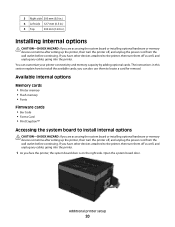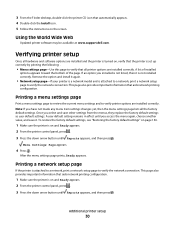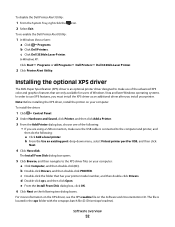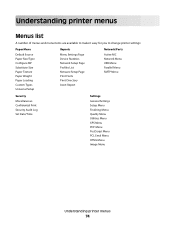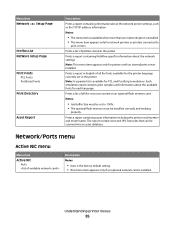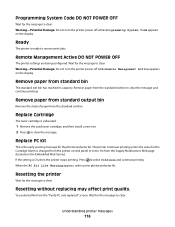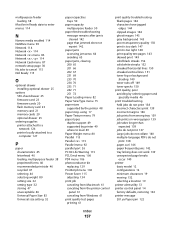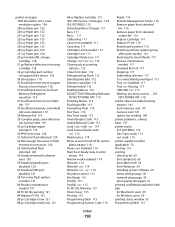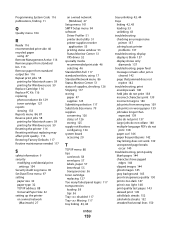Dell 3330dn - Laser Printer B/W Support and Manuals
Get Help and Manuals for this Dell item

Most Recent Dell 3330dn Questions
How To Hard Reset Dell 3330dn
(Posted by ReaCPiano 9 years ago)
How Do I Replace Pc Kit For A Dell 3330dn Laser Printer
(Posted by hpneba 10 years ago)
Close Front Door Error Message
I'm getting an error message saying "Close Front Door", but it's closed. Any solutions?
I'm getting an error message saying "Close Front Door", but it's closed. Any solutions?
(Posted by jerry5319 11 years ago)
Why Does My Printer Keep Saying Manual Feeder Paper Empty And How Do I Fix It
(Posted by elizabethhearson 11 years ago)
I Am Getting A Pc Kit Life Warning On A Dell 3330dn Printer. Can One Be Ordered?
(Posted by wolfeant 11 years ago)
Dell 3330dn Videos
Popular Dell 3330dn Manual Pages
Dell 3330dn Reviews
We have not received any reviews for Dell yet.