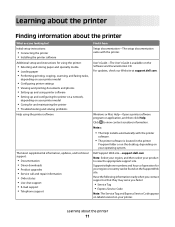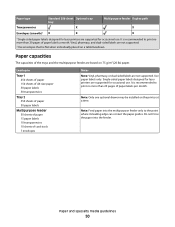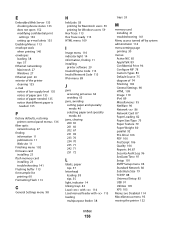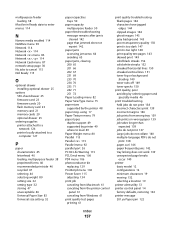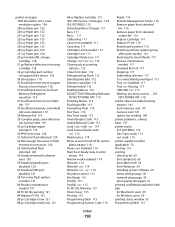Dell 3330dn Support Question
Find answers below for this question about Dell 3330dn - Laser Printer B/W.Need a Dell 3330dn manual? We have 1 online manual for this item!
Question posted by elizabethhearson on August 30th, 2012
Why Does My Printer Keep Saying Manual Feeder Paper Empty And How Do I Fix It
The person who posted this question about this Dell product did not include a detailed explanation. Please use the "Request More Information" button to the right if more details would help you to answer this question.
Current Answers
Related Dell 3330dn Manual Pages
Similar Questions
Dell Printers 5330dn Manual How To Alert You When Out Of Paper
(Posted by ositoefe 10 years ago)
How Do I Replace Pc Kit For A Dell 3330dn Laser Printer
(Posted by hpneba 10 years ago)
Close Front Door Error Message
I'm getting an error message saying "Close Front Door", but it's closed. Any solutions?
I'm getting an error message saying "Close Front Door", but it's closed. Any solutions?
(Posted by jerry5319 11 years ago)
I Am Getting A Pc Kit Life Warning On A Dell 3330dn Printer. Can One Be Ordered?
(Posted by wolfeant 11 years ago)
My Printer Will Not Load Paper
When I send a document to my printer to print, the printer will not draw in the paper. A "paper jam"...
When I send a document to my printer to print, the printer will not draw in the paper. A "paper jam"...
(Posted by hiltonheadblufftonyl 14 years ago)