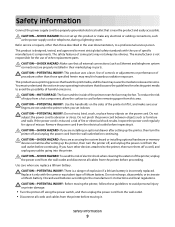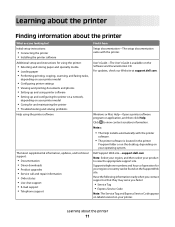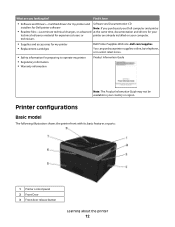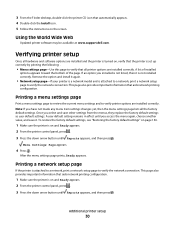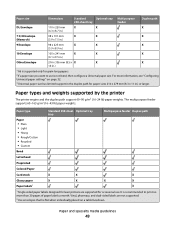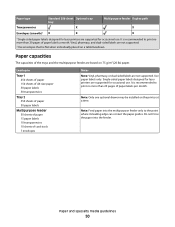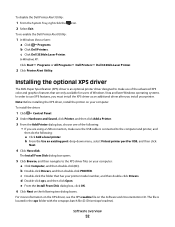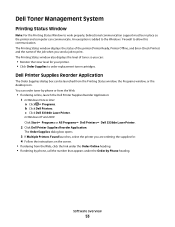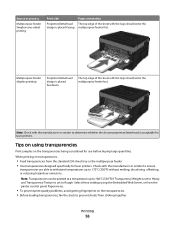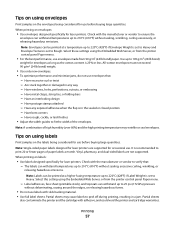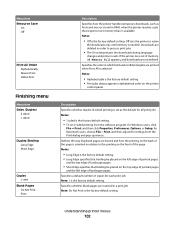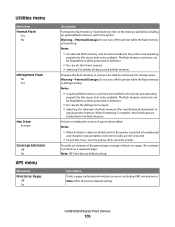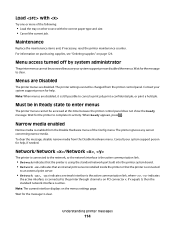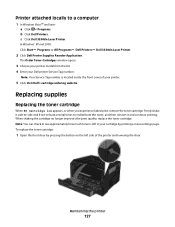Dell 3330dn Support Question
Find answers below for this question about Dell 3330dn - Laser Printer B/W.Need a Dell 3330dn manual? We have 1 online manual for this item!
Question posted by ReaCPiano on August 19th, 2014
How To Hard Reset Dell 3330dn
The person who posted this question about this Dell product did not include a detailed explanation. Please use the "Request More Information" button to the right if more details would help you to answer this question.
Current Answers
Related Dell 3330dn Manual Pages
Similar Questions
Resetting Scanner When Printer Is Calling For A New Or Reset Cartridge.
My Dell B1265dfw frequently calls for a reset of the toner or new toner cartridge when I am trying t...
My Dell B1265dfw frequently calls for a reset of the toner or new toner cartridge when I am trying t...
(Posted by Richard21854 8 years ago)
How To Reset Dell 2130cn Printer Counter
(Posted by pyNeoma 10 years ago)
How Do I Replace Pc Kit For A Dell 3330dn Laser Printer
(Posted by hpneba 10 years ago)
I Am Getting A Pc Kit Life Warning On A Dell 3330dn Printer. Can One Be Ordered?
(Posted by wolfeant 11 years ago)