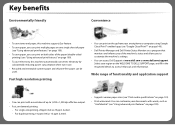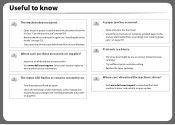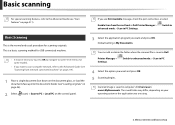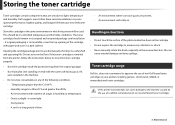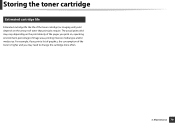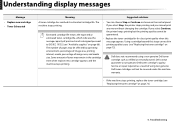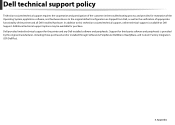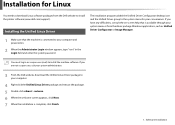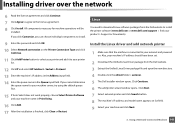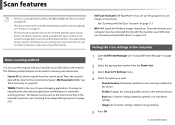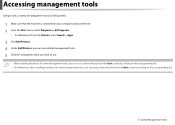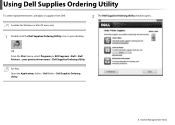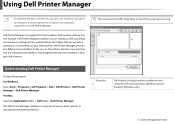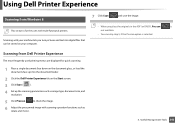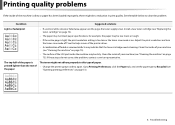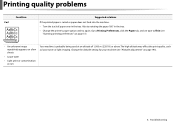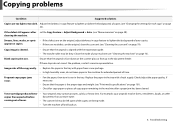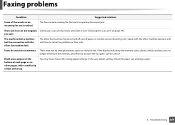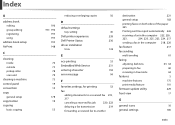Dell B1265dfw Support Question
Find answers below for this question about Dell B1265dfw.Need a Dell B1265dfw manual? We have 2 online manuals for this item!
Question posted by Richard21854 on March 10th, 2016
Resetting Scanner When Printer Is Calling For A New Or Reset Cartridge.
My Dell B1265dfw frequently calls for a reset of the toner or new toner cartridge when I am trying to SCAN, which doesn't need any ink. After 10 or 20 tries it may then decide to Scan and continue on for another 10 pages or 500 or ??Also I would like to set scanner so it will scan to a specific setting with the push of one button instead of being required to input scan size (300 or 600 DPI, JPEG or TIFF, B & W or Color, etc.
Current Answers
Related Dell B1265dfw Manual Pages
Similar Questions
How To Reset Toner Chip
any software to reset of dell B2360dn printer because I can fine it reset chi
any software to reset of dell B2360dn printer because I can fine it reset chi
(Posted by 123hassanraza321 2 years ago)
I Have Tried These Steps And It Still Maintains The Current Settings. Is There
another way to force a factory reset?
another way to force a factory reset?
(Posted by richardklis 7 years ago)
Keeps Saying Printer Out Of Paper Where As Tray Is Full?
Paper tray is full of paper and printer status shows no paper. Therefor cannot print.
Paper tray is full of paper and printer status shows no paper. Therefor cannot print.
(Posted by seemaboss 8 years ago)
I Tried To Print A Test Page But It Keeps Printing Page After Page
I tried to print a test page, but now it will not stop printing. Each page just has 1 row of symbols...
I tried to print a test page, but now it will not stop printing. Each page just has 1 row of symbols...
(Posted by Anonymous-143518 9 years ago)