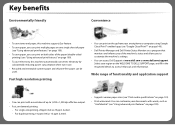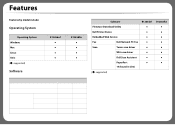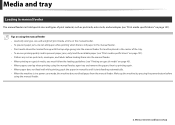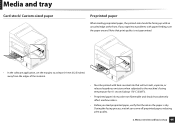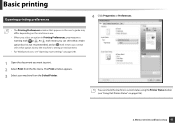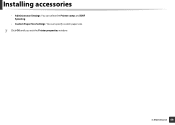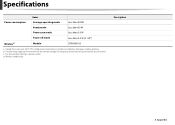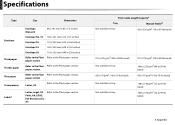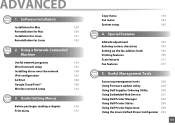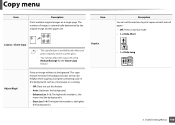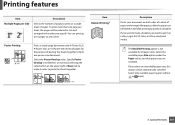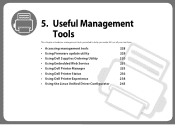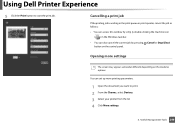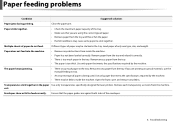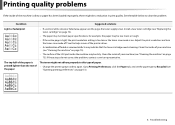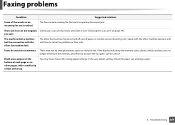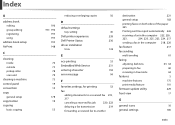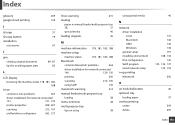Dell B1265dfw Support Question
Find answers below for this question about Dell B1265dfw.Need a Dell B1265dfw manual? We have 2 online manuals for this item!
Question posted by seemaboss on July 1st, 2015
Keeps Saying Printer Out Of Paper Where As Tray Is Full?
Current Answers
Answer #2: Posted by Pradeep6306 on July 2nd, 2015 8:22 PM
My name is Pradeep and I work for Dell's Social Media Team.
Please try using the print test page button on the printer to rule out the applications settings.
Please remove all the paper from tray. When you get the error message, please load single paper and let us know the status.
Please restart the printer and check if it is printing.
Please try to stop and run printer spooler and let us know the status.
Pradeep Lokesh
Social Media and Community Professional
Order Status: http://del.ly/61822hij
Download Drivers: http://del.ly/61832hid
Related Dell B1265dfw Manual Pages
Similar Questions
I only have one tray and it has paper.
All of a sudden when I try and print, I get an " out of paper "error message. There is paper in the ...
My Dell B1265dfw frequently calls for a reset of the toner or new toner cartridge when I am trying t...
I 've replaced it 3 times