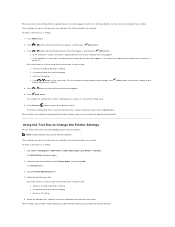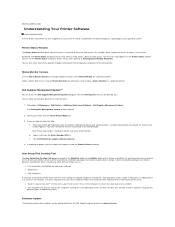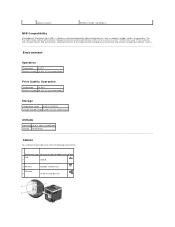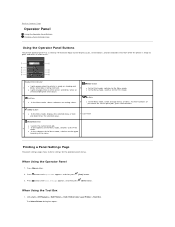Dell 2130cn Support Question
Find answers below for this question about Dell 2130cn - Color Laser Printer.Need a Dell 2130cn manual? We have 1 online manual for this item!
Question posted by pyNeoma on March 23rd, 2014
How To Reset Dell 2130cn Printer Counter
The person who posted this question about this Dell product did not include a detailed explanation. Please use the "Request More Information" button to the right if more details would help you to answer this question.
Current Answers
Related Dell 2130cn Manual Pages
Similar Questions
Good Afternoonplease Could You Tell Me How Did You Reset The Counter For The
transfer belt on dell 2130thank you in advance.
transfer belt on dell 2130thank you in advance.
(Posted by jonni7628 8 years ago)
How To Restore The Dell 2130cn Printer
(Posted by FrePato7 9 years ago)
2130cn Printer. Replaced Cyan Now Getting Error And Wont Print Help!
it stated cyan cartridge was out, replaced, now keeps saying out. I am getting another error of IOT ...
it stated cyan cartridge was out, replaced, now keeps saying out. I am getting another error of IOT ...
(Posted by lana0721 9 years ago)
How To Reset The Password On A Dell 3130cn Color Laser Printer
(Posted by shaveitch 10 years ago)
Dell 3130cn Color Laser Printer, How To Configure Double Sided Printing
(Posted by amojstnc 10 years ago)