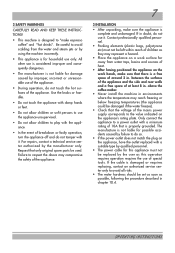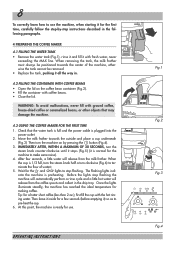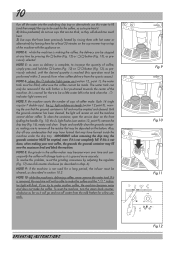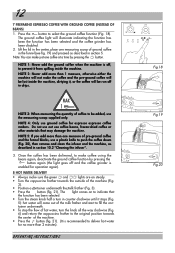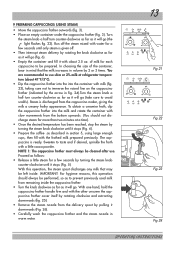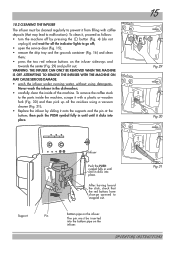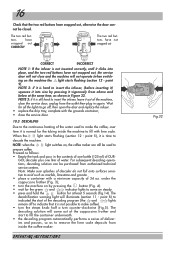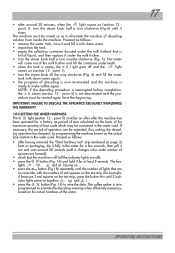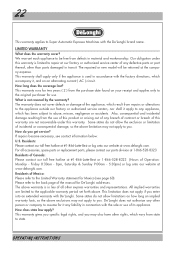DeLonghi ESAM3300 Support and Manuals
Get Help and Manuals for this DeLonghi item

View All Support Options Below
Free DeLonghi ESAM3300 manuals!
Problems with DeLonghi ESAM3300?
Ask a Question
Free DeLonghi ESAM3300 manuals!
Problems with DeLonghi ESAM3300?
Ask a Question
Most Recent DeLonghi ESAM3300 Questions
The Green Light For A Single Coffee Is On But Machine It Doesn't Work ?
(Posted by Petrostrapieris 1 year ago)
When Making A Cup Of Coffee At Least 2 Ounces Or More Of The Water Runs Off Into
(Posted by laurasusnik 1 year ago)
What Are The Screw Drivers To Use In The Infusor?
What are the screw drivers to use in the infusor? I will lubricate behind the infuser
What are the screw drivers to use in the infusor? I will lubricate behind the infuser
(Posted by mybbcgs 2 years ago)
Coffee Not Coming Out Of Spouts Coming Out In Catch Tray
(Posted by Dhulslander 2 years ago)
Esam3300 Will Not Produce Espresso, Low Water
My ESAM3300 only dribbles during pre-heat (rinse) stage and will not produce espresso. It will suppl...
My ESAM3300 only dribbles during pre-heat (rinse) stage and will not produce espresso. It will suppl...
(Posted by dg4x4fun1 3 years ago)
DeLonghi ESAM3300 Videos
Popular DeLonghi ESAM3300 Manual Pages
DeLonghi ESAM3300 Reviews
We have not received any reviews for DeLonghi yet.