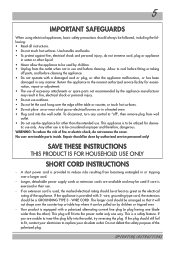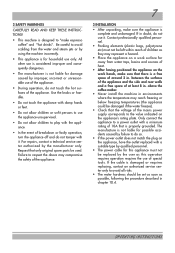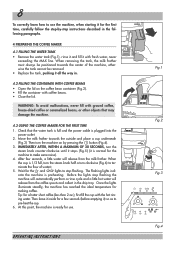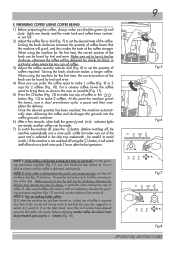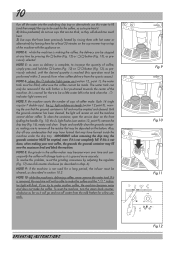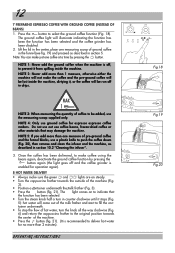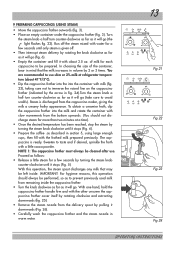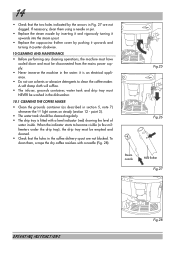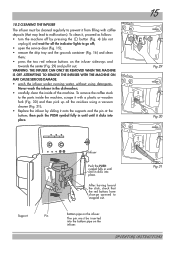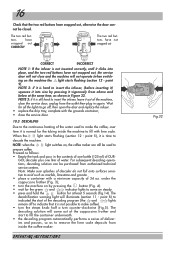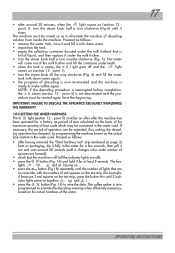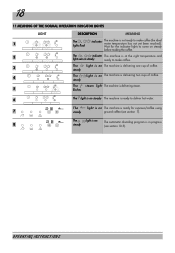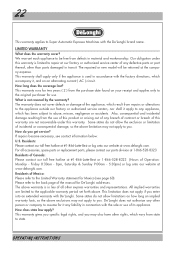DeLonghi ESAM3300 Support Question
Find answers below for this question about DeLonghi ESAM3300.Need a DeLonghi ESAM3300 manual? We have 1 online manual for this item!
Question posted by laurasusnik on July 4th, 2022
When Making A Cup Of Coffee At Least 2 Ounces Or More Of The Water Runs Off Into
The person who posted this question about this DeLonghi product did not include a detailed explanation. Please use the "Request More Information" button to the right if more details would help you to answer this question.
Current Answers
Answer #1: Posted by SonuKumar on July 7th, 2022 8:34 AM
https://www.youtube.com/watch?v=CKrxIkdSKb4
12 Troubleshooting ... ... ... ... ... ... ... ... ... ... ... ... ... ... ... ... ... ... ... ... ...19
https://www.delonghi.com/Global/InstructionManuals/EN/EN-5713215511.pdf
Please respond to my effort to provide you with the best possible solution by using the "Acceptable Solution" and/or the "Helpful" buttons when the answer has proven to be helpful.
Regards,
Sonu
Your search handyman for all e-support needs!!
Related DeLonghi ESAM3300 Manual Pages
Similar Questions
Coffee Not Coming Out Of Spouts Coming Out In Catch Tray
(Posted by Dhulslander 2 years ago)
Won't Pre Infuse. And Stops Running Water.
My machine is almost new. Got on eBay. But it won't pre infuse and the water runs for about 15 secon...
My machine is almost new. Got on eBay. But it won't pre infuse and the water runs for about 15 secon...
(Posted by dndnpnhills 6 years ago)
Our Coffee Machine Will Not Make A Coffee. Please Help
Our coffee machine will not make a coffee. Milk won't come out error we get is ground too fine adjus...
Our coffee machine will not make a coffee. Milk won't come out error we get is ground too fine adjus...
(Posted by Effiepitsikas 7 years ago)
Esam 3300 Coffee Grounds Do Not Fall As Disks?
My ESAM 3300 works well, lately it breaks the used grounds rather than discard as diskettes into the...
My ESAM 3300 works well, lately it breaks the used grounds rather than discard as diskettes into the...
(Posted by sansim786 9 years ago)
Leaking Seal On My 14 Cup Glass Decanter On My Dc514t Delonghi Coffee Maker,
We are enjoying our DC514T DeLonghi coffee maker. Lately the 14 cup glass coffee pot leaks and makes...
We are enjoying our DC514T DeLonghi coffee maker. Lately the 14 cup glass coffee pot leaks and makes...
(Posted by EDDUNAY 10 years ago)