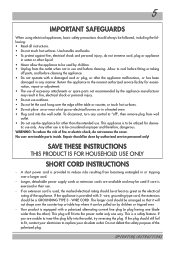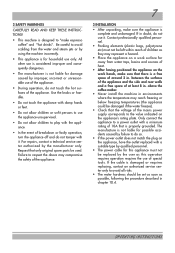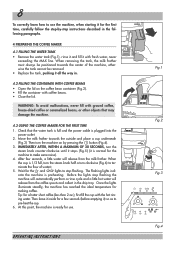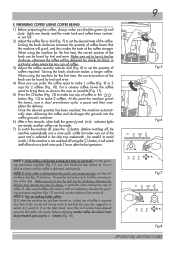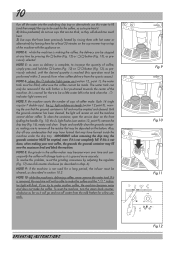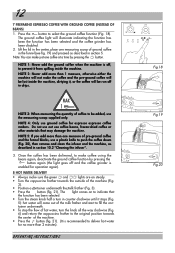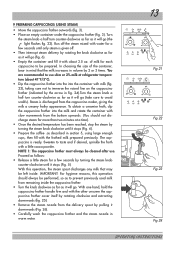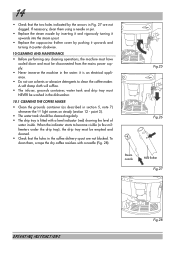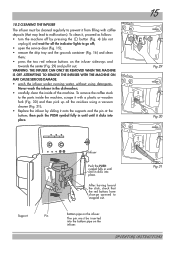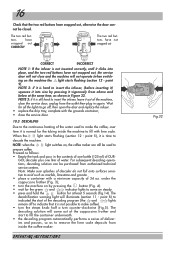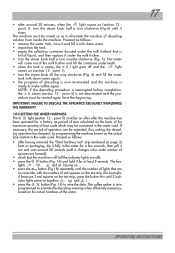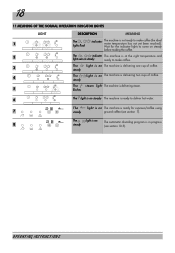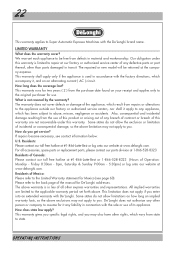DeLonghi ESAM3300 Support Question
Find answers below for this question about DeLonghi ESAM3300.Need a DeLonghi ESAM3300 manual? We have 1 online manual for this item!
Question posted by dndnpnhills on January 31st, 2018
Won't Pre Infuse. And Stops Running Water.
Current Answers
Answer #1: Posted by BusterDoogen on January 31st, 2018 3:02 PM
I hope this is helpful to you!
Please respond to my effort to provide you with the best possible solution by using the "Acceptable Solution" and/or the "Helpful" buttons when the answer has proven to be helpful. Please feel free to submit further info for your question, if a solution was not provided. I appreciate the opportunity to serve you!
Related DeLonghi ESAM3300 Manual Pages
Similar Questions
My ESAM3300 only dribbles during pre-heat (rinse) stage and will not produce espresso. It will suppl...
We are enjoying our DC514T DeLonghi coffee maker. Lately the 14 cup glass coffee pot leaks and makes...
lights and power are going into the coffee maker, the expresso sections seem to work ok just not cof...