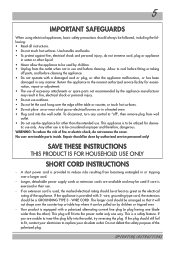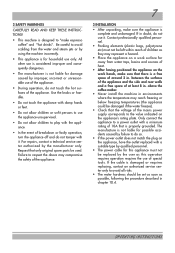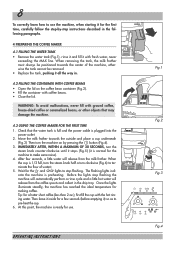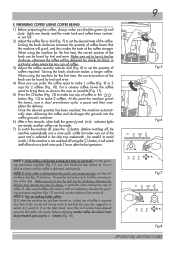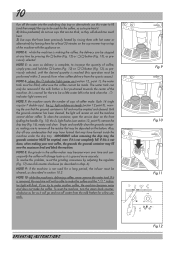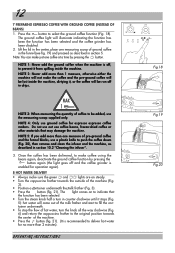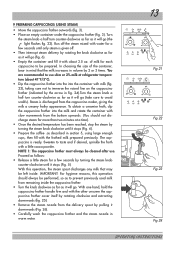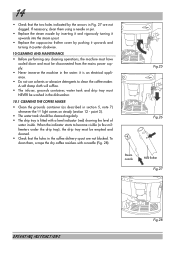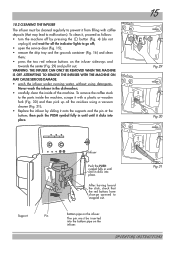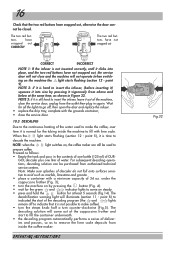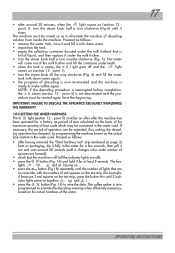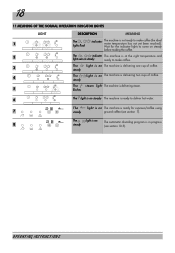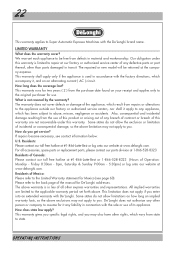DeLonghi ESAM3300 Support Question
Find answers below for this question about DeLonghi ESAM3300.Need a DeLonghi ESAM3300 manual? We have 1 online manual for this item!
Question posted by mybbcgs on January 4th, 2022
What Are The Screw Drivers To Use In The Infusor?
Current Answers
Answer #1: Posted by SonuKumar on January 5th, 2022 8:05 AM
How do I remove the infuser?
Alwaysswitchthemachineoff by the power button on thefront of themachineandallow the process to terminate.
If you are unable to remove the infuser do not force it.
Turn the machine back on and wait for the full start up sequence to complete.
What is the infuser assembly in Delonghi?
Image result for DeLonghi ESAM3300 What Are The Screw Drivers To Use In The Infuser?
Delonghi Infuser Service Guide The Infuser or Brew Unit is the device in your machine that tamps the coffee grinds and holds them while hot water is forced through at pressure. Once the shot has poured the brew unit ejects a well formed puck.
Please respond to my effort to provide you with the best possible solution by using the "Acceptable Solution" and/or the "Helpful" buttons when the answer has proven to be helpful.
Regards,
Sonu
Your search handyman for all e-support needs!!
Related DeLonghi ESAM3300 Manual Pages
Similar Questions
Hi,When I plug power cord into receptacle the machine starts its initialization cycle properly by mo...
We are enjoying our DC514T DeLonghi coffee maker. Lately the 14 cup glass coffee pot leaks and makes...
lights and power are going into the coffee maker, the expresso sections seem to work ok just not cof...