D-Link DSL-502G Support and Manuals
Get Help and Manuals for this D-Link item
This item is in your list!

View All Support Options Below
Free D-Link DSL-502G manuals!
Problems with D-Link DSL-502G?
Ask a Question
Free D-Link DSL-502G manuals!
Problems with D-Link DSL-502G?
Ask a Question
Popular D-Link DSL-502G Manual Pages
User Guide - Page 3


...
HARDWARE INSTALLATION 6
Power on Router 6 Factory Reset Button 6 Network Connections 6
BASIC ROUTER CONFIGURATION 8
Configuring IP Settings on Your Computer 8 Access the Configuration Manager 14
Login to Home Page 14 Configure the Router 15
Using the Setup Wizard 16 Configure WAN Connection 20
PPPoE and PPPoA Connection for WAN 21 Bridged Connection for WAN 22 Static IP Address for...
User Guide - Page 5


... of your ADSL service and requirements of your Internet connection.
If you have the items listed here.
1. One DSL-502T ADSL Ethernet Router 2. One CD-ROM containing the User's Guide, USB driver and Quick Installation Guide 3.
Before You Start
Please read and make sure you are presented.
One twisted-pair telephone cable used to configure the device, just launch the Setup Wizard...
User Guide - Page 6


... others, various parameters that your computer. Web Browser
Any common web browser can be stored in the Router. In this information safe and private. DSL-502T ADSL Router User's Guide
Installation Requirements
In order to establish a connection to the Internet it is necessary to reconfigure the device, all the information needed to setup the Router. This connection is an Ethernet...
User Guide - Page 7


... Router for most users. This setting can be changed in the WAN menu of the web management interface. DSL-502T ADSL Router User's Guide
Information you will need from your ADSL service provider:
Username
This is the Password used, in conjunction with the Username above, to log on to your ADSL service provider's network. Record info here
Note
The Setup Wizard can be used to configure...
User Guide - Page 8


... devices.
DSL-502T ADSL Router User's Guide
Information you will enter into the Address field of IP addresses the DSL-502T will assign are ready to setup and configure your DSL-502T ADSL Router. Record info here
DHCP Client status
Your DSL-502T ADSL Router is recommended that is admin.
You can assign an IP address, subnet mask, and a default gateway address to computers...
User Guide - Page 9


... double-click it to launch the installation software. ix DSL-502T ADSL Router User's Guide
Installing the USB Driver
IMPORTANT: Do not connect the USB cable to your PC before connecting the router to your PC with the Router contains the USB driver software.
Insert DSL-502T CD-ROM into the CD-ROM drive. To install the driver follow these instructions:
1. Within a few seconds you do not...
User Guide - Page 15


...Factory Reset button
5 USB port, connect USB cable here and install USB
driver
ADSL port, connect ADSL
cable here
Ethernet port,
connect Ethernet cable here
Power button
Power Adapter connects
here
Rear Panel Cable and Power Connections
Note
To manually reboot the Router, toggle the power switch off and on. DSL-502T ADSL Router User's Guide
Rear Panel
All cable connections to the Router are...
User Guide - Page 16


... is admin and the default Password is admin. As with the device.
The device settings will be connected to the various devices as well as to moisture or excessive heat. Place the Router in flash memory including user account information and LAN IP settings. DSL-502T ADSL Router User's Guide
2
Hardware Installation
The DSL-502T maintains three separate interfaces, an Ethernet, a USB and...
User Guide - Page 18


... to receive an IP address from the Router it is in the same "neighborhood" or subnet as the Router. The easiest way to make changes to be accessed using a web browser. Configuring IP Settings on your computer has the correct IP settings is to the service provider's network.
DSL-502T ADSL Router User's Guide
3
Basic Router Configuration
The first time you setup the Router it is...
User Guide - Page 25


... . If you successfully connect to run the Setup Wizard
Web Manager - If your Internet connection is a Bridge or Static IP type connection, you should follow the instructions below lists the menus for the LAN Setup and DNS Configuration menus. DSL-502T ADSL Router User's Guide
Configure the Router
When you are using the web-based management interface pictured in the above example. You...
User Guide - Page 26


...-502T ADSL Router User's Guide
Tools Status Help
Click the Tools tab to access the Administrator Settings (used to the Internet. 4. The first window of the settings changed during the process. Configure the connection to set the system user name and password, backup and load settings), System Time Configuration, Firmware Upgrade, Diagnostic Test and Save & Reboot menus.
Using the Setup...
User Guide - Page 30


... below according to the type of the first window that are appropriate for the connection type you successfully access the web manager.
The menu will display settings that appears when you select. WAN Settings Menu - DSL-502T ADSL Router User's Guide
Configure WAN Connection
To configure the Router's basic configuration settings without running the Setup Wizard, you select in the WAN...
User Guide - Page 40
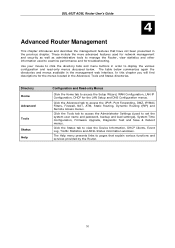
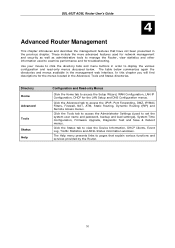
..., LAN IP Configuration, DHCP for troubleshooting. Click the Status tab to access the UPnP, Port Forwarding, DMZ, IP/MAC Filters, Firewall, NAT, ATM, Static Routing, Dynamic Routing (RIP) and Remote Access menus.
Click the Tools tab to access the Administrator Settings (used to set the system user name and password, backup and load settings), System Time Configuration, Firmware Upgrade...
User Guide - Page 42


... DSL-502T ADSL Router User's Guide
Port Forwarding
Use the Port Forwarding menu to create Virtual Server functions through the WAN port to specified servers on your LAN. Each instruction set or rule is indexed and can configure the Router to direct HTTP packets to a designated HTTP server in the right hand column of the Virtual Servers List for the set of instructions for a specific incoming...
User Guide - Page 65


...LAN that has already established the IP settings. If you are restarted, their IP settings will automatically be disabled in the NAT menu of each computer must have a unique address to disable the DHCP function. DSL-502T ADSL Router User's Guide
network), while the last three numbers denote the host IP address (each device's IP address for reference during troubleshooting or when adding new...
D-Link DSL-502G Reviews
Do you have an experience with the D-Link DSL-502G that you would like to share?
Earn 750 points for your review!
We have not received any reviews for D-Link yet.
Earn 750 points for your review!
