D-Link DHP-701AV Coming Soon Support and Manuals
Get Help and Manuals for this D-Link item
This item is in your list!

View All Support Options Below
Free D-Link DHP-701AV Coming Soon manuals!
Problems with D-Link DHP-701AV Coming Soon?
Ask a Question
Free D-Link DHP-701AV Coming Soon manuals!
Problems with D-Link DHP-701AV Coming Soon?
Ask a Question
Popular D-Link DHP-701AV Coming Soon Manual Pages
User Manual - Page 2


...be reproduced, in whole or in part, without obligation to make changes in the United States or other countries.
D-Link DHP-700AV / DHP-701AV User Manual
2 All other company or product ...to revise this publication and to notify any person or organization of their respective companies. Manual Revisions
Revision 1.00
Date January 23, 2015
Description • Initial release for hardware...
User Manual - Page 3


... 2
Product Overview 4 Package Contents 4 Minimum Requirements 4 Introduction 5 Features 5 Hardware Overview 6 LEDs 6 Connection 7
Hardware Installation 8 Push Button Security 11 PowerLine Installation Considerations 13 Safety 14
Troubleshooting 15
Technical Specifications 16
Contacting Technical Support 17
Warranty 18
Registration 23
D-Link DHP-700AV / DHP-701AV User Manual
3
User Manual - Page 5


...and-Play installation • Power saving mode reduces power consumption up to the network. Actual data throughput will come with ... wiring must all those large files and be part of the same electrical system. This product may... environmental factors, including volume of this product.
D-Link DHP-700AV / DHP-701AV User Manual
5 Section 1 - Additional D-Link PowerLine AV2 series...
User Manual - Page 7


D-Link DHP-700AV / DHP-701AV User Manual
7 Section 1 - Product Overview
Hardware Overview
Connection
1
3
2
1
Reset Button
Press and hold the button for 10 seconds to reset to the factory default settings.
2
Simple Connect Button
Press and hold the button for two seconds to secure your network. (Refer to "Push Button Security" on page 11 for more ...
User Manual - Page 8


... wiring is established. Internet
Router
USB WPS 1 2 3 4 INTERNET POWER 5V 2.5A
DHP-700AV
DHP-700AV
Powerline AV2 2000
D-Link DHP-700AV / DHP-701AV User Manual
8 Once configured, you are having connection problems, plug in both light up. Plug in .
Hardware Installation
Hardware Installation
Recommendations
• For best results, use in a regular wall outlet without any...
User Manual - Page 11


..., follow the security setup procedure above. D-Link DHP-700AV / DHP-701AV User Manual
11 The adapters will use an identical encryption key.
Hardware Installation
Push Button Security
Understanding PowerLine AV2 2000 Gigabit Adapter Security PowerLine adapters on the same network must be configured, making sure each adapter will memorize the security settings even if they are...
User Manual - Page 12


... button of the additional adapter for no more than three seconds. After performing the above Push Button Security Setup steps, your existing PowerLine network for all PowerLine adapters. Hardware Installation
5. Section 2 -
D-Link DHP-700AV / DHP-701AV User Manual
12 Note: Both Simple Connect buttons must be securely configured using the same network encryption key for no...
User Manual - Page 13


... into properly grounded electrical outlets in your PowerLine devices to extension cords, surge protectors, or power strips.
D-Link DHP-700AV / DHP-701AV User Manual
13 Doing this might prevent your PowerLine devices:
1. Hardware Installation
PowerLine Installation Considerations
Plan the location of power, such as washers, dryers, and refrigerators. Doing this could prevent the...
User Manual - Page 14
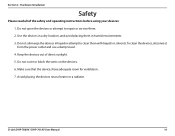
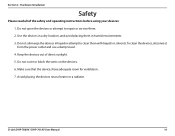
... out of the safety and operating instructions before using your devices: 1. D-Link DHP-700AV / DHP-701AV User Manual
14 Use the devices in humid environments. 3. Hardware Installation
Safety
Please read all of direct ...- Do not submerge the devices in liquid or attempt to repair or service them in a dry location, and avoid placing them . 2. Avoid placing the devices near a heater ...
User Manual - Page 15


...DHP-700AV / DHP-701AV User Manual
15 Also make sure you reset all the PowerLine adapters within the same room in all the devices and start the configuration process again. If I do not see LEDs light up when a connection is established. If you are having problems...PowerLine devices are suitable. Troubleshooting
Troubleshooting
If I 'm having problems configuring the network with power....
User Manual - Page 17
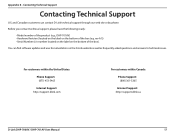
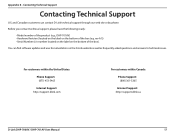
... customers within the United States:
Phone Support: (877) 453-5465
Internet Support: http://support.dlink.com
For customers within Canada:
Phone Support: (800) 361-5265
Internet Support: http://support.dlink.ca
D-Link DHP-700AV / DHP-701AV User Manual
17 Contacting Technical Support
Contacting Technical Support
U.S.
You can contact D-Link technical support through our web site or by...
User Manual - Page 18


... DHP-700AV / DHP-701AV User Manual
18
All Hardware or part thereof that it is refunded, shall become the property of correction, or if D-Link determines that is replaced by D-Link upon replacement or refund. Any repair or replacement will be rendered by D-Link at an Authorized D-Link Service Office.
Appendix C - Possessions
or Protectorates, U.S. Military Installations...
User Manual - Page 19


... conforms to D-Link's functional specifications for the remainder of the Hardware defect or Software nonconformance in writing, the replacement Software is provided only to the original licensee, and is not registered.
• The customer must obtain a Return Material Authorization ("RMA") number by completing the RMA form. D-Link DHP-700AV / DHP-701AV User Manual
19 If a material...
User Manual - Page 23


Registration
Registration
Register your product online at registration.dlink.com
Product registration is entirely voluntary and failure to complete or return this form will not diminish your warranty rights. Version 1.00 January 23, 2015
D-Link DHP-700AV / DHP-701AV User Manual
23 Appendix D -
Quick Installation Guide - Page 1


...
Having trouble installing your reseller.
Simple Connect Button
Simple Connect Button
DHP-700AV
5 You can contact D-Link Technical Support through our website.
Visit www.dlink.com for purchasing the PowerLine AV2 2000 Gigabit Starter Kit. Once configured you may lower actual data throughput rate.
If they
are, the adapters are available. ENGLISH
Quick Install Guide
PowerLine...
D-Link DHP-701AV Coming Soon Reviews
Do you have an experience with the D-Link DHP-701AV Coming Soon that you would like to share?
Earn 750 points for your review!
We have not received any reviews for D-Link yet.
Earn 750 points for your review!
