D-Link DHP-P501AV Support and Manuals
Get Help and Manuals for this D-Link item
This item is in your list!

View All Support Options Below
Free D-Link DHP-P501AV manuals!
Problems with D-Link DHP-P501AV?
Ask a Question
Free D-Link DHP-P501AV manuals!
Problems with D-Link DHP-P501AV?
Ask a Question
Popular D-Link DHP-P501AV Manual Pages
User Manual - Page 2


...Hardware Overview 5 LEDs 5 Connection 6 UK type Hardware Overview 7 LEDs 7 Connection 8 FR type Hardware Overview 9 LEDs 9 Connection 10
Hardware Installation 11 Push Button Security 12
Using the Setup Wizard 14
Configuration 15 Main 16 Security 18 PowerLine Installation Considerations 20
Troubleshooting 22 Technical Specifications 23
D-Link DHP-P500AV/DHP-P501AV User Manual
2
User Manual - Page 3


... Quick Install Guide
DHP-P501AV • D-Link DHP-P500AV Powerline AV 500 Passthrough Adapter X2 • CAT5 Ethernet Cable X2 • CD-ROM with Software and User Manual • Quick Install Guide
Utility and System Requirements
• Windows® 7, Windows Vista®, XP (with Service Pack 3) • Gigabit Adapter (10/100/1000 Mbps)
D-Link DHP-P500AV/DHP-P501AV User Manual
3 Section...
User Manual - Page 4


... Ethernet port • Plug & Play, Easy Installation • Easy to use Management Utility • Firmware Upgrade Support • Push Button Security
* Maximum throughput based on theoretical transmission PHY rate. Section 1 -
D-Link DHP-P500AV/DHP-P501AV User Manual
4 Interference from devices that do not follow the HomePlug AV and IEEE1901 standard. Features
• Provides...
User Manual - Page 5
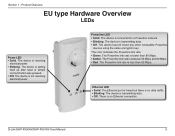
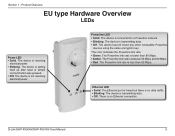
... no data traffic. • Blinking. D-Link DHP-P500AV/DHP-P501AV User Manual
5 Product Overview
EU type Hardware Overview
LEDs
Power LED • Solid. The device is transmitting data. • Off. The device is setting itself up after reset or simple
connect button was pressed.
• Off. The color indicates the Powerline link rate: • Green. Ethernet LED •...
User Manual - Page 7


... data. • Off.
The Powerline link rate is less than 80 Mbps. • Amber. Ethernet LED • Solid. The device is not receiving electrical power. The Powerline link rate is faster than 50 Mbps. The device is receiving
electrical power.
• Blinking. The device is no Ethernet connection. D-Link DHP-P500AV/DHP-P501AV User Manual
7 The Ethernet port is...
User Manual - Page 9


.... • Blinking. Section 1 - The device is no data traffic. • Blinking. The device has not found any other compatible Powerline
devices using the same encryption key. D-Link DHP-P500AV/DHP-P501AV User Manual
9 The device is setting itself up after reset or simple
connect button was pressed.
• Off. The device is receiving
electrical power.
• Blinking...
User Manual - Page 11
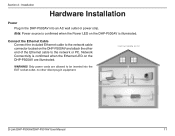
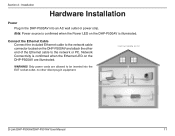
.... Connect the Ethernet Cable Connect the included Ethernet cable to the network cable connector located on the DHP-P500AV is confirmed when the Ethernet LED on the DHP-P500AV are allowed to the network or PC.
D-Link DHP-P500AV/DHP-P501AV User Manual
11 Section 2 -
WARNING! Network Connectivity is illuminated.
Installation
Hardware Installation
Power Plug in equipment.
User Manual - Page 12


..., randomly generated encryption key that each other. The Power LED will use.
3.
D-Link DHP-P500AV/DHP-P501AV User Manual
12 The private encryption key allows you to the default value.
2. First Adapter
Press Simple connect button of each device's encryption key is set to the default value, press the Reset button for resetting it to protect...
User Manual - Page 13


... existing Powerline network for no more than three seconds.
Section 2 -
The adapters will be securely configured with the same network encryption key.
After above .
5. Installation
Note: Both Simple connect buttons must be pressed within two minutes. Note: Both Simple connect buttons must be pressed within two minutes.
4. D-Link DHP-P500AV/DHP-P501AV User Manual
13
User Manual - Page 14


... D-Link DHP-P500AV CD into your computer, click Start > Run.
Section 2 - Installation
Using the Setup Wizard
Follow the simple steps below to run the Setup Wizard to the next screen. In the Run command box type "D:\autorun.exe", where D: represents the drive letter of your CD-ROM.
If it does start on Install Utility
D-Link DHP-P500AV/DHP-P501AV User Manual...
User Manual - Page 15


D-Link DHP-P500AV/DHP-P501AV User Manual
15 Double-click the D-Link Powerline Utility icon
The D-Link Powerline Utility provides you have completed the D-Link Powerline AV Utility installation wizard, double-click the D-Link Powerline AV Utility icon on your own Powerline network and the network information of the DHP-P500AV.
Configuration
Configuration
After you the option of setting ...
User Manual - Page 16


... initially set by the utility itself. Quality: Shows the network connection quality of the connected device.
Link Rate: Shows the link rate of the connected device. • Three squares - Firmware Version: Shows the firmware version ... name is local or remote. Section 3 - D-Link DHP-P500AV/DHP-P501AV User Manual
16
Suitable for SD video stream connection. • One square -
User Manual - Page 18
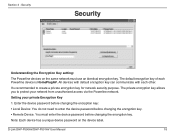
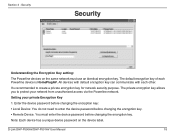
... private encryption key allows you to protect your private Encryption Key 1. Note: Each device has a unique device password on the same network must enter the device password before changing the encryption key: • Local Device: You do not need to create a private encryption key for network security purpose. D-Link DHP-P500AV/DHP-P501AV User Manual
18 Section 4 -
User Manual - Page 19


Then all devices can communicate with each other.
D-Link DHP-P500AV/DHP-P501AV User Manual
19 Select the Powerline devices that you have two ways to add the new device to apply the encryption key setting. If the encryption key within existing Powerline network has been customized, you would like to your private encryption key into a power outlet. Then...
User Manual - Page 22


Section 5 -
D-Link DHP-P500AV/DHP-P501AV User Manual
22 Troubleshooting
Troubleshooting
• Powerline utility does not start correctly: Reinstall the utility.
• Powerline utility does not detect the Powerline AV 500 Passthrough Network Adapter: Please make sure your Powerline AV 500 Passthrough Network Adapter is correctly plugged and connected to the computer or network device.
&#...
D-Link DHP-P501AV Reviews
Do you have an experience with the D-Link DHP-P501AV that you would like to share?
Earn 750 points for your review!
We have not received any reviews for D-Link yet.
Earn 750 points for your review!
