D-Link DHP-209AV Support and Manuals
Get Help and Manuals for this D-Link item
This item is in your list!

View All Support Options Below
Free D-Link DHP-209AV manuals!
Problems with D-Link DHP-209AV?
Ask a Question
Free D-Link DHP-209AV manuals!
Problems with D-Link DHP-209AV?
Ask a Question
Popular D-Link DHP-209AV Manual Pages
User Manual - Page 3
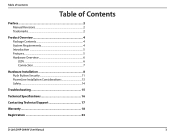
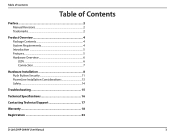
...Manual Revisions 2 Trademarks 2
Product Overview 4 Package Contents 4 System Requirements 4 Introduction 5 Features 5 Hardware Overview 6 LEDs 6 Connection 7
Hardware Installation 8 Push Button Security 11 PowerLine Installation Considerations 13 Safety 14
Troubleshooting 15
Technical Specifications 16
Contacting Technical Support 17
Warranty 18
Registration 23
D-Link DHP-209AV...
User Manual - Page 4


...
Two PowerLine AV 200 Mini Adapters (DHP-208AV)
Two Ethernet Cables
Quick Install Guide
If any of the above items are missing, please contact your reseller.
System Requirements
Network Requirements • Ethernet Interface (10/100 Mbps) • PC with 1.5GHz Processor • Router with Internet Connection • An available electrical outlet
D-Link DHP-209AV User Manual
4 Section...
User Manual - Page 5
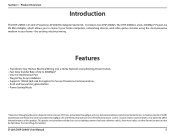
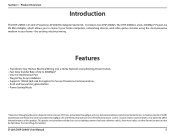
D-Link DHP-209AV User Manual
5 It contains two DHP-208AVs. the existing electrical wiring. Actual data ...DHP-208AV is D-Link's PowerLine AV 200 Mini Adapter Starter Kit. Product Overview
Introduction
The DHP-209AV is a fast, 200Mbps* PowerLine AV Mini Adapter, which allows you to 200Mbps* • One 10/100 Ethernet Port • Plug & Play, Easy Installation • Supports...
User Manual - Page 7


... a router, computer, video game console, network storage device, or a media player. Product Overview
Hardware Overview
Connection
2
1
1
10/100 Ethernet Port
Connect to the factory
default settings.
D-Link DHP-209AV User Manual
7
User Manual - Page 8
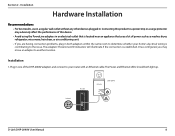
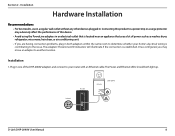
... illuminate if the connection is contributing to another location. Installation
1.
Internet
Router
USB WPS 1 2 3 4 INTERNET POWER 5V 2.5A
DHP-208AV
D-Link DHP-209AV User Manual
8 Connecting this product to a power strip or a surge protector may adversely affect the performance of this device.
• Avoid using the PowerLine adapters in an electrical outlet that is located near...
User Manual - Page 11


... network will be securely configured with each PowerLine AV 200 Mini Adapter will memorize the security settings even if they are unplugged. Installation
Push Button Security
Understanding PowerLine AV Mini Adapter Security PowerLine AV 200 Mini Adapters on the same network must be configured, making sure each DHP-208AV is HomePlug AV. The adapter will start blinking after you...
User Manual - Page 12


...Link DHP-209AV User Manual
12 Adding More Adapters (Optional) If you would like to add more than two adapters, press the Simple Connect button of any adapter in your PowerLine network ...release the button.
After performing the above Push Button Security Setup steps, your existing PowerLine network for all PowerLine adapters. Note: Both Simple Connect buttons must be securely configured...
User Manual - Page 14


... to clean them in liquid or attempt to repair or service the devices. 2. Installation
Safety
Please read all of direct sunlight. 5. Keep the devices out of the safety and operating instructions before using your devices: 1. Make sure that the devices have adequate room for ventilation. 7. D-Link DHP-209AV User Manual
14 Do not submerge the devices in...
User Manual - Page 15


...with configuration?
If I 'm having problems configuring the network with two or more PowerLine adapters, make sure the PowerLine devices are suitable. Troubleshooting
Troubleshooting
If I plugged the connection cable into an extension cord, power strip, or surge protector. If the Power LED is turned on and connected properly.
D-Link DHP-209AV User Manual
15 If you reset all...
User Manual - Page 16
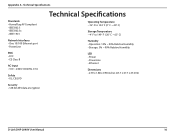
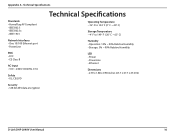
... • -4° F to 149° F (-20° C ~ 65° C)
Humidity • Operation: 10% ~ 90% Relative Humidity • Storage: 5% ~ 90% Relative Humidity
LED • Power • PowerLine • Ethernet
Dimensions • 2.59 x 1.88 x 0.98 inches (65.7 x 47.7 x 25 mm)
D-Link DHP-209AV User Manual
16 Appendix A -
User Manual - Page 17


... States:
Phone Support: (877) 453-5465
Internet Support: http://support.dlink.com
For customers within Canada:
Phone Support: (800) 361-5265
Internet Support: http://support.dlink.ca
D-Link DHP-209AV User Manual
17 Appendix B - Contacting Technical Support
Contacting Technical Support
U.S. Before you contact technical support, please have the following ready:
• Model number of the...
User Manual - Page 18


... reseller or distributor, and • Only for the defective Hardware will be new or have an identical make, model or part.
All Hardware or part thereof that it is refunded, shall become the property of the defective Hardware. D-Link DHP-209AV User Manual
18 Appendix C - Warranty
Warranty
Subject to repair or replace the defective Hardware, the actual price paid .
User Manual - Page 19


... ninety (90) days ("Software Warranty Period"), provided that the Software is subject to the contrary. D-Link DHP-209AV User Manual
19 Warranty
Limited Software Warranty: D-Link warrants that substantially conforms to D-Link's functional specifications for the Software. Replacement Software will be refunded by the original licensee for Hardware and Software portions of physical defects...
User Manual - Page 20


... shipping is allowed. D-Link DHP-209AV User Manual
20 Appendix C - Do not include any common carrier selected by D-Link. D-Link will only replace the defective portion of the product... abuse, accident, alteration, modification, tampering, negligence, misuse, faulty installation, lack of reasonable care, repair or service in any way that is not contemplated in the documentation for any...
User Manual - Page 23


Appendix D - Registration
Registration
Register your product online at registration.dlink.com
Product registration is entirely voluntary and failure to complete or return this form will not diminish your warranty rights. Version 1.0 July 17, 2013
D-Link DHP-209AV User Manual
23
D-Link DHP-209AV Reviews
Do you have an experience with the D-Link DHP-209AV that you would like to share?
Earn 750 points for your review!
We have not received any reviews for D-Link yet.
Earn 750 points for your review!
