D-Link DHP-348AV Support and Manuals
Get Help and Manuals for this D-Link item
This item is in your list!

View All Support Options Below
Free D-Link DHP-348AV manuals!
Problems with D-Link DHP-348AV?
Ask a Question
Free D-Link DHP-348AV manuals!
Problems with D-Link DHP-348AV?
Ask a Question
Popular D-Link DHP-348AV Manual Pages
Datasheet - Page 1


...plug and play installation, the PowerLine AV...outlet into any room in your house to provide fast, reliable speed of -Service (QoS) you can plug it to get instant shared network connections. COMPACT ...network from unauthorized wire tapping. By using the color-coded ports.
DHP-348AV It's so convenient. SECURITY AT THE TOUCH OF A BUTTON
Setting up to -wall home network. up a secure ...
Datasheet - Page 2


...support.dlink.com.
6 Computer must all be part...Service Provider (ISP) For Network: + Two or more , visit www.dlinkgreen.com. Actual data throughput will vary. D-Link PowerLine AV Network Adapters (DHP-306AV, DHP-W306AV, DHP-307AV), PowerLine AV 4-Port Switch (DHP-346AV), PowerLine AV Wireless N Extender (DHP-W306AV), PowerLine AV 500 Adapter (DHP-500AV), and Wireless N PowerLine Router (DHP-1320...
Manual - Page 3
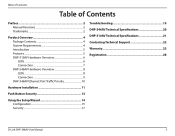
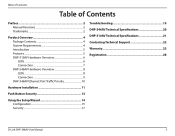
...7 DHP-346AV Hardware Overview 8 LEDs 8 Connection 9 DHP-346AV Ethernet Port Traffic Priority 10
Hardware Installation 11
Push Button Security 13
Using the Setup Wizard 14 Configuration 15 Security 17
Troubleshooting 19 DHP-346AV Technical Specifications 20 DHP-310AV Technical Specifications 21 Contacting Technical Support 22 Warranty 23 Registration 28
D-Link DHP-348AV User Manual...
Manual - Page 4


...• Windows® 7, Windows Vista®, XP (with Service Pack 3) • PC with 233MHz Processor, 64MB Memory • Ethernet Adapter (10/100Mbps)
Network Requirements • Router/Gateway (If sharing an Internet connection) • Ethernet device (such as firmware version, security settings, and connection quality/speed. D-Link DHP-348AV User Manual
4
Section 1 - and is used to...
Manual - Page 8


...
Power LED
• Blinking - Indicates that the device is setting itself up after reset or security button was pressed or power ...DHP-346AV Hardware Overview
LEDs
12
3
• Solid - The device has not found any other compatible PowerLine devices using the
2
same encryption key. Indicates that the device is between 50 Mbps and 80 Mbps.
• Red - D-Link DHP-348AV User Manual...
Manual - Page 10
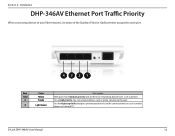
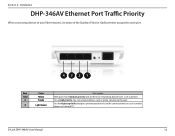
.... D-Link DHP-348AV User Manual
10
Has the highest priority and gives uninterrupted service to the connected devices such as game consoles to each port.
4321
Port 1 & 2
3
4
Color Yellow Purple
Light Green
Description Both ports have medium priority and are best for networking data devices such as printers. Has a high priority. Section 2 - Installation
DHP-346AV Ethernet...
Manual - Page 11


...having connection problems, plug the adapters in a regular wall outlet without any other end of the DHP-346AV switch. Step 1 Plug the PowerLine AV Mini Adapter (DHP-310AV) ... LAN 3
4
RESET
INTERNET
USB
5V - - - 3A
DHP-310AV DHP-346AV
Cable/ DSL Modem
INTERNET
D-Link DHP-348AV User Manual
11 Installation
Hardware Installation
Recommendations • For best results, use in the same room...
Manual - Page 13
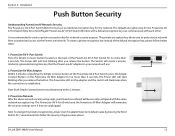
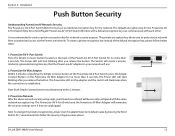
... DHP-348AV User Manual
13... It is recommended to create a private encryption key for the PowerLine AV 4-Port Switch Mini Kit is established. To create a private encryption key instead of the default encryption key, please follow the security setup procedure above network security setup.... Section 2 - Installation
Push Button Security
Understanding...settings even if they are unplugged.
Manual - Page 14


..., click Start > Run. D-Link DHP-348AV User Manual
14 Section 3 - Configuration
Using the Setup Wizard
Follow the simple steps below to run the Setup Wizard to the next screen. If it does start on Install to begin. If the CD Autorun function does not automatically start , proceed to guide you quickly through the installation process. In the Run...
Manual - Page 15


Section 3 - Configuration
Configuration
After you the option of setting your desktop to start the configuration of the DHP-348AV. Double-click the D-Link PowerLine AV Utility icon
The D-Link PowerLine AV Utility provides you have completed the D-Link PowerLine AV Utility installation wizard, double-click the D-Link PowerLine AV Utility icon on your own PowerLine...
Manual - Page 16


.... • One square - The device's name is local or remote. Firmware Shows the firmware version of the connected PowerLine Version: device.
Suitable for data and Internet activity connection. Suitable for HD video stream connection. • Two squares -
Location: Shows if the device is initially set by the utility itself.
D-Link DHP-348AV User Manual
16 Section 3 -
Manual - Page 17


... your private Encryption Key 1. It is HomePlugAV. D-Link DHP-348AV User Manual
17 Select the PowerLine devices that you to create a private encryption key for each other. The private encryption key allows you would like to enter the device's password before changing the encryption key. Setting your network from unauthorized access via the PowerLine network...
Manual - Page 22


... ready:
• Model number of the product (e.g. For customers within the United States:
Phone Support: (877) 453-5465
Internet Support: http://support.dlink.com
For customers within Canada:
Phone Support: (800) 361-5265
Internet Support: http://support.dlink.ca
D-Link DHP-348AV User Manual
22 Contacting Technical Support
Contacting Technical Support
U.S.
DHP-348AV) • Hardware...
Manual - Page 24


...as set forth in its sole discretion that is subject to replace the non-conforming Software (or defective media) with the product. D-Link DHP-348AV User Manual
24 ...Technical Support at https:// rma.dlink.com/. Warranty
Limited Software Warranty: D-Link warrants that the software portion of D-Link's products will substantially conform to D-Link's then current functional specifications ...
Manual - Page 25
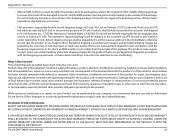
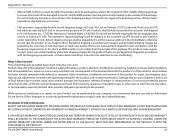
... WARRANTY PERIOD SET FORTH ABOVE. The repaired or replaced packages will ...repair voids this Limited Warranty. No Cash on the outside of God, failures due to the product. Operational adjustments covered in the operating manual for all in the original or other products or services provided by the customer and shipped to D-Link. DLink will only replace...DHP-348AV User Manual
25
D-Link DHP-348AV Reviews
Do you have an experience with the D-Link DHP-348AV that you would like to share?
Earn 750 points for your review!
We have not received any reviews for D-Link yet.
Earn 750 points for your review!
