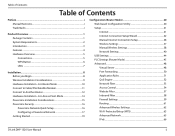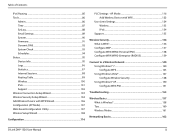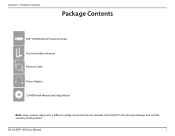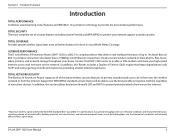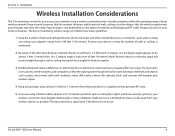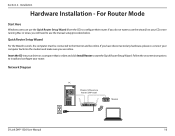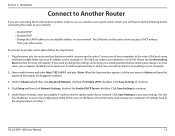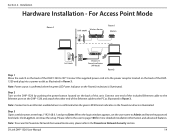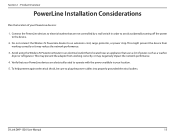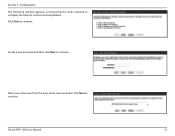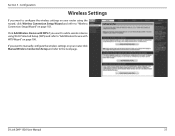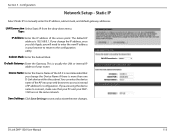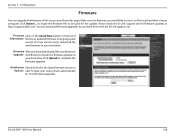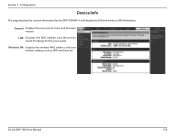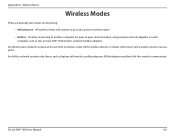D-Link DHP-1320 Support and Manuals
Get Help and Manuals for this D-Link item

View All Support Options Below
Free D-Link DHP-1320 manuals!
Problems with D-Link DHP-1320?
Ask a Question
Free D-Link DHP-1320 manuals!
Problems with D-Link DHP-1320?
Ask a Question
D-Link DHP-1320 Videos
Popular D-Link DHP-1320 Manual Pages
D-Link DHP-1320 Reviews
We have not received any reviews for D-Link yet.