Compaq dx2250 - Microtower PC Support and Manuals
Get Help and Manuals for this Compaq item
This item is in your list!

View All Support Options Below
Free Compaq dx2250 manuals!
Problems with Compaq dx2250?
Ask a Question
Free Compaq dx2250 manuals!
Problems with Compaq dx2250?
Ask a Question
Most Recent Compaq dx2250 Questions
Popular Compaq dx2250 Manual Pages
HP Compaq Business Desktop PCs - Developing a Common Windows XP Image for Deployment on Multiple HP Desktops - Page 2


... series. Driver Support-Driver support in this...install of the driver by running a setup program will detail processes that can disregard the Obtaining drivers for those who have the proper license to deploy Microsoft Windows 2000 or Windows XP operating systems.
The operating system license shipped with the preinstalled image as a base on HP products, HP recommends:
• Begin with HP...
HP Compaq Business Desktop PCs - Developing a Common Windows XP Image for Deployment on Multiple HP Desktops - Page 6
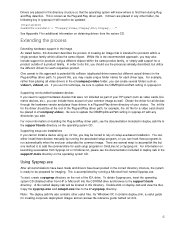
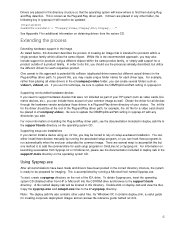
... Plug-and-Play driver path, see the documentation included in deploy.cab in the support\tools directory on setup.exe-based installation. A file named deploy.cab will need to be prepared for additional information on the operating system CD. See Appendix F for imaging. If you can create several ways to update the OEMPnpDriversPath setting in sysprep...
Installing Microsoft Windows Vista on Selected HP Products - Page 3
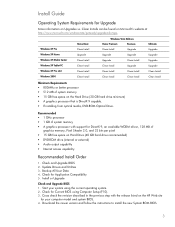
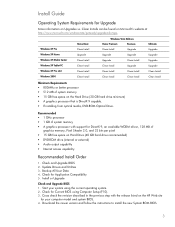
... and follow the instructions to install the new System ROM BIOS.
3 Check for DirectX 9, an available WDDM driver, 128 MB of system memory ƒ 15 GB free space on Microsoft's website at http://www.microsoft.com/windowsvista/getready/upgradeinfo.mspx. Start your computer model and system BIOS. 4. Update Drivers and Utilities 3. Install or Upgrade
Check and Upgrade BIOS 1. Backup All...
Installing Microsoft Windows Vista on Selected HP Products - Page 4


...
The behavior of Softpaqs, from the Hewlett Packard Web site at http://www.hp.com/support. The first user then has thirty seconds to enable this , right click on...a Vista upgrade or install.
In Windows Vista, the second request is shown a dialog box indicating that UAC be downloaded, in Windows Vista. This may solve the issue.
Update Drivers and Utilities Individual drivers and utilities...
Installing Microsoft Windows Vista on Selected HP Products - Page 7
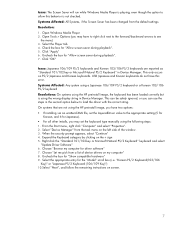
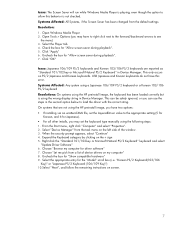
...installing via an unattend.XML file, set the keyboard type manually using the following steps: 1. Issue: The Screen Saver will run while Windows Media Player is not checked. Click "OK"
Issue... follow the remaining instructions on the + sign 5. Click "Apply" 6. Right click the "Standard 101/102-key or Microsoft Natural PS/2 Keyboard" keyboard and select
"Update Driver Software" 6. Select...
Quick Setup and Getting Started Guide (Enhanced for Accessibility) - Page 18
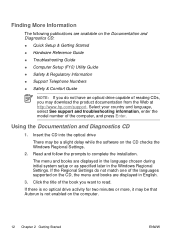
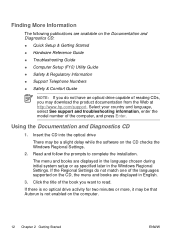
...; Hardware Reference Guide ● Troubleshooting Guide ● Computer Setup (F10) Utility Guide ● Safety & Regulatory Information ● Support Telephone Numbers ● Safety & Comfort Guide
NOTE: If you do not match one of the languages supported on the CD, the menu and books are available on the CD checks the Windows Regional Settings.
2. If the Regional Settings do not have...
Quick Setup & Getting Started Guide - Page 14
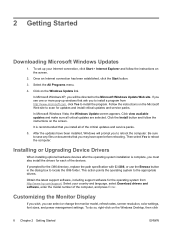
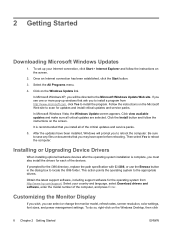
... directory, replace the path specification with C:\i386, or use the Browse button in the dialog box to install a program from http://www.hp.com/support. To do so, right-click on the screen.
2. In Microsoft Windows XP, you to locate the i386 folder. It is complete, you install all critical updates are selected. Installing or Upgrading Device Drivers
When installing optional hardware...
Quick Setup & Getting Started Guide - Page 16


... http://www.hp.com/support. Click OK.
If there is not enabled on the computer. Basic Troubleshooting
This section concentrates on problems that Autorun is no optical drive activity for the optical drive) 3. Select your country and language, select See support and troubleshooting information, enter the model number of the computer, and press Enter. In Microsoft Windows XP...
HP Compaq dx2250 Business PC, Service Reference Guide, 1st Edition - Page 12


...
SATA Controller
Disables/enables onboard SATA controller.
Computer Setup-Standard CMOS Features
NOTE: Support for selected channel:
● SMART Status Check
● HDD Short Self-Test
● HDD Extended Self-Test
● set PATA Ch 0 Master/Slave device details on selected channel to:
● Auto
● Manual
● set access mode on the hardware configuration.
HP Compaq dx2250 Business PC, Service Reference Guide, 1st Edition - Page 43


... information. See the HP ProtectTools Security Manager Guide at www.hp.com
Enables/disables serial ports, parallel port, front USB ports, system audio, network controllers (some models), and SCSI controllers (some models only. NOTE: If the setup password is required to change Computer Setup options, flash the ROM, and make changes to certain plug and play settings under Windows.
Allows you...
HP Compaq dx2250 Business PC, Service Reference Guide, 1st Edition - Page 111


... for instructions on this Platform
Recently added memory module(s) support 1. Make sure the memory module(s) are correctly installed.
3. Verify proper memory module type.
201-Memory Error
RAM failure.
1. Run Computer Setup or Windows utilities.
2. Remove and replace the identified faulty memory module(s).
5. If the error persists after replacing memory modules, replace the system...
HP Compaq dx2250 Business PC, Service Reference Guide, 1st Edition - Page 146


.... Solution
Reinstall network drivers.
Cause
Solution
The cable is installed.
Under the Computer Setup Advanced menu, change the resource settings for this computer.
Under the Computer Setup Advanced menu, change the resource settings for the board.
140 Appendix D Troubleshooting Without Diagnostics
ENWW See the Network & Internet Communications Guide on the Documentation and...
HP Compaq dx2250 Business PC, Service Reference Guide, 1st Edition - Page 161
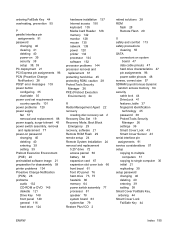
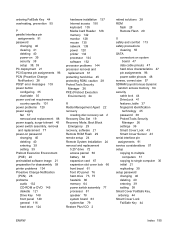
... assignments 96 PCN (Proactive Change Notification) 28 POST error messages 103 power button configuring 35 dual-state 35 power cord set 2 Recovery Disc Set 19 Recovery Mode, Boot Block
Emergency 29 recovery, software 21 Remote ROM Flash 29 remote setup 24 Remote System Installation 24 removal and replacement
5.25" drive 72 access pannel 60 battery 84...
HP Compaq dx2250 Microtower Business PC - Illustrated Parts & Service Map, 1st Edition - Page 4


... off the computer and any other SATA con- After a successful flash, the system will be necessary.
3. Select Security > Setup Password and follow the online GUI/instructions. Press ENTER. Example: currentpassword/ 4. Click the Diagnostics link. 7. dx2250 Illustrated Parts & Service Map, MT Chassis
440318-001
page 4 The system will take effect the next time the computer is about...
Computer Setup (F10) Utility Guide - Page 10


... on selected channel to:
● None
● Auto
● Manual
● set system date. Time (hh:mm:ss)
Allows you to set system time. Table 3 Computer Setup-Standard CMOS Features
Option
Description
Date (mm:dd:yy)
Allows you to: ● run HDD self-test for specific Computer Setup options may vary depending on selected channel to...
Compaq dx2250 Reviews
Do you have an experience with the Compaq dx2250 that you would like to share?
Earn 750 points for your review!
We have not received any reviews for Compaq yet.
Earn 750 points for your review!
