Cisco SG100D-08 Support and Manuals
Get Help and Manuals for this Cisco item
This item is in your list!

View All Support Options Below
Free Cisco SG100D-08 manuals!
Problems with Cisco SG100D-08?
Ask a Question
Free Cisco SG100D-08 manuals!
Problems with Cisco SG100D-08?
Ask a Question
Most Recent Cisco SG100D-08 Questions
Non-poe Device On Sg100d08pna?
Can I use a POE product like: http://www.kl-security.com/productsbig-111.html on a Cisco SG100D08PNA...
Can I use a POE product like: http://www.kl-security.com/productsbig-111.html on a Cisco SG100D08PNA...
(Posted by rperaza26 11 years ago)
Popular Cisco SG100D-08 Manual Pages
Quick Start Guide - Page 2


... larger payloads in your network.
This guide will familiarize you for communicating with the layout of Service (QoS); Traffic Prioritization
The unmanaged rackmount switches deliver Quality of the unmanaged rackmount switch and describe how to other devices. This ensures that priority level.
Welcome
Thank you with attached devices.
Jumbo Frame Support
SG 100-16, SG 100-24...
Quick Start Guide - Page 3
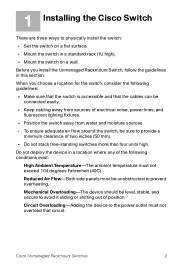
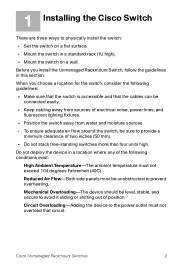
... to physically install the switch:
• Set the switch on a flat surface.
• Mount the switch in a standard rack (1U high).
• Mount the switch on a wall. Circuit Overloading-Adding the device to the power outlet must be level, stable, and secure to provide a minimum clearance of position. Cisco Unmanaged Rackmount Switches
2
1 Installing the Cisco Switch
There are...
Quick Start Guide - Page 4


...unmanaged rackmount switch. Before you begin, you need 2 wallboard screws (included) to any standard 19-inch rack.
SYSTEM
Link/Act
1 Gigabit
Link/Act
2
3
4
5
6
7
8
9
10 11 12 / miniGBIC1
13 Gigabit...of the switch. STEP 1 Place the switch on a hard, flat surface with a minimum of 5.12 inches (130 mm) of clearance.
3
Cisco Unmanaged Rackmount Switches
WARNING Insecure...
Quick Start Guide - Page 7
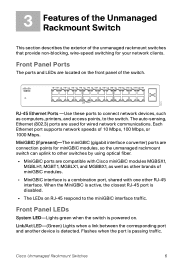
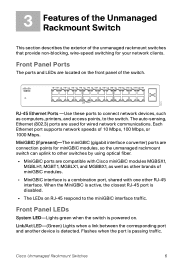
... on . 276579
3 Features of the Unmanaged Rackmount Switch
This section describes the exterior of the unmanaged rackmount switches that provide non-blocking, wire-speed switching for wired network communications. Link/Act LED-(Green) Lights when a link between the corresponding port and another device is passing traffic. Cisco Unmanaged Rackmount Switches
6 Flashes when the port is detected...
Hardware Installation Guide - Page 2
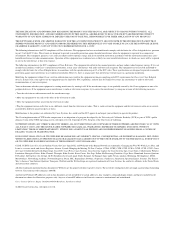
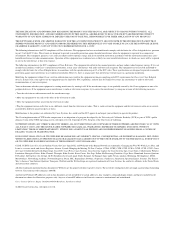
... of the UNIX operating system. The use of actual IP addresses in a commercial environment. THE SPECIFICATIONS AND INFORMATION REGARDING THE PRODUCTS IN THIS MANUAL ARE SUBJECT TO CHANGE WITHOUT NOTICE.
Changing the Way We Work, Live, Play, and Learn is operated in illustrative content is an adaptation of a program developed by using one or more...
Hardware Installation Guide - Page 17
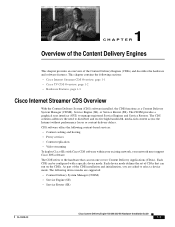
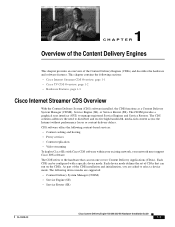
...(CDSM) • Service Engine (SE) • Service Router (SR)
OL-13478-03
Cisco Content Delivery Engine 100/200/300/400 Hardware Installation Guide
1-1 This chapter contains the following content-based services: • Content caching and hosting • Proxy services • Content replication • Video streaming To deploy Cisco SEs with a specific device mode. As part of CDAs that...
Hardware Installation Guide - Page 27


... cable connections are temporary and are supported by the BIOS for POST, and the BIOS Setup Utility as described in the Ethernet ports, must be disconnected from the CDE's front and rear I /O connectors on optional adapter)
Caution
Once the product installation is complete, all I/O cables, except those installed in Chapter 4, "Installing the Internet Streamer CDS Software...
Hardware Installation Guide - Page 28
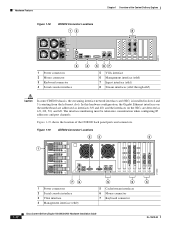
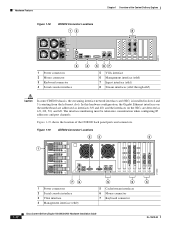
... chassis, the streaming interface network interface card (NIC) is installed in slots 4 and 5 (counting from the left-most slot).
The interface numbering must be taken into consideration when configuring IP addresses and port channels. In this hardware configuration, the Gigabit Ethernet interfaces on the motherboard are addressed as interfaces 3/0 and 4/0, and the interfaces on the...
Hardware Installation Guide - Page 37
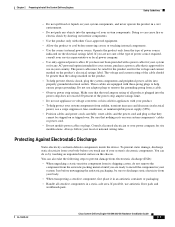
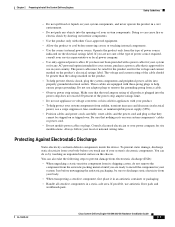
...surface on your service representative or local power company.
• Use only approved power cables. Doing so... the power strip ampere ratings limit.
• Do not use adapter plugs or ...Cisco Content Delivery Engine 100/200/300/400 Hardware Installation Guide
2-7 route cables and the power cord and plug so that is approved for site modifications. Chapter 2 Preparing to Install...
Hardware Installation Guide - Page 59
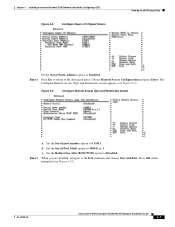
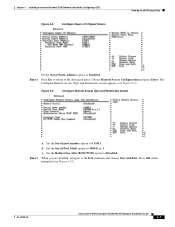
... 4-8
Configure Super I/O Chipset Screen
Running the BIOS Setup Utility
Step 13
Set the Serial Port2 Address option to the Exit submenu and choose Save and Exit. Figure 4-9
Configure Remote Access Type and Parameters Screen
Step 14
a. OL-13478-03
Cisco Content Delivery Engine 100/200/300/400 Hardware Installation Guide
4-7 Press OK when prompted (see Figure 4-9).
Hardware Installation Guide - Page 60
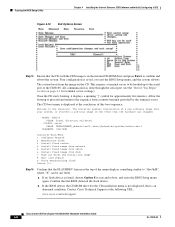
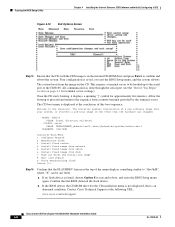
... the CD starts booting, it displays a spinning "|" symbol for terminal server settings). Allow the booting to proceed and monitor the sequence from network 5. The CD boot menu is an abnormal condition. Wipe out disks and install.bin image 8. Contact Cisco Technical Support at the conclusion of this is displayed at the following URL:
www...
Hardware Installation Guide - Page 65


... can be hooked up to exit and reboot, and enter the BIOS Setup menu again. OL-13478-03
Cisco Content Delivery Engine 100/200/300/400 Hardware Installation Guide
4-13 Chapter 4 Installing the Internet Streamer CDS Software and Initially Configuring a CDE
Installing the Software
b.
MODEL: CDE200 FLASH: found , choose Option 8 to the serial port of a new software...
Hardware Installation Guide - Page 67
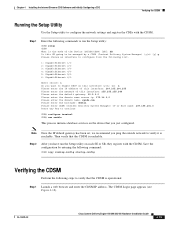
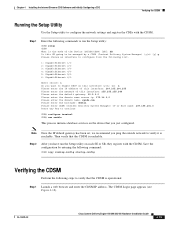
...enter the CDSM IP address. Note Once the IP default gateway has been set, we recommend you want to enable DHCP on this interface (y/n) [n]: n Please enter the IP address of this interface...services on the device that you have run the Setup utility:
CDE# setup CDE# What is the mode of this interface: 255.255.255.244 Please enter the default gateway: 10.0.0.0 Please enter the domain name server ip...
Hardware Installation Guide - Page 71
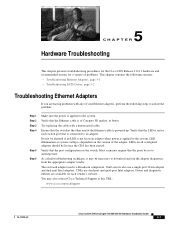
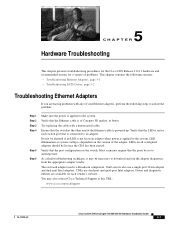
... not lit on for a variety of problems. This chapter contains the following steps to isolate the problem:
Step 1 Step 2 Step 3 Step 4
Step 5 Step 6
Make sure the power is applied to download and run the adapter diagnostics from the appropriate adapter vendor. As a final troubleshooting technique, it may also contact Cisco Technical Support at the other end of Category...
Hardware Installation Guide - Page 88
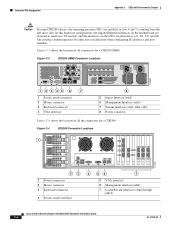
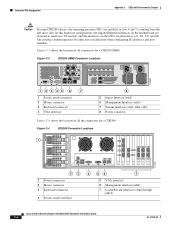
... when configuring IP addresses and port channels.
Figure C-4
CDE300 Connector Locations
.
1
eth5
eth4 eth3 eth2 eth0 eth1
eth9 eth11 eth7 eth13
eth12 eth8 eth10 eth6
270610
23 1 Power connectors 2 Mouse connector 3 Keyboard connector
4 Serial console interface
4
56
7
5 VGA interface 6 Management interface (eth0) 7 Cache/Stream interfaces (eth2 through
eth13)
Cisco Content Delivery...
Cisco SG100D-08 Reviews
Do you have an experience with the Cisco SG100D-08 that you would like to share?
Earn 750 points for your review!
We have not received any reviews for Cisco yet.
Earn 750 points for your review!
