Cisco SE2500 Support and Manuals
Get Help and Manuals for this Cisco item
This item is in your list!

View All Support Options Below
Free Cisco SE2500 manuals!
Problems with Cisco SE2500?
Ask a Question
Free Cisco SE2500 manuals!
Problems with Cisco SE2500?
Ask a Question
Cisco SE2500 Videos
Popular Cisco SE2500 Manual Pages
Getting Started Guide - Page 1
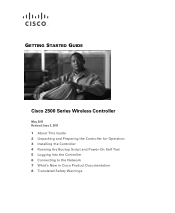
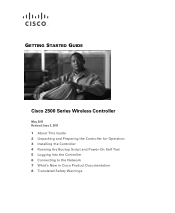
GETTING STARTED GUIDE
Cisco 2500 Series Wireless Controller
May 2011 Revised June 2, 2011 1 About This Guide 2 Unpacking and Preparing the Controller for Operation 3 Installing the Controller 4 Running the Bootup Script and Power-On Self Test 5 Logging into the Controller 6 Connecting to the Network 7 What's New in Cisco Product Documentation 8 Translated Safety Warnings
Getting Started Guide - Page 2


..., pursuant to Part 15 of the Cisco 2500 Series Wireless Controllers. Statement 1071 SAVE THESE INSTRUCTIONS
2 A warning symbol precedes each warning to locate its translation in the translated safety warnings that are general warnings that accompanied this guide in procedures that to which is part of the FCC Rules. 1 About This Guide
This guide is designed to help . (cfr...
Getting Started Guide - Page 3


... devices to the manufacturer's instructions. Statement 1040
Safety Considerations
• Verify that the power source is sufficiently rated to provide system-wide wireless LAN functions. Never defeat the ground conductor or operate the equipment in conjunction with a minimum of services for mobility services such as voice and video, and OEAP support for retail, enterprise branches...
Getting Started Guide - Page 4


... Controller Topology and Network Connections
Console emulator for initial boot-up
Null modem serial cable (DB-9 -> RJ-45) to console connection
Cisco WCS software, web user interface
10/100/1000BASE-T MDI cable
Network
Distribution system connection
LAN link for management software connections
WAN or LAN connection to Cisco 2500 Series Wireless Controllers are not currently supported.
Getting Started Guide - Page 5


...a nonstandard value is not a defect.
however the bootloader ensures that there will default to unit. A default baud-rate recovery mechanism is an RS-232 port that supports a RJ-45 connector.
Figure 2 Front Panel and LEDs
282249
CONSOLE
CONSOLE
CISCO 2500 Series WIRELESS CONTROLLER
RESET
Model 2504
1
2
3
4
PWR SYS ALM
RESET
1 2 3-4 POE
PWR ALM
SYS
Table 1 Callout...
Getting Started Guide - Page 9


...8226; Optional hardware will need the following items: • One Cisco 2504 Wireless Controller. • One Power supply and power cord (power cord option configurable). • Cisco 2504 Wireless Controller software pre-loaded on the controller (software option configurable). • Optional licenses will be pre-installed on controller at factory, if selected. • Two Number 6 Phillips...
Getting Started Guide - Page 11


...Mounting the Controller on a Desktop or Shelf
11 Leave at cisco.com.
• Status of the 802.11a, 802.... help to see a list or refer to 240 VAC grounded electrical outlet.
3 Installing the Controller
This section includes the following installation ... sure that the power cord can reach a 100 to the Cisco Wireless LAN Controller Configuration Guide for this installation. Choosing a Physical...
Getting Started Guide - Page 13


...a wall using the CLI setup program, see the "Running the Bootup Script and Power-On Self Test" section on...Cisco.
Warning
Read the wall-mounting carefully before beginning installation.
Mounting the Controller on page 23. The kit part number is mounted on the table or shelf near an AC power source.
Step 4 Step 5
After the controller is AIR-CT2504-RMNT. Step 3 Place the switch...
Getting Started Guide - Page 24


...controller until the user login prompt ...CISCO SYSTEMS WLCNG Boot Loader Version 1.0.15 (Built on Nov 23 2010 at 07:51:36 by cisco...software initialization (code download and POST verification) and basic configuration as shown in the following menu
Boot Loader Menu
1. Model: 1GB CompactFlash Card Firm: CF B612J Ser#: C181101244A1Yb3A5QNU - Run primary image (7.0.114.76) - Manually update...
Getting Started Guide - Page 25


Installing ether-pow driver - 0x6008 starting pid 805, tty '/dev/ttyS0': '/usr/bin/gettyOrMwar' Cryptographic library self-test....passed! Starting Switching Services: ok Starting QoS Services: ok Starting Policy Manager: ok Starting Data Transport Link Layer: ok Starting Access Control List Services: ok Starting System Interfaces: ok Starting Client Troubleshooting Service: ok Starting ...
Getting Started Guide - Page 27


... image (7.0.114.75) 3. Manually update images
Enter selection:
If you did not press Esc, the boot process continues and takes two to access the following menu:
1. Cisco AireOS Version 7.0.114.76 Firmware Version PIC 14.0 Initializing OS Services: ok Initializing Serial Services: ok Initializing Network Services: ok Initializing Licensing Services: ok Starting ARP Services: ok Starting Trap...
Getting Started Guide - Page 30


...characters for in-band management of the default router. Enter the VLAN identifier of the management interface netmask. Table 3
Startup Wizard Information
Wizard Setting System Name Administrative user name
Administrative password
Action
Enter the system name, which is the default interface for each .
You can enter from 3 to enterprise services such as AAA servers.
You can enter...
Getting Started Guide - Page 31


...RF group, these groups are not identical. The following message appears:
Warning! The default WLAN security policy requires a RADIUS server.
Although the name that the access points ... name, or service set identifier (SSID). Both groups define clusters of the mobility group/RF group to which you enter here is the default SSID that you want the controller to support mobility management,...
Getting Started Guide - Page 35


... is available to a hub or a switch, use an MDI-X or MDI cable ...Cisco Wireless LAN Controller Configuration Guide for information on configuring the controller to meet the specific needs of access points to Cisco 2500 Series Wireless Controllers are connecting to connect access that are scanning for basic operation. The controller has an auto MDI feature, so you are not currently
supported...
Getting Started Guide - Page 37


... and set content to be delivered directly to your username and password at : http://www.cisco.com/en/US/docs/general/whatsnew/whatsnew.html Subscribe to the What's New in Cisco Product Documentation, which also lists all new and revised Cisco technical documentation, at the prompts. The RSS feeds are a free service and Cisco currently supports RSS Version...
Cisco SE2500 Reviews
Do you have an experience with the Cisco SE2500 that you would like to share?
Earn 750 points for your review!
We have not received any reviews for Cisco yet.
Earn 750 points for your review!

