Cisco 2611XM Support and Manuals
Get Help and Manuals for this Cisco item
This item is in your list!

View All Support Options Below
Free Cisco 2611XM manuals!
Problems with Cisco 2611XM?
Ask a Question
Free Cisco 2611XM manuals!
Problems with Cisco 2611XM?
Ask a Question
Cisco 2611XM Videos
Popular Cisco 2611XM Manual Pages
Software Configuration Guide - Page 14
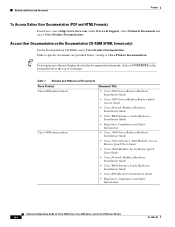
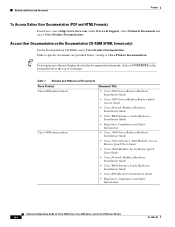
... Guide
• Cisco 3620 and Cisco 3640 Modular Access Routers Quick Start Guide
• Cisco 3660 Modular Access Router Quick Start Guide
• Cisco Network Modules Hardware Installation Guide
• Cisco WAN Interface Cards Hardware Installation Guide
• Cisco RPS Hardware Installation Guide
• Regulatory Compliance and Safety Information
Software Configuration Guide for Cisco...
Software Configuration Guide - Page 58


... are supported on the router, the setup command facility prompts for the IPX map:
Do you want to map a remote machine's IPX address to configure a 1-port, 4-wire 56-kbps DSU/CSU WAN interface card. The following : • Choosing Circuit-Switched or Dedicated-Line Service • Switched Mode • Dedicated Mode
2-22
Software Configuration Guide for Cisco 2600 Series, Cisco 3600...
Software Configuration Guide - Page 65
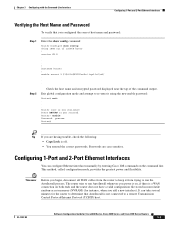
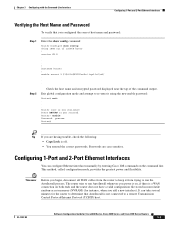
.... ! Passwords are having trouble, check the following: • Caps Lock is off. • You entered the correct passwords.
It can configure Ethernet interfaces manually by entering Cisco IOS commands on both ends and the router does not have a valid configuration file stored in nonvolatile random-access memory (NVRAM) (for Cisco 2600 Series, Cisco 3600 Series, and Cisco 3700 Series Routers...
Software Configuration Guide - Page 81
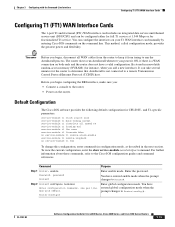
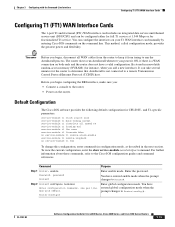
... the interfaces on your T1 WAN interface card manually by entering Cisco IOS commands on the command line. To view the current configuration, enter the show service-module serial slot/port command.
Router(config)#
Enter global configuration mode.
and T1-specific parameters:
service-module t1 clock source line service-module t1 data-coding normal service-module t1 timeslots all WAN...
Software Configuration Guide - Page 182


Router# cd config
Router# pwd
flash:/config/ Router# cd slot0:
Router# pwd slot0:/ Router# cd
Router# pwd flash:
Appendix B Formatting the Compact Flash Memory Cards
B-12
Software Configuration Guide For Cisco 2600 Series, Cisco 3600 Series, and Cisco 3700 Series Routers
OL-1957-03
Software Configuration Guide - Page 189


... parity disabled
Upgrade ROMMON initialized rommon 1 >
OL-1957-03
Software Configuration Guide for Cisco 2600 Series, Cisco 3600 Series, and Cisco 3700 Series Routers
C-7 Continue? [yes/no]: y Erasing boot flash eeeeeeeeeeeeeeeeeeeeeeeeeeeeeeeeeeeeeeeeee Programming boot flash pppp Now Reloading System Bootstrap, Version 12.2(4r)XT4, RELEASE SOFTWARE (fc1) TAC Support: http://www.cisco.com/tac...
Software Configuration Guide - Page 196
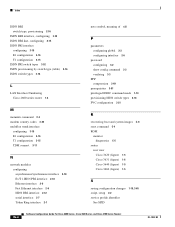
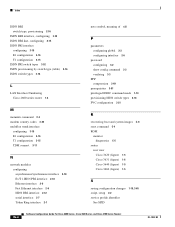
...switch types 2-16 PVC configuration 3-21
R
recovering boot and system images C-8 reset command C-4 ROM
monitor diagnostics C-5
router rear view Cisco 3620 (figure) 1-5 Cisco 3631 (figure) 1-6 Cisco 3640 (figure) 1-5 Cisco 3660 (figure) 1-5
S
saving configuration changes 1-15, 3-65 script, setup 2-2 service profile identifier
See SPID
IN-4
Software Configuration Guide For Cisco 2600 Series, Cisco...
Hardware Installation Guide - Page 8
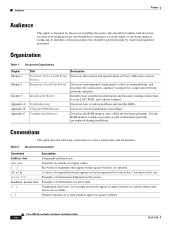
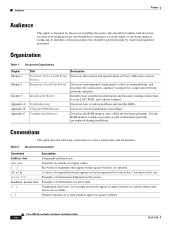
... keywords. A choice of Cisco 2600 Series Routers Preparing to isolate problems and read the LEDs. Keywords or arguments that should be familiar with electronic circuitry and wiring practices and should be performed only by vertical bars.
Discusses how to Install the Router
Installing the Router
Troubleshooting Using the ROM Monitor Configuration Register
Description Discusses...
Hardware Installation Guide - Page 21


... lists the router models described in Table 1-1.
Cisco 2620 - CH A P T E R
1
Overview of Cisco 2600 Series Routers
Cisco 2600 series routers are supported as well as the system specifications. (See Table 1-6.)
Table 1-1 Summary of interchangeable modules and WAN interface cards. Cisco 2611 2
Cisco 2611XM -
This guide discusses the router models listed in this guide and summarizes...
Hardware Installation Guide - Page 28


... Cisco Interface Cards Installation Guide
Cisco 2600 Series Routers Hardware Installation Guide
1-8
OL-2171-06 Quick Start Guide: Network Modules for Cisco 1600, 1700, 2600, 3600, and 3700 Series - Modules, Interface Cards, and Memory
Figure 1-10 Cisco 2691-Rear-Panel LEDs
Chapter 1 Overview of Cisco 2600 Series Routers
TD RD LP AL CD TD RD LP AL CD
72011
ACT 100 Mbps
LINK
SEE MANUAL BEFORE...
Hardware Installation Guide - Page 56


...Setting Up the Chassis
Chapter 3 Installing the Router
Figure 3-14 Bracket Installation...bodily injury when mounting or servicing this unit in a ...MANUAL BEFORE INSTALLATION
DSU 56K
TD RD LP AL CD TD RD LP AL CD
SEE MANUAL BEFORE INSTALLATION
DSU 56K
SEE MANUAL BEFORE INSTALLATION
Use two screws on each side. Statement 1006
3-10
Cisco 2600 Series Routers Hardware Installation Guide...
Hardware Installation Guide - Page 64
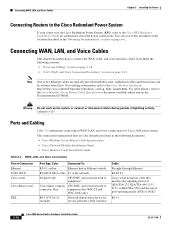
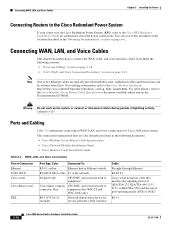
...the WAN, LAN, and voice interface cables. It includes the following documents: • Cisco Modular Access Router Cable Specifications • Cisco Network Modules Installation Guide • Cisco Interface Cards Installation Guide
Table 3-2 WAN, LAN, and Voice Connections
Port or Connection Ethernet T1/E1 WAN Cisco serial
Cisco Smart serial
DSL
Port Type, Color
Connected To:
RJ-45, yellow...
Hardware Installation Guide - Page 72


... question mark '?'
Use ctrl-c to configure a hostname for the router, set passwords, and configure an interface for basic information about your router and network, and it creates an initial configuration file.The prompts vary, depending on your router model, the installed interface modules, and the software image. For configuration procedures using the setup command facility, enter yes when...
Hardware Installation Guide - Page 74


...ready to configure for specific functions.
You can use the CLI if you to the following configuration command script was created:
hostname fig enable secret 5 $1$D5P6$PYx41/lQIASK.HcSbfO5q1 enable password xxxxxx line vty 0 4 password xxxxxx snmp-server community public ! Default settings are in square brackets '[]'.
3-28
Cisco 2600 Series Routers Hardware Installation Guide
OL...
Hardware Installation Guide - Page 79


...the online publication Cisco Network Modules Installation Guide. - Make sure that the parameters for your router, or contact customer service. Verify that all modules are set of Cisco IOS software that shipped with the module or cable. Appendix A Troubleshooting
Isolating Problems
Troubleshooting Modules, Cables, and Connections
Network problems can be a problem with your router, or...
Cisco 2611XM Reviews
Do you have an experience with the Cisco 2611XM that you would like to share?
Earn 750 points for your review!
We have not received any reviews for Cisco yet.
Earn 750 points for your review!

