Cisco UBR10012 Support and Manuals
Get Help and Manuals for this Cisco item
This item is in your list!

View All Support Options Below
Free Cisco UBR10012 manuals!
Problems with Cisco UBR10012?
Ask a Question
Free Cisco UBR10012 manuals!
Problems with Cisco UBR10012?
Ask a Question
Popular Cisco UBR10012 Manual Pages
Hardware Installation Guide - Page 4


...R
PRE2 Modules 1-20 PRE4 Modules 1-20 Redundant PRE Modules 1-21 PRE Module Description 1-21 Connector Ports 1-22 PC Media Card Slots 1-22 LCD Screens 1-22 PRE LED Indicators and Buttons 1-22 PRE Module Disposal 1-23 SIP and SPA Compatibility 1-24 Timing, Communication, and Control Plus Card 1-24 DOCSIS Timing, Communication, and Control Card 1-26 Cable Interface Line Cards 1-27 Cisco uBR-MC5X20S...
Hardware Installation Guide - Page 5


... Using Power Strips with a Rack-Mount Installation 2-12
Installing the Cisco uBR10012 Router 3-1 Installation Methods 3-2 Preparing the Cisco uBR10012 Router for Rack-Mounting 3-2 General Rack Installation Guidelines 3-3 Removing the Chassis Components Before Installation 3-4 Before You Begin 3-4 Removing the Modules from the Chassis 3-4 Removing the Half-Height Gigabit Ethernet Line Card and the...
Hardware Installation Guide - Page 6
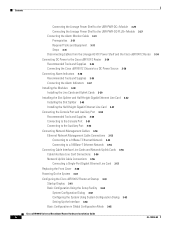
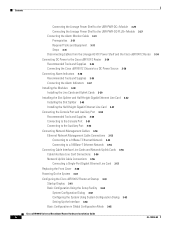
... Network Uplink Cable Connections 3-56 Connecting a Single-Port Gigabit Ethernet Line Card 3-57 Replacing the Front Cover 3-60 Powering On the System 3-61 Configuring the Cisco uBR10012 Router at Startup 3-61 Startup Display 3-61 Basic Configuration Using the Setup Facility 3-62 System Configuration Dialog 3-62 Configuring the System Using System Configuration Dialog 3-63 Setting Up the Interface...
Hardware Installation Guide - Page 25
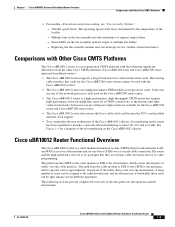
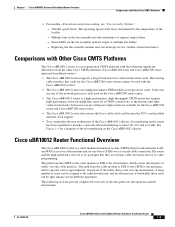
Multiple fans in basic cable television service or video programming. The existing
cable interface line cards for the Cisco uBR7200 series routers cannot be used on the router has been expanded to support single failure. - Variable speed levels. Replacing the fan assembly module does not interrupt service (within certain time limits). It does not use any of the network processor cards ...
Hardware Installation Guide - Page 46


... provides for the Cisco Wideband SPA • Cisco 10000 Series SPA Interface Processor-600 The Cisco Wideband SIP can support up , it automatically becomes the active card and the TCC+ card in the first slot is transferred to lift the chassis using one of these handles.
1-24
Cisco uBR10012 Universal Broadband Router Hardware Installation Guide
OL-18259-09 The TCC+ cards monitor each other...
Hardware Installation Guide - Page 48
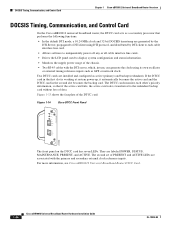
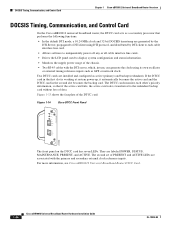
...The front panel on the DTCC card has seven LEDs. For more information, see Cisco uBR10012 Universal Broadband Router DTCC Card.
1-26
Cisco uBR10012 Universal Broadband Router Hardware Installation Guide
OL-18259-09 The DTCC cards monitor each cable interface line card.
• Allows software to independently power off any or all cable interface line cards.
• Drives the LCD panel used...
Hardware Installation Guide - Page 50


.... The line card supports five cable MAC domains (cable interfaces), and the 20 DS and 20 US channels are configured on the Cisco uBR10012 router before installing the Cisco UBR-MC20X20V cable interface line card. For more information, refer to Cisco uBR-MC3GX60V Cable Interface Line Card Hardware Installation Guide.
1-28
Cisco uBR10012 Universal Broadband Router Hardware Installation Guide
OL...
Hardware Installation Guide - Page 51


... types (SX, LX/LH, ZX) which can be emitted from the aperture of the port when no fiber cable is connected, avoid exposure to provide network layer redundancy.
The Cisco uBR10012 router supports multiple GE line cards to support connectivity to multiple destinations and to radiation and do not stare into open apertures. Warning Statement for Sweden
Warning...
Hardware Installation Guide - Page 59


...Broadband Router
http://www.cisco.com/en/US/docs/cable/cmts/ubr10012/installation/field_replaceable_units/pre2 gkit.html Cisco uBR10-MC5X20S/U Cable Interface Line Card
http://www.cisco.com/en/US/docs/interfaces_modules/cable/broadband_processing_engines/ubr 10_mc5x20s_u_h/installation/guide/ubrmc520.html Cisco UBR-MC20X20V Cable Interface Line Card Hardware Installation Guide
http://www.cisco.com...
Hardware Installation Guide - Page 73
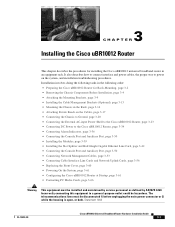
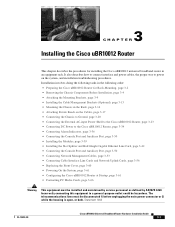
... Cables, page 3-53 • Connecting Cable Interface Line Cards and Network Uplink Cards, page 3-56 • Replacing the Front Cover, page 3-60 • Powering On the System, page 3-61 • Configuring the Cisco uBR10012 Router at Startup, page 3-61 • Formatting PC Media Cards, page 3-66
Warning
This equipment must be hazardous. 3 C H A P T E R
Installing the Cisco uBR10012 Router...
Hardware Installation Guide - Page 77
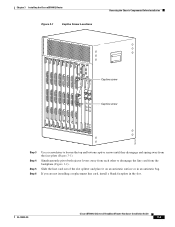
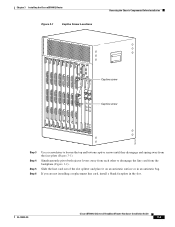
...STM-16 POS/SRP SM-LR
135154
Step 3 Step 4 Step 5 Step 6
Use a screwdriver to disengage the line card from the face plate (Figure 3-1). OL-18259-09
Cisco uBR10012 Universal Broadband Router Hardware Installation Guide
3-5
If you are not installing a replacement line card, install a blank faceplate in an antistatic bag.
Simultaneously pivot both ejector levers away from each other to...
Hardware Installation Guide - Page 144


... startup problems.
Cisco uBR10012 Universal Broadband Router Hardware Installation Guide
4-6
OL-18259-09 If the MISWIRE LED is fully inserted and that both locking levers are commonly due to the source power or to a line card that is powered up the router for operations. Identifying Startup Problems
Chapter 4 Troubleshooting the Installation
• Check the LEDs on the PRE to...
Hardware Installation Guide - Page 154
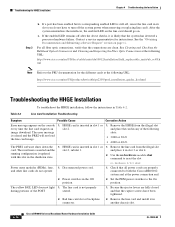
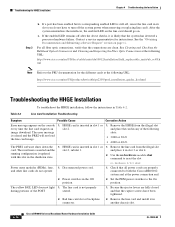
... replacing line card). Power switch is echoed and the PRE2 will not load the line card image.
1. c. See the "Obtaining Documentation and Submitting a Service Request" section on the console every time the line card requests an image download. The error message is in another chassis slot.
4-16
Cisco uBR10012 Universal Broadband Router Hardware Installation Guide
OL-18259-09 Set...
Hardware Installation Guide - Page 201


...18259-09
Cisco uBR10012 Universal Broadband Router Hardware Installation Guide
5-45
Chapter 5 Maintaining the Cisco uBR10012 Router
Removing and Replacing a Cable Interface Line Card
Installing a Cable Interface Line Card
Step 1 Step 2
Grasp the faceplate of the new cable interface line card with the upper and lower guides in the chassis, and slide the cable interface line card into...
Hardware Installation Guide - Page 273


...3-4 replacing
air filter 5-4 fan assembly module 5-7 front cover 3-60 line cards 3-39 PRE module 5-10 required tools for DC power installation 3-35, 3-36, 3-50 for ground connection 3-20 safety guidelines 2-1 setup facility 3-62
slot numbering 1-11 slot numbering (figure) 1-11, 1-12 software description 1-7 supported modules 1-7 system shutdown 5-2 TCC+ card 1-29 troubleshooting 4-2, 4-4 upstream...
Cisco UBR10012 Reviews
Do you have an experience with the Cisco UBR10012 that you would like to share?
Earn 750 points for your review!
We have not received any reviews for Cisco yet.
Earn 750 points for your review!
