Cisco ME-3400-24FS-A Support and Manuals
Get Help and Manuals for this Cisco item
This item is in your list!

View All Support Options Below
Free Cisco ME-3400-24FS-A manuals!
Problems with Cisco ME-3400-24FS-A?
Ask a Question
Free Cisco ME-3400-24FS-A manuals!
Problems with Cisco ME-3400-24FS-A?
Ask a Question
Popular Cisco ME-3400-24FS-A Manual Pages
Hardware Installation Guide - Page 6


...-24TS Switches C-7 Cisco ME 3400G-12CS Switches C-7 All Cisco ME 3400 Switches C-7
Configuring the Switch with the CLI-Based Setup Program D-1 Accessing the CLI Through the Console Port D-1 Starting the Terminal-Emulation Software D-1 Entering the Initial Configuration Information D-2 IP Settings D-2 Completing the Setup Program D-2
Cisco ME 3400 Ethernet Access Switch Hardware Installation Guide...
Hardware Installation Guide - Page 7


... for the networking or computer technician responsible for installing the Cisco Metro Ethernet (ME) 3400 Series Ethernet Access switch, also known as the switch. It describes the switch ports, the standards that you might arise when installing the switch.
We assume that they support, and the switch LEDs. Preface
Audience
This guide is organized into these areas, learning opportunities...
Hardware Installation Guide - Page 11


..., power connection procedures, and troubleshooting help. See the switch software configuration guide for examples that shipped with the CLI-Based Setup Program."
OL-7677-04
Cisco ME 3400 Ethernet Access Switch Hardware Installation Guide
1-1 For instructions on setting up the Switch
See the Cisco ME 3400 and Cisco ME 2400 Ethernet Access Switches Getting Started Guide that show how you...
Hardware Installation Guide - Page 12


... the switch models.
Table 1-1
Cisco ME 3400 Switch Models
Switch Model
Part Number
Description
Cisco ME 3400-24TS-AC ME-3400-24TS-A 24 10/100 FastEthernet ports and 2 small form-factor pluggable (SFP) module ports, AC power
Cisco ME 3400-24TS-DC ME-3400-24TS-D 24 10/100 FastEthernet ports and 2 SFP module ports, DC power
Cisco ME-3400-24FS-A
ME-3400-24FS-A 24 100BASE-FX SFP module...
Hardware Installation Guide - Page 13


...
7 Cable lock
2 System LED
5 Gigabit Ethernet SFP module ports
3 Console port
6 Ground connector
OL-7677-04
Cisco ME 3400 Ethernet Access Switch Hardware Installation Guide
1-3 Port 3 is above port 4, and so on the left. The 10/100 Fast Ethernet ports are numbered 1 and 2. Figure 1-2 shows the Cisco ME 3400G-24TS DC switch front panel. The first member of the...
Hardware Installation Guide - Page 14


Front Panel Description
Chapter 1 Product Overview
Cisco ME 3400-24FS Switch AC Switch Front Panel
The Cisco ME 3400-24FS AC switch has 24 100BASE-FX SFP module ports and 2 Gigabit Ethernet SFP module ports, as either 10/100/1000 ports that use RJ-45 connectors or configure them for SFP modules. The Gigabit Ethernet uplink SFP module ports are numbered 13 through 12, as shown...
Hardware Installation Guide - Page 15


The Gigabit Ethernet uplink SFP module ports are numbered 3 and 4.
Figure 1-6
Cisco ME 3400G-2CS Ethernet Access Switch
191162
SYST
CONSOLE
12
1 2
3
Cisco ME 3400 SERIES
3 4
4
1 System LED 3 Dual-purpose ports 2 Console port 4 SFP module ports
OL-7677-04
Cisco ME 3400 Ethernet Access Switch Hardware Installation Guide
1-5 You can configure the dual-purpose ports as shown in Figure ...
Hardware Installation Guide - Page 18


... Cable
The Cisco ME switch supports the SFP module patch cable, a 0.5-meter, copper, passive cable with security information.
You can order the SFP module patch cable (part number CAB-SFP-50CM=).
Front Panel Description
Chapter 1 Product Overview
Use only Cisco SFP modules on page 1-9, Cisco ME 3400G-2CS Switch
Cisco ME 3400 Ethernet Access Switch Hardware Installation Guide
1-8
OL...
Hardware Installation Guide - Page 25


... for Installation, page 2-1 • Verifying Switch Operation, page 2-5 • Installing the Switch, page 2-5 • Installing and Removing SFP Modules, page 2-16 • Inserting and Removing the SFP Module ... rings, necklaces, and watches). Statement 48
OL-7677-04
Cisco ME 3400 Ethernet Access Switch Hardware Installation Guide
2-1 Metal objects will heat up when connected to power and...
Hardware Installation Guide - Page 27
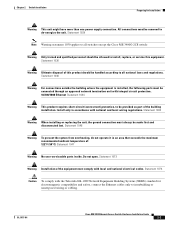
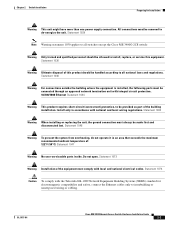
... ambient temperature of: 122°F (50°C) Statement 1047
Warning No user-serviceable parts inside. Statement 1030
Warning Ultimate disposal of this equipment. OL-7677-04
Cisco ME 3400 Ethernet Access Switch Hardware Installation Guide
2-3 Statement 1045
Warning When installing or replacing the unit, the ground connection must be connected through an approved network termination...
Hardware Installation Guide - Page 42


... the bale out and down to open it from the module slot.
2-18
Cisco ME 3400 Ethernet Access Switch Hardware Installation Guide
OL-7677-04 If the bale-clasp latch is receive (RX). Installing and Removing SFP Modules
Chapter 2 Switch Installation
Step 5 For fiber-optic SFP modules, remove the dust plugs from the optical ports, and store them for later...
Hardware Installation Guide - Page 44


...See Chapter 3, "Troubleshooting," for copper Ethernet connections and configures the interfaces accordingly. Connecting devices that have established link. (See Figure 2-17.)
Figure 2-17
Connecting to cabling problems.
Note On user network interface (UNI) ports, the port LED is green after the link is not supported.
2-20
Cisco ME 3400 Ethernet Access Switch Hardware Installation Guide
OL...
Hardware Installation Guide - Page 49


..., port-connectivity problems, and overall switch performance. When the switch begins POST, the system LED slowly blinks green. OL-7677-04
Cisco ME 3400 Ethernet Access Switch Hardware Installation Guide
3-1 When POST completes, the system LED blinks amber. If POST fails, the system LED remains amber. Note POST failures are usually fatal. Troubleshooting
3 C H A P T E R
This chapter...
Hardware Installation Guide - Page 51


... link, the link does not come up until you find unidirectional link problems. UDLD supports a normal mode of operation (the default) and an aggressive mode. OL-7677-04
Cisco ME 3400 Ethernet Access Switch Hardware Installation Guide
3-3 This encoding provides a way for Cisco to check the port or module error-disabled, disabled, or shutdown status. Verify that
this module...
Hardware Installation Guide - Page 55
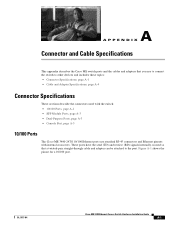
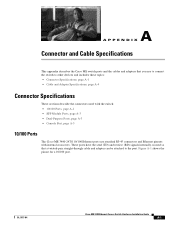
... includes these topics: • Connector Specifications, page A-1 • Cable and Adapter Specifications, page A-4
Connector Specifications
These sections describe the connectors used with the switch: • 10/100 Ports, page A-1 • SFP Module Ports, page A-3 • Dual-Purpose Ports, page A-3 • Console Port, page A-3
10/100 Ports
The Cisco ME 3400-24TS 10/100 Ethernet ports use...
Cisco ME-3400-24FS-A Reviews
Do you have an experience with the Cisco ME-3400-24FS-A that you would like to share?
Earn 750 points for your review!
We have not received any reviews for Cisco yet.
Earn 750 points for your review!
