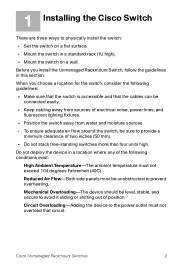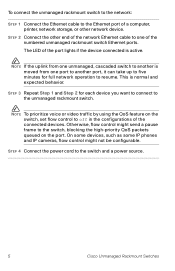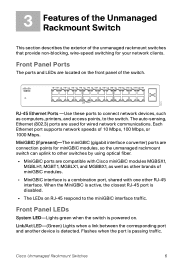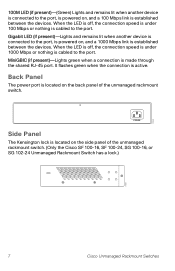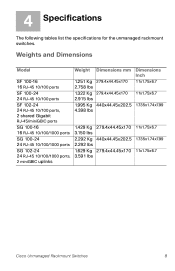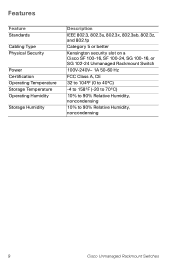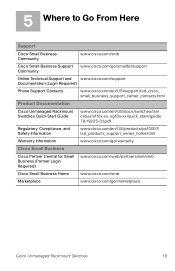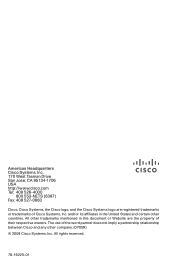Cisco SF100D-08 Support and Manuals
Get Help and Manuals for this Cisco item

View All Support Options Below
Free Cisco SF100D-08 manuals!
Problems with Cisco SF100D-08?
Ask a Question
Free Cisco SF100D-08 manuals!
Problems with Cisco SF100D-08?
Ask a Question
Most Recent Cisco SF100D-08 Questions
How Can I Configure Sf100d-08 Port Switch?
SF100D-08 port swicth manual
SF100D-08 port swicth manual
(Posted by yousifnh 8 years ago)
Cisco SF100D-08 Videos
Popular Cisco SF100D-08 Manual Pages
Cisco SF100D-08 Reviews
We have not received any reviews for Cisco yet.