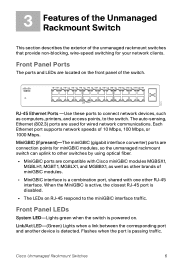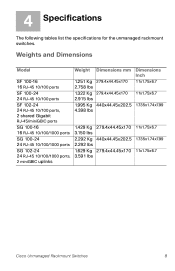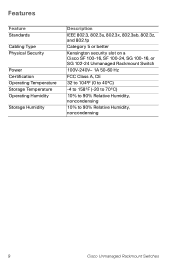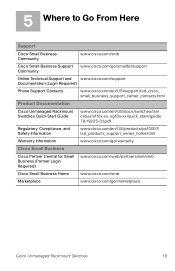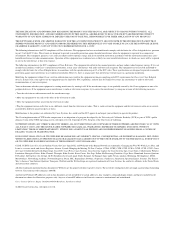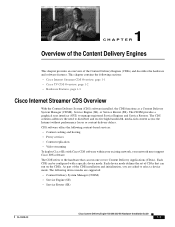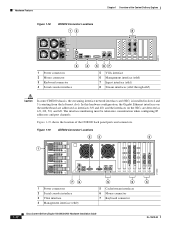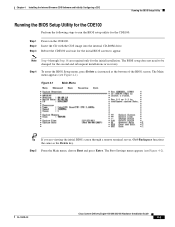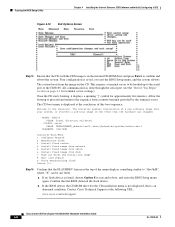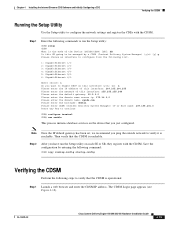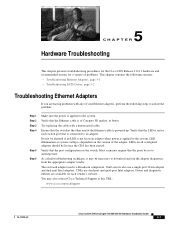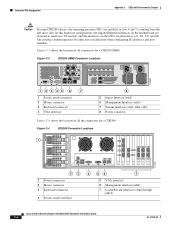Cisco SG100-16 Support and Manuals
Get Help and Manuals for this Cisco item

View All Support Options Below
Free Cisco SG100-16 manuals!
Problems with Cisco SG100-16?
Ask a Question
Free Cisco SG100-16 manuals!
Problems with Cisco SG100-16?
Ask a Question
Cisco SG100-16 Videos
Popular Cisco SG100-16 Manual Pages
Cisco SG100-16 Reviews
We have not received any reviews for Cisco yet.