Cisco IE-3010-16S-8PC Support and Manuals
Get Help and Manuals for this Cisco item
This item is in your list!

View All Support Options Below
Free Cisco IE-3010-16S-8PC manuals!
Problems with Cisco IE-3010-16S-8PC?
Ask a Question
Free Cisco IE-3010-16S-8PC manuals!
Problems with Cisco IE-3010-16S-8PC?
Ask a Question
Popular Cisco IE-3010-16S-8PC Manual Pages
Hardware Installation Guide - Page 8


...RSS feeds are a free service and Cisco currently supports RSS version 2.0. The EMC regulatory statements are also included in Cisco Product Documentation as a Really Simple Syndication (RSS) feed and set content to be delivered directly to your desktop using a reader application.
Cisco IE 3010 Switch Hardware Installation Guide
viii
78-19581-01 Related Publications
http://www.cisco.com/go...
Hardware Installation Guide - Page 9


...-Supply Side, page 1-12
• Management Options, page 1-14
Switch Models
Table 1-1
Switch Models
Model
Description
Cisco IE-3010-24TC Cisco IE-3010-16S-8PC
24 10/100 FastEthernet ports, 2 dual-purpose ports (2 10/100/1000BASE-T copper ports and 2 SFP1 module slots), and 2 AC and DC power-supply module slots.
16 100BASE-FX SFP-module slots; 8 10/100 FastEthernet PoE2 ports, 2 dual-purpose...
Hardware Installation Guide - Page 11


... exposed metal parts are located within a restricted access location and users and service people who are authorized within 328 feet (100 meters). Figure 1-2
13
Cisco IE-3010-16S-8PC Cable-Side View
5 6 78 9
208363
PO W ER OVER ETHERNET PO W ER OVER ETHERNET
C isco IE 3010
2
4
10
1 SD flash memory card slot 2 LEDs 3 Express Setup button 4 100BASE-FX SFP ports 5 10...
Hardware Installation Guide - Page 12


... meters). On a per IEC 60950-1.
Dual-Purpose Ports
You can configure them as PoE ports. Cisco IE 3010 Switch Hardware Installation Guide
1-4
78-19581-01 Cable Side
Chapter 1 Product Overview
The 10/100 PoE ports on the Cisco IE-3010-16S-8PC switches provide PoE support for devices that are compliant with the selected media type.
The 10BASE-T traffic can use...
Hardware Installation Guide - Page 15


...The alarm output can connect up to a PC running with Microsoft Windows). Management Ports
You can use the USB console port, you must install the Cisco Windows USB device driver on page 1-9 for a specified time period. See Figure 1-5.
The USB console interface speeds are not compatible. Cisco IE 3010 Switch Hardware Installation Guide
1-7 Note For information about downloading the...
Hardware Installation Guide - Page 16


... input 2) 7 IN3 (alarm input 3) 8 IN4 (alarm input 4)
1. Only on the Cisco IE-3010-16S-8PC switch.
9 OUT (alarm output) 10 PSU1 (power supply 1) 11 PSU2 (power supply 2) 12 PoE1 13 Express Setup button 14 Ethernet ports 15 SFP module port 16 10/100/1000 port
Cisco IE 3010 Switch Hardware Installation Guide
1-8
78-19581-01 Cable Side
Chapter 1 Product Overview
LEDs
You can...
Hardware Installation Guide - Page 21


... 2) 7 IN3 (alarm input 3) 8 IN4 (alarm input 4)
1. Only on the Cisco IE-3010-16S-8PC switch.
9 OUT (alarm output) 10 PSU1 (power supply 1) 11 PSU2 (power supply 2) 12 PoE1 13 Ethernet port s 14 10/100/1000 port 15 SFP port
For a description of the LEDs, see the "LEDs" section on page 1-8.
78-19581-01
Cisco IE 3010 Switch Hardware Installation Guide
1-13
Hardware Installation Guide - Page 41


... switch ports. Chapter 2 Switch Installation
Figure 2-15
Wall-Mounting the Cisco IE-3010-16S-8PC
Installing the Switch
C isco C onnected G rid Sw itch 2500 Series
1
207557
After the switch is mounted on page 2-25.
78-19581-01
Cisco IE 3010 Switch Hardware Installation Guide
2-19 See Chapter 3, "Power Supply Installation." • For configuration instructions about using the CLI setup...
Hardware Installation Guide - Page 48


.../1000 Ports" section on the cables and connectors. These ports provide PoE power. Connecting to the 10/100 PoE Ports
The Cisco IE-3010-16S-8PC switch 10/100 PoE ports have the same autonegotiation settings and cabling requirements as those in the "Connecting to a connected IP phone or an access point. See the "PoE Ports...
Hardware Installation Guide - Page 51


... page A-4. The power-supply modules are field-replaceable units (FRUs) and are hot-swappable. PWR-RGD-AC-DC/IA High-voltage AC or DC. Your switch ships with at least one installed power-supply module (AC or DC, depending on page A-4.
78-19581-01
Cisco IE 3010 Switch Hardware Installation Guide
3-1
For voltage information, see Table A-5 on your...
Hardware Installation Guide - Page 69


...the factory default settings. At the Privileged EXEC prompt, switch#, enter setup and press Return or Enter. Figure 4-1
Serial Number Location for Cisco IE-3010-24TC and IE-3010-16S-8PC Switches
208657
SN: XXXNNNNXXXX
78-19581-01
Cisco IE 3010 Switch Hardware Installation Guide
4-5 Note Resetting the switch deletes the configuration and reboots the switch. To reset the switch: 1. You can also...
Hardware Installation Guide - Page 71


... Cisco IE-3010-16S-8PC
1.75 x 17.5 x 14.0 in. (4.45 x 44.5 x 35.6 cm) 1.75 x 17.5 x 14.0 in. (4.45 x 44.5 x 35.6 cm)
1. The maximum operating temperature of SFP module that you use. See Table 1-2 on page 1-5 for information on the type of the switch varies depending on the supported temperature ranges for the SFPs.
78-19581-01
Cisco IE 3010 Switch Hardware Installation Guide...
Hardware Installation Guide - Page 72
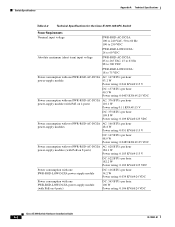
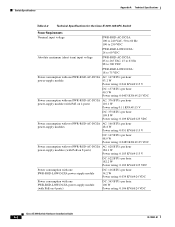
Switch Specifications
Appendix A Technical Specifications
Table A-2
Technical Specifications for the Cisco IE 3010-16S-8PC Switch
Power Requirements
Nominal input voltage
PWR-RGD-AC-DC/IA: 100 to 240 VAC, 50 to 60 Hz 100 to...IA power-supply module (with PoE on 4 ports)
DC: 363 BTUs per hour 106 W Power rating: 0.106 KVA@24 VDC
Cisco IE 3010 Switch Hardware Installation Guide
A-2
78-19581-01
Hardware Installation Guide - Page 73
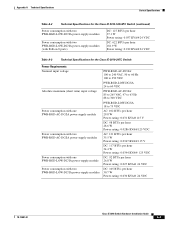
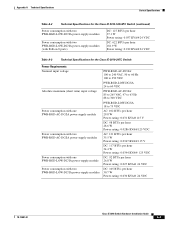
Appendix A Technical Specifications
Switch Specifications
Table A-2
Technical Specifications for the Cisco IE 3010-16S-8PC Switch (continued)
Power consumption with two PWR-RGD-LOW-DC/IA power-supply modules
Power consumption with two PWR-RGD-...rating: 0.027 KVA@ 24 VDC
DC: 105 BTUs per hour 30.7 W Power rating: 0.030 KVA@ 24 VDC
78-19581-01
Cisco IE 3010 Switch Hardware Installation Guide
A-3
Hardware Installation Guide - Page 98


.../100 ports B-6 SunNet Manager 1-14 switch models 1-1 switch models illustrated 1-2
T
technical specifications A-1 to A-4 Telnet, and accessing the CLI 1-14 temperature, operating A-1 troubleshooting
bad or damaged cable 4-2 connection problems 4-2 diagnosing problems 4-1 Ethernet and fiber cables 4-2 link status 4-2
IN-4
Cisco IE 3010 Switch Hardware Installation Guide
ping end device 4-3 PoE...
Cisco IE-3010-16S-8PC Reviews
Do you have an experience with the Cisco IE-3010-16S-8PC that you would like to share?
Earn 750 points for your review!
We have not received any reviews for Cisco yet.
Earn 750 points for your review!
