Cisco CISCO2650 - 2650 Router Support and Manuals
Get Help and Manuals for this Cisco item
This item is in your list!

View All Support Options Below
Free Cisco CISCO2650 manuals!
Problems with Cisco CISCO2650?
Ask a Question
Free Cisco CISCO2650 manuals!
Problems with Cisco CISCO2650?
Ask a Question
Popular Cisco CISCO2650 Manual Pages
Hardware Installation Guide - Page 12
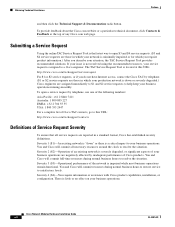
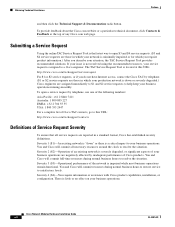
.... Severity 3 (S3)-Operational performance of Cisco products. You and Cisco will commit all service requests are those in which your network is minimally impaired or for which your production network is assigned to resolve the situation. Severity 4 (S4)-You require information or assistance with Cisco product capabilities, installation, or configuration. There is little or no effect...
Hardware Installation Guide - Page 17


...Installation Guide
1-3
However, some routers use different slot numbering schemes. However, extension modules are numbered from right to left, bottom to a single-wide network module.
Note Extension modules, such as the EVM-HD-8FXS/DID, are supported on the following Cisco routers: • Cisco 2600 series, including the Cisco 2610, Cisco 2610XM, Cisco 2611, Cisco 2611XM,
Cisco 2612, Cisco...
Hardware Installation Guide - Page 20
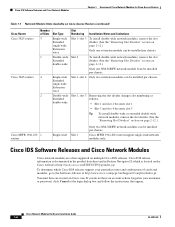
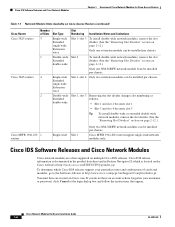
..." section on multiple Cisco IOS releases. Cisco MWR 1941-DC routers support single-wide network modules only. Cisco IOS release information is documented in the product data sheet and in Feature Navigator II, which is located on the Cisco website at http://tools.cisco.com/ITDIT/CFN/jsp/index.jsp
To determine which Cisco IOS releases support your username or password, click Cancel at...
Hardware Installation Guide - Page 46
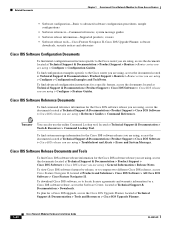
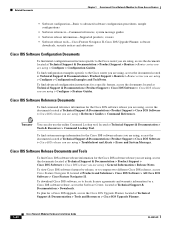
... references-Command references, system message guides • Software release information-Supported products, caveats • Software release tools-Cisco Feature Navigator II, Cisco IOS Upgrade Planner, software
downloads, security notices and advisories
Cisco IOS Software Configuration Documents
To find initial configuration instructions specific to the Cisco router you are using, access the...
Hardware Installation Guide - Page 69
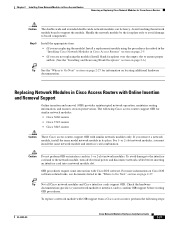
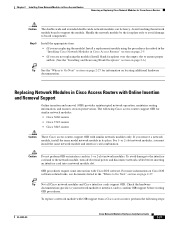
...-20
Cisco Network Modules Hardware Installation Guide
2-21 Check the hardware documentation specific to your network module or interface card to Go Next" section on interface cards in the "Where to confirm OIR support before inserting an interface card into a network module slot. Chapter 2 Installing Cisco Network Modules in Cisco Access Routers
Removing or Replacing Cisco Network Modules...
Hardware Installation Guide - Page 143
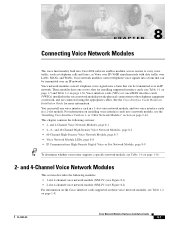
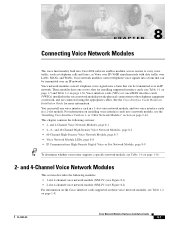
...your router supports a specific network module, see the "Installing Cisco ...Cisco Network Modules Hardware Installation Guide
8-1 Voice network modules convert telephone voice signals into a form that can install one or two slots for more information. CH A P T E R
8
Connecting Voice Network Modules
The voice functionality built into Cisco IOS software enables modular access routers...
Hardware Installation Guide - Page 203


...Cisco IOS Release 11.3 and later releases allow Frame Relay compression support using the FRF.9 compression algorithm. Figure 14-1 Compression Network Module
COMPRESSION
EN
ERROR ACTIVE
H10480
OL-2485-20
Cisco Network Modules Hardware Installation Guide
14-1 The compression network module supports only the Stacker compression algorithm. Tip To determine whether your router supports a specific...
Hardware Installation Guide - Page 208
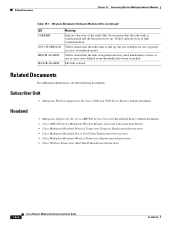
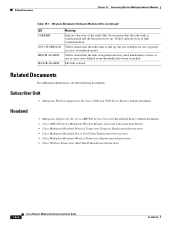
... Support for use (typically in a test or loopback mode).
Yellow means that the radio link is up , but not available for the Cisco uBR7200 Series Universal Broadband Router feature document • Cisco uBR7200 Series Multipoint Wireless Modem Card and Subsystem Installation • Cisco Multipoint Headend Wireless Transverter Duplexer Replacement Instructions • Cisco Multipoint...
Hardware Installation Guide - Page 212
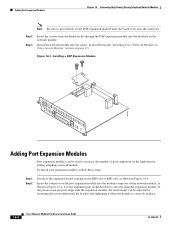
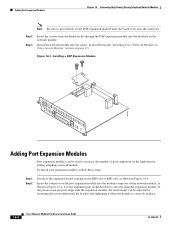
... shown in place.
16-4
Cisco Network Modules Hardware Installation Guide
OL-2485-20
Adding Port Expansion Modules
Chapter 16 Connecting High-Density Analog Telephony Network Modules
Note Be sure to press firmly on the bracket to increase the number of ports supported on the network module, as shown in Cisco Access Routers" section on the network...
Hardware Installation Guide - Page 221
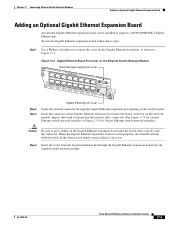
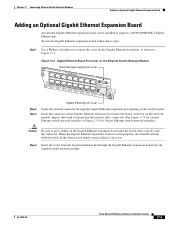
Inspect the board to press firmly on the network module.
OL-2485-20
Cisco Network Modules Hardware Installation Guide
17-5 To install a Gigabit Ethernet expansion board, follow these steps:
Step 1 Use a Phillips screwdriver to support a 10/100/1000BASE-T Gigabit Ethernet port. ESW16
15x
External power supply port cover
FastEthernet Ports
8x
7x
15x 7x
14x 6x...
Hardware Installation Guide - Page 230


... does not support PoE.
18-4
Cisco Network Modules Hardware Installation Guide
OL-2485-20 Cisco EtherSwitch Services Modules
Chapter 18 Connecting Cisco EtherSwitch Service Modules
Note • You can install only one Cisco StackWise EtherSwitch NME-XD-24ES-1S-P service module in a single router chassis.
• You can install one Cisco EtherSwitch service module into a single Cisco 2821 or...
Hardware Installation Guide - Page 256


Related Documents
Chapter 20 Connecting T3/E3 Network Modules
Cisco IOS Software Documentation
For information on Cisco IOS software features specific to the T3/E3 network module, see the Clear Channel T3/E3 Network Module with Integrated CSU/DSU document.
20-4
Cisco Network Modules Hardware Installation Guide
OL-2485-20
Hardware Installation Guide - Page 270


...Cisco Network Modules Hardware Installation Guide
OL-2485-20 Cisco Unity Express Network Module LEDs
Chapter 23 Connecting Cisco Unity Express Network Modules
Figure 23-1 NM-CUE Faceplate
NM-CUE
DISK
NOT SUPPORTED
LINK
ACT
PWR EN
CF
FastEthernet 0
88734
Cisco.... There is available to the router. Note This LED is available to the router. The Fast Ethernet connection is ...
Hardware Installation Guide - Page 335


... Version 3.2.10.0 Initializing OS Services: ok Initializing Serial Services: ok Initializing Network Services: ok ... Do you want to reset?[confirm] Trying to factory defaults)
OL-2485-20
Cisco Network Modules Hardware Installation Guide
31-5 Software Copyright Cisco Systems, Inc. End with a Cisco Wireless LAN Controller Module
Configuring the Replacement WLAN Controller Module
Follow...
Hardware Installation Guide - Page 373


... router supports a specific network module, see Table 1-6 on multiple criteria such as business priorities, application or protocol recognition, user awareness and other criteria as described in the NME-APA User Guide. This section provides information about the following hardware listed below.
Supports the Cisco 3825 and 3845 Integrated Services Routers Both are shipped from the factory...
Cisco CISCO2650 Reviews
Do you have an experience with the Cisco CISCO2650 that you would like to share?
Earn 750 points for your review!
We have not received any reviews for Cisco yet.
Earn 750 points for your review!
