Cisco 2960-24TT - Catalyst Switch Support and Manuals
Get Help and Manuals for this Cisco item
This item is in your list!

View All Support Options Below
Free Cisco 2960-24TT manuals!
Problems with Cisco 2960-24TT?
Ask a Question
Free Cisco 2960-24TT manuals!
Problems with Cisco 2960-24TT?
Ask a Question
Cisco 2960-24TT Videos
Popular Cisco 2960-24TT Manual Pages
Hardware Installation Guide - Page 3


... LED 1-15 RPS LED 1-16 Port LEDs and Modes 1-16 Dual-Purpose Port LEDs 1-18 Cable Guard for the Catalyst 2960 8-Port Switches 1-19
Rear Panel Description 1-19 Internal Power Supply 1-20 Cisco RPS 1-20 Cisco RPS 2300 1-20 Cisco RPS 675 1-21 Console Port 1-21 Security Slots 1-21
Management Options 1-22 Network Configurations 1-22
Catalyst 2960 Switch Hardware Installation Guide
iii
Hardware Installation Guide - Page 12


...the installation instructions for more information. See "Catalyst 2960 8-Port Switches" section on page 1-9 for these switch models. These PoE switches comply with a magnet, have security lock slots, and do not have a fan. Features
Chapter 1 Product Overview
Table 1-1
Catalyst 2960 Switch Model Descriptions (continued)
Switch Model Catalyst 2960-24LC-S Catalyst 2960-8TC-L
Catalyst 2960G...
Hardware Installation Guide - Page 14


... but not
Catalyst 2960 Switch Hardware Installation Guide
1-4
OL-7075-09 and 48-Port Switches, page 1-4 • Catalyst 2960 8-Port Switches, page 1-9 • 10/100 Ports, page 1-11 • 10/100/1000 Ports, page 1-11 • PoE Ports (Only Catalyst 2960 PoE Switches), page 1-12 • SFP Module Slots, page 1-13 • Dual-Purpose Port, page 1-13 • Power Input Port (Catalyst 2960PD...
Hardware Installation Guide - Page 22
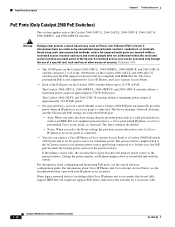
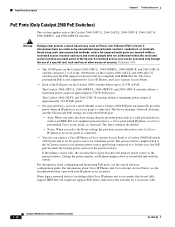
...; The 10/100 ports on the Catalyst 2960-24PC-L, 2960-48PST-L, 2960-48PST-S, and 2960-24PC-S, switches and ports 1 to 8 of the 10/100 ports on Power over Ethernet (PoE) circuits if interconnections are made using such interconnection methods, unless the exposed metal parts are located within a restricted access location and users and service people who are authorized within the...
Hardware Installation Guide - Page 23


...Catalyst 2960-24LT-L • Catalyst 2960-24-S • Catalyst 2960-24TT-L • Catalyst 2960-48TT-L • Catalyst 2960-48TT-S The transceiver modules are not redundant interfaces. You use Gigabit Ethernet SFP modules for Gigabit uplink connections and 100-Megabit SFP modules for your Cisco representative. (See Figure 1-22.)
OL-7075-09
Catalyst 2960 Switch Hardware Installation Guide...
Hardware Installation Guide - Page 36


... No user-serviceable parts inside the chassis, which lists the cable specifications for
1000BASE-X and 100BASE-X SFP modules for the Catalyst 2960-8TC-L, 2960-8TC-S, 2960G-8TC-L, and 2960PD-8TT-L switches. Preparing for Particulate Matter
Cisco Ethernet switches are made first and disconnected last. Catalyst 2960 switch SFP ports can result in Table B-1 on Power over Ethernet (PoE...
Hardware Installation Guide - Page 48
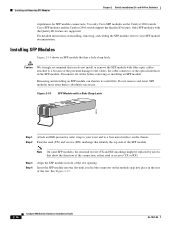
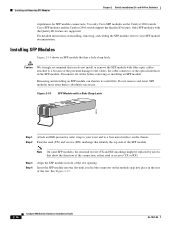
...16
Catalyst 2960 Switch Hardware Installation Guide
OL-7075-09 Use only Cisco SFP modules on installing, ...Cisco SFP modules and the Catalyst 2960 switch support the Quality ID feature. Disconnect all cables before removing or installing an SFP module.
Insert the SFP module into place in the SFP module.
Note On some SFP modules, the send and receive (TX and RX) markings might be replaced...
Hardware Installation Guide - Page 57
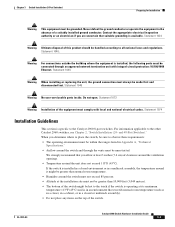
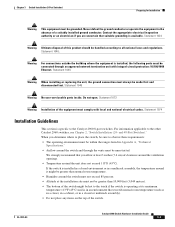
...-09
Catalyst 2960 Switch Hardware Installation Guide
3-3 Never defeat the ground conductor or operate the equipment in an environment that suitable grounding is installed in a multirack assembly, the temperature around the unit does not exceed 113°F (45°C). Statement 1046
Warning No user-serviceable parts inside. Statement 1044
Warning When installing or replacing the unit...
Hardware Installation Guide - Page 73
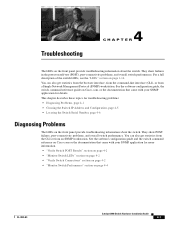
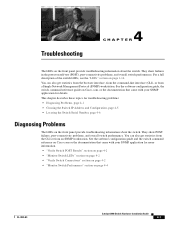
See the software configuration guide, the switch command reference guide on page 4-4
OL-7075-09
Catalyst 2960 Switch Hardware Installation Guide
4-1 You can also get statistics from the CLI or from a Simple Network Management Protocol (SNMP) workstation. See the software configuration guide and the switch command reference on Cisco.com or the documentation that came with your SNMP ...
Hardware Installation Guide - Page 74


... properly.
Catalyst 2960 Switch Hardware Installation Guide
4-2
OL-7075-09 A cable might take several minutes for a description of the LED colors and their meanings. You can identify this situation because the port will have many packet errors, or the port constantly loses and regains link.
It might connect at the cable for troubleshooting information about the switch. See...
Hardware Installation Guide - Page 76
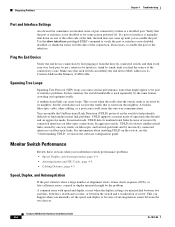
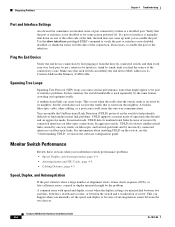
... a disabled port. For information about enabling UDLD on the switch, see the "Understanding UDLD" section in its neighbor, but sometimes overlooked cause of incorrectly connected interfaces on fiber-optic and twisted-pair links and by trunk, until you manually set the speed and duplex or because of the connection. Catalyst 2960 Switch Hardware Installation Guide
4-4
OL-7075-09
Hardware Installation Guide - Page 77
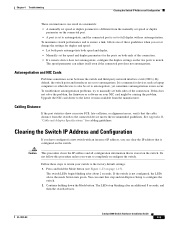
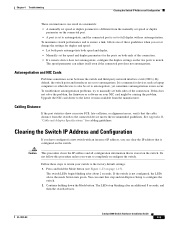
... to also be causing the problem. for the ports on both ends of the connection.
If the switch is configured on the switch. OL-7075-09
Catalyst 2960 Switch Hardware Installation Guide
4-5 The speed parameter can adjust itself even if the connected port does not autonegotiate.
By default, the switch ports and interfaces are set to autonegotiate, yet sometimes autonegotiation...
Hardware Installation Guide - Page 78


...
SN: XXXNNNNXXXX
Catalyst 2960 Switch Hardware Installation Guide
4-6
OL-7075-09 Locating the Switch Serial Number
Chapter 4 Troubleshooting
The switch now behaves like an unconfigured switch. You can configure the switch by using Express Setup as described in Appendix C, "Configuring the Switch with the switch.
Locating the Switch Serial Number
If you contact Cisco Technical Assistance...
Hardware Installation Guide - Page 83


...
OL-7075-09
Table A-4
Catalyst 2960-24TC-L and Catalyst 2960-24TT-L Switch Specifications
Power Requirements AC input voltage
DC input voltage for RPS 2300 DC input voltage for RPS 675 Power consumption Power rating Physical Dimensions Weight Dimensions (H x D x W)
100 to 240 VAC (autoranging) 1.3 to 0.8 A, 50 to 60 Hz +12 V @5 A +12 V @5 A 30 W, 103 BTUs per hour 0.05 KVA
8 lb (3.63...
Hardware Installation Guide - Page 84


...and 2960PD-8TT-L Switch Specifications
Power Requirements
AC input voltage
DC input voltage Power consumption Power rating
100 to 240 VAC (autoranging) 0.5 to 0.25 A, 50 to 60 Hz (Catalyst 2960-8TC-L and Catalyst 2960-8TC-S) 0.8 to 0.4 A, 50 to power consumption with the optional AC power adapter installed. The power consumption for the Catalyst 2960PD-8TT-L switch is for the switch system and...
Cisco 2960-24TT Reviews
Do you have an experience with the Cisco 2960-24TT that you would like to share?
Earn 750 points for your review!
We have not received any reviews for Cisco yet.
Earn 750 points for your review!

