Cisco 2960-48TC-S - Catalyst Switch Support and Manuals
Get Help and Manuals for this Cisco item
This item is in your list!

View All Support Options Below
Free Cisco 2960-48TC-S manuals!
Problems with Cisco 2960-48TC-S?
Ask a Question
Free Cisco 2960-48TC-S manuals!
Problems with Cisco 2960-48TC-S?
Ask a Question
Popular Cisco 2960-48TC-S Manual Pages
Hardware Installation Guide - Page 2
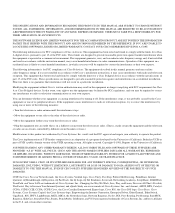
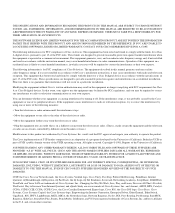
... longer complying with the specifications in the U.S.
The Cisco implementation of TCP header compression is not installed in accordance with Cisco's installation instructions, it is an adaptation of its affiliates in part 15 of the UNIX operating system. Copyright © 1981, Regents of the University of Cisco Systems, Inc. and Aironet, ASIST, BPX, Catalyst, CCDA, CCDP, CCIE, CCNA...
Hardware Installation Guide - Page 11


... following chapters: Chapter 1, "Product Overview," summarizes the switch features and describes the ports, the standards they support, and the LEDs.
Chapter 3, "Troubleshooting," describes how to install a switch, and provides troubleshooting information and specifications. Purpose
The Catalyst 2900 Series XL Hardware Installation Guide documents the hardware features of Ethernet and...
Hardware Installation Guide - Page 18


..., additional troubleshooting tools are available from online tools. This highly integrated Internet application is the foundation of a suite of features and services to Cisco information and resources at anytime, from anywhere in the toolbar to -use tool for this platform, click Give Us Your Feedback. If you are using the product-specific CD and...
Hardware Installation Guide - Page 19
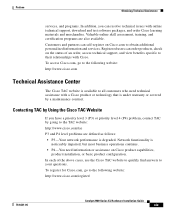
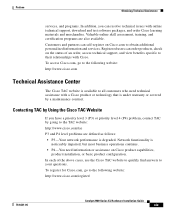
... basic product configuration.
Contacting TAC by a maintenance contract. In each of an order, access technical support, and view benefits specific to the following website: http://www.cisco.com/register/
78-6461-04
Catalyst 2900 Series XL Hardware Installation Guide
xix Valuable online skill assessment, training, and certification programs are defined as follows: • P3-Your...
Hardware Installation Guide - Page 24


... is enhanced to the Catalyst 2900 Series XL and Catalyst 3500 Series XL Software Configuration Guide. You can fully configure and monitor a standalone switch, a specific cluster member, or an entire switch cluster. and port-level settings.
• Command-line Interface (CLI)-The switch IOS CLI software is already installed on the model, the switch front panels can have a set of LEDs and...
Hardware Installation Guide - Page 26
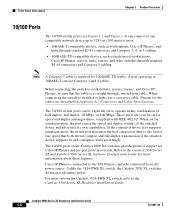
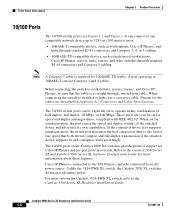
... Cisco IP Phones, be set to operate in Appendix B, "Connectors and Cable Specifications." If the connected device also supports autonegotiation, the switch port negotiates the best connection (that is, the fastest line speed that the cable is required for speed and duplex autonegotiation, compliant with IEEE 802.3U. Unlike the 3524-PWR XL switch, the Catalyst 2900 XL switches...
Hardware Installation Guide - Page 28
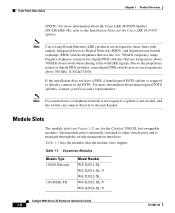
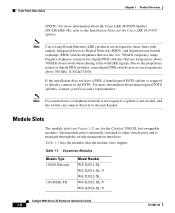
... switch ports and is managed through the switch management interfaces. Table 1-1 Expansion Modules
Module Type 10/100 Ethernet
100 BASE-FX
Model Number WS-X2914-XL WS-X2914-XL-V WS-X2922-XL WS-X2922-XL-V WS-X2924-XL-V
Catalyst 2900 Series XL Hardware Installation Guide
1-8
78-6461-04 For more information about the Cisco LRE 48 POTS Splitter (PS-1M-LRE-48), refer to the Installation...
Hardware Installation Guide - Page 33
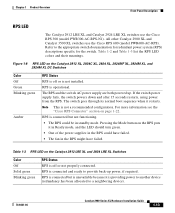
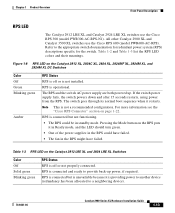
... LRE XL and Catalyst 2924 LRE XL switches use the Cisco RPS 600 (model PWR600-AC-RPS). For more information see the "Cisco RPS Connector" section on the Catalyst 2912 XL, 2924C XL, 2924 XL, 2924MF XL, 2924M XL, and 2924M XL DC Switches
Color Off Green Blinking green
Amber
RPS Status RPS is not installed. Pressing the...
Hardware Installation Guide - Page 38


...Port Settings window or the show remote interfaces status user EXEC command. The Catalyst 2900 LRE XL switches do not support the Cisco 585 LRE CPE devices.
2.
These IOS releases do not support Cisco IOS ...%+ 50%+
Catalyst 2900 SERIES XL
1-18
Catalyst 2900 Series XL Hardware Installation Guide
78-6461-04 To verify the LRE CPE Ethernet link status from a switch with Cisco IOS Release 12...
Hardware Installation Guide - Page 42
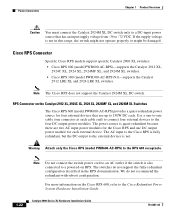
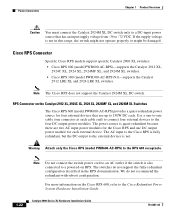
... RPS 600, refer to the Cisco Redundant Power System Hardware Installation Guide.
1-22
Catalyst 2900 Series XL Hardware Installation Guide
78-6461-04
The switches do not recommend the redundant-with-reboot configuration. Cisco RPS Connector
Specific Cisco RPS models support specific Catalyst 2900 XL switches: • Cisco RPS 600 (model PWR600-AC-RPS)-supports the Catalyst 2912 XL,
2924C XL...
Hardware Installation Guide - Page 87


... on its default settings and passwords after you configure IP information on page B-6 for the Catalyst 2900 Series XL and Catalyst 3500 Series XL Cisco IOS Release 12.0(5)WC(1).
For information about configuring the switch, refer to the Catalyst 2900 Series XL and Catalyst 3500 Series XL Software Configuration Guide.
78-6461-04
Catalyst 2900 Series XL Hardware Installation Guide
2-43...
Hardware Installation Guide - Page 103


... to 10,000 ft (3000 m) Up to 15,000 ft (4570 m)
100W -36 to 15,000 ft (4570 m)
Catalyst 2900 Series XL Hardware Installation Guide
A-5 Appendix A Technical Specifications
78-6461-04
Table A-4 Technical Specifications for Catalyst 2924M XL DC Switches
Environmental Ranges Operating temperature Storage temperature Operating humidity Operating altitude Storage altitude
Power Requirements Power...
Hardware Installation Guide - Page 104
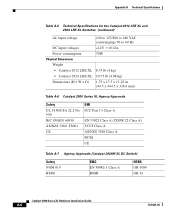
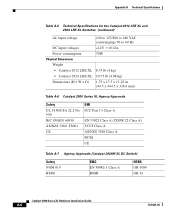
... AS/NZS 3260, TS001 CE
EMI FCC Part 15 Class A
EN 55022 Class A (CISPR 22 Class A) VCCI Class A AS/NZS 3548 Class A BCIQ CE
Table A-7 Agency Approvals (Catalyst 2924M XL DC Switch)
Safety NOM 019 BSMI
EMC EN 50082-1 Class A BSMI
NEBS GR-1089 GR-63
Catalyst 2900 Series XL Hardware Installation Guide
A-6
78-6461-04
Hardware Installation Guide - Page 109


...port.
78-6461-04
Catalyst 2900 Series XL Hardware Installation Guide
B-5 On a Catalyst 2912 LRE XL switch, only circuits 1 to a console PC or terminal. The following sections describe the rollover cable and adapters for the RJ-21 connector on a Catalyst 2924 LRE XL switch.
Appendix B Connectors and Cable Specifications
Cable and Adapter Specifications...
10, tip/ring 23, 48
11, tip/ring 24, ...
Hardware Installation Guide - Page 111


... (part number ACS-DSBUASYN=) containing this adapter from Cisco.
78-6461-04
Catalyst 2900 Series XL Hardware Installation Guide
B-7 Table B-4 lists the pinouts for the console port, the RJ-45-to-RJ-45 rollover cable, and the RJ-45-to a terminal. Note The RJ-45-to-DB-25 female DTE adapter is not supplied with the switch.
Cisco 2960-48TC-S Reviews
Do you have an experience with the Cisco 2960-48TC-S that you would like to share?
Earn 750 points for your review!
We have not received any reviews for Cisco yet.
Earn 750 points for your review!
