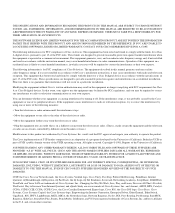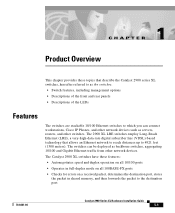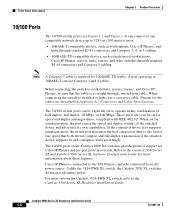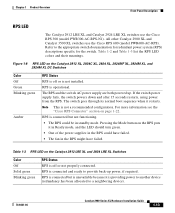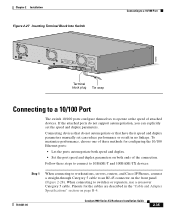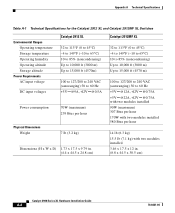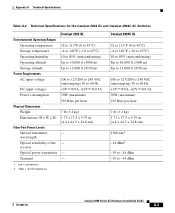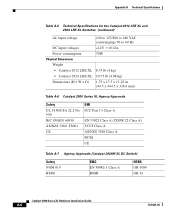Cisco 2960-48PST-L - Catalyst Switch Support and Manuals
Get Help and Manuals for this Cisco item

View All Support Options Below
Free Cisco 2960-48PST-L manuals!
Problems with Cisco 2960-48PST-L?
Ask a Question
Free Cisco 2960-48PST-L manuals!
Problems with Cisco 2960-48PST-L?
Ask a Question
Most Recent Cisco 2960-48PST-L Questions
2960-48pst-l Voip Phone Support
how many cisco 6921 phones can i connect to a cisco c2960-48PST-L for simultaneous operation
how many cisco 6921 phones can i connect to a cisco c2960-48PST-L for simultaneous operation
(Posted by roymccall 11 years ago)
Popular Cisco 2960-48PST-L Manual Pages
Cisco 2960-48PST-L Reviews
We have not received any reviews for Cisco yet.