Cisco 2960-48TC - Catalyst Switch Support and Manuals
Get Help and Manuals for this Cisco item
This item is in your list!

View All Support Options Below
Free Cisco 2960-48TC manuals!
Problems with Cisco 2960-48TC?
Ask a Question
Free Cisco 2960-48TC manuals!
Problems with Cisco 2960-48TC?
Ask a Question
Cisco 2960-48TC Videos
Popular Cisco 2960-48TC Manual Pages
Hardware Installation Guide - Page 1


Catalyst 2900 Series XL Hardware Installation Guide
April 2002
Corporate Headquarters Cisco Systems, Inc. 170 West Tasman Drive San Jose, CA 95134-1706 USA http://www.cisco.com Tel: 408 526-4000
800 553-NETS (6387) Fax: 408 526-4100
Customer Order Number: DOC-786461= Text Part Number: 78-6461-04
Hardware Installation Guide - Page 6


... Contents 2-7
Installing the Switch on a Table or Shelf 2-9
Installing the Switch in a Rack 2-9 Removing Screws from the Switch 2-11 Attaching the Brackets to a Catalyst 2912 XL, 2924C XL, 2924 XL, 2912MF XL, 2924M XL, or 2924M XL DC Switch 2-11 Attaching the Brackets to a Catalyst 2912 LRE XL or 2924 LRE XL Switch 2-16
Catalyst 2900 Series XL Hardware Installation Guide
vi
78...
Hardware Installation Guide - Page 7
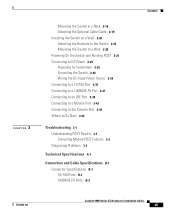
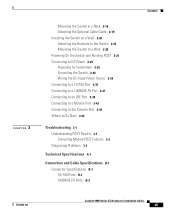
...Module Port 2-42 Connecting to the Console Port 2-42 Where to Go Next 2-43
Troubleshooting 3-1 Understanding POST Results 3-1 Correcting Module POST Failures 3-2 Diagnosing Problems 3-3
Technical Specifications A-1
Connectors and Cable Specifications B-1 Connector Specifications B-1 10/100 Ports B-1 100BASE-FX Ports B-2
Contents
78-6461-04
Catalyst 2900 Series XL Hardware Installation Guide
vii
Hardware Installation Guide - Page 11


...
The Catalyst 2900 Series XL Hardware Installation Guide documents the hardware features of the problems that you are familiar with the concepts and terminology of the switches, explains how to identify and resolve some of Catalyst 2900 series XL switches. Chapter 3, "Troubleshooting," describes how to install a switch, and provides troubleshooting information and specifications.
Hardware Installation Guide - Page 16
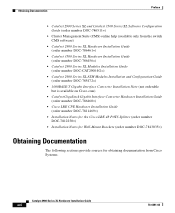
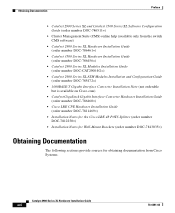
... Note (not orderable but is available on Cisco.com)
• Catalyst GigaStack Gigabit Interface Converter Hardware Installation Guide (order number DOC-786460=)
• Cisco LRE CPE Hardware Installation Guide (order number DOC-7811469=)
• Installation Notes for the Cisco LRE 48 POTS Splitter (order number DOC-7812250=)
• Installation Notes for Wall-Mount Brackets (order number...
Hardware Installation Guide - Page 17


.... Ordering Documentation
Cisco documentation is available in the following sites: • http://www.cisco.com • http://www-china.cisco.com • http://www-europe.cisco.com
Cisco Documentation CD-ROM
Cisco documentation and additional literature are available in North America, by calling 800 553-NETS(6387).
78-6461-04
Catalyst 2900 Series XL Hardware Installation Guide
xvii
Hardware Installation Guide - Page 22
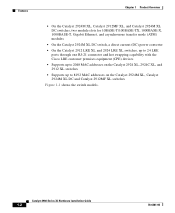
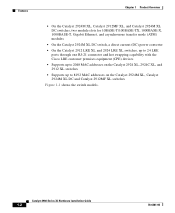
... capability with the Cisco LRE customer premises equipment (CPE) devices • Supports up to 2048 MAC addresses on the Catalyst 2924 XL, 2924C XL, and 2912 XL switches • Supports up to 8192 MAC addresses on the Catalyst 2924M XL, Catalyst 2924M XL DC and Catalyst 2912MF XL switches Figure 1-1 shows the switch models.
Catalyst 2900 Series XL Hardware Installation Guide
1-2
78-6461-04...
Hardware Installation Guide - Page 24


... Options
You can configure and monitor individual switches and switch clusters by using these front-panel components. CMS is enhanced to twenty-four Long-Reach Ethernet ports (See Figure 1-4). Using CMS, you can fully configure and monitor a standalone switch, a specific cluster member, or an entire switch cluster.
Catalyst 2900 Series XL Hardware Installation Guide
1-4
78-6461-04
Hardware Installation Guide - Page 27


... Guide. For information about the Cisco LRE CPE devices, refer to 6562 feet (2 kilometers).
If the other switch ports. The splitter routes LRE data (high-frequency) and voice (low-frequency) traffic from the telephone line to private telephone networks and the public system telephone network
78-6461-04
Catalyst 2900 Series XL Hardware Installation Guide
1-7
If telephone services...
Hardware Installation Guide - Page 28
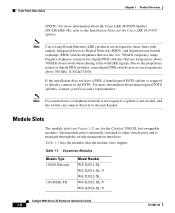
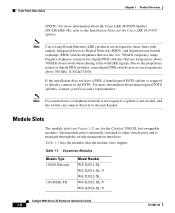
...digital PBX switches, some digital PBX switch services use the 0 to 700 kHz frequency range.
Note Cisco Long-Reach Ethernet (LRE) products are for the Cisco LRE 48 POTS Splitter. Table 1-1 Expansion Modules
Module Type 10/100 Ethernet
100 BASE-FX
Model Number WS-X2914-XL WS-X2914-XL-V WS-X2922-XL WS-X2922-XL-V WS-X2924-XL-V
Catalyst 2900 Series XL Hardware Installation Guide
1-8
78...
Hardware Installation Guide - Page 37


...
Port LED turns green in STP forwarding state. The Ethernet link default settings on the LRE ports are different from those on the LRE port. ...switch port LEDs continue to 30 seconds as a PC. Cyan (off)
No LRE link present on the LRE port.
Amber
LRE port is in full-duplex mode.
78-6461-04
Catalyst 2900 Series XL Hardware Installation Guide
1-17 DUPLX
Blinking amber
Cisco IOS...
Hardware Installation Guide - Page 38


... LEDs. The Catalyst 2900 LRE XL switches do not support the Cisco 585 LRE CPE devices.
2. Figure 1-9 Bandwidth Utilization
47293
SYSTEM
10BaseT/100BaseTx
RPS 1x 2x 3x 4x 5x 6x 7x 8x
MODE
9x 10x 11x 12x
6.25 -12.4%+ 12.5 -24%+ 25 - 49%+ 50%+
Catalyst 2900 SERIES XL
1-18
Catalyst 2900 Series XL Hardware Installation Guide
78-6461-04...
Hardware Installation Guide - Page 85


...the patch panel through a PBX switch, a Cisco LRE 48 POTS Splitter can be used. Chapter 2 Installation
Connecting to an LRE Port
Step 2
Referring to Figure 2-30, secure the cable to the Cisco LRE CPE Hardware Installation Guide. Step 3 Connect the other telephone services are connected through a basic telephone service, also known as information about the Cisco LRE 48 POTS Splitter (PS-1M...
Hardware Installation Guide - Page 87


... into the console port, as shown in Figure 2-31.
For information about configuring the switch, refer to the Catalyst 2900 Series XL and Catalyst 3500 Series XL Software Configuration Guide.
78-6461-04
Catalyst 2900 Series XL Hardware Installation Guide
2-43
For information about using the setup program, refer to the Release Notes for a description of the pinout. Chapter...
Hardware Installation Guide - Page 109


...switch, only circuits 1 to a console PC or terminal.
Note Table B-1 shows the pinouts for the console port.
78-6461-04
Catalyst 2900 Series XL Hardware Installation Guide
B-5 Console Port
The console port uses an 8-pin RJ-45 connector, as shown in Figure B-7 and described in Table B-2. Appendix B Connectors and Cable Specifications
Cable and Adapter Specifications.../ring 23, 48
11, tip/...
Cisco 2960-48TC Reviews
Do you have an experience with the Cisco 2960-48TC that you would like to share?
Earn 750 points for your review!
We have not received any reviews for Cisco yet.
Earn 750 points for your review!

