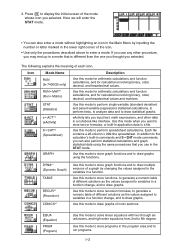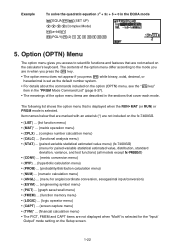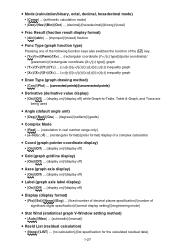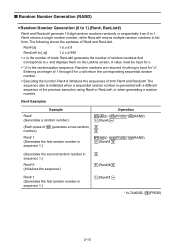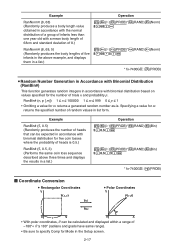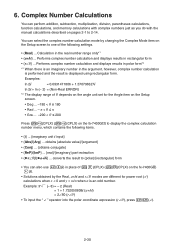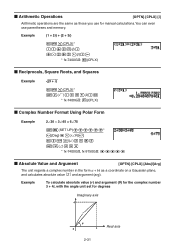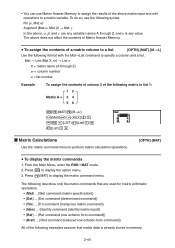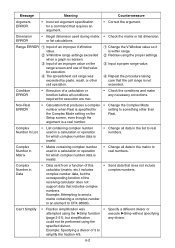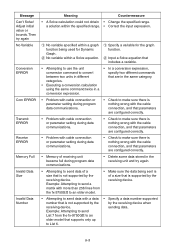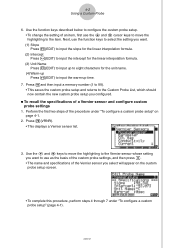Casio FX9750GII - 0CALCULATOR GRAPHIC Support and Manuals
Get Help and Manuals for this Casio item

View All Support Options Below
Free Casio FX9750GII manuals!
Problems with Casio FX9750GII?
Ask a Question
Free Casio FX9750GII manuals!
Problems with Casio FX9750GII?
Ask a Question
Most Recent Casio FX9750GII Questions
Pi
how can I get answers with pi? for example, when I do tan^-1(1) I get 0.78, but I want to see pi/4.t...
how can I get answers with pi? for example, when I do tan^-1(1) I get 0.78, but I want to see pi/4.t...
(Posted by urizer22 3 years ago)
Argument Error
Why am I getting this every time I try to graph something with "x" or "2x" etc?
Why am I getting this every time I try to graph something with "x" or "2x" etc?
(Posted by dwilson92478 7 years ago)
How Do I Find The Residual Line For A Scatter Plot ?
I am the only one without a TI-84/85 in my statistics class, and my teacher cannot help me figure ou...
I am the only one without a TI-84/85 in my statistics class, and my teacher cannot help me figure ou...
(Posted by creginastein 8 years ago)
How To Find The Derivative Of An Equation Containing X Values
(Posted by Anonymous-152569 8 years ago)
Why Will It Say 'not Found' When Theer Is An Answer To The Problem?
y = 1.05^x x 1000. (if y = 1500 what is x)
y = 1.05^x x 1000. (if y = 1500 what is x)
(Posted by Anonymous-148669 9 years ago)
Casio FX9750GII Videos
Popular Casio FX9750GII Manual Pages
Casio FX9750GII Reviews
We have not received any reviews for Casio yet.