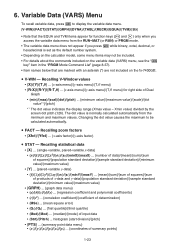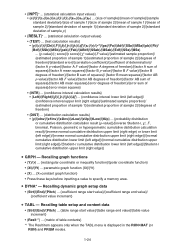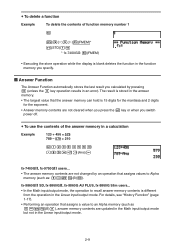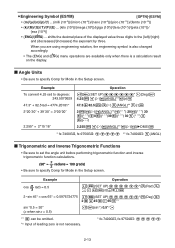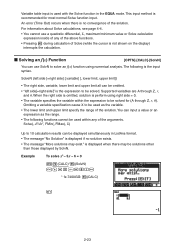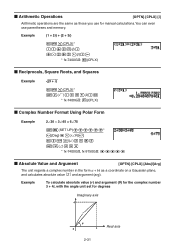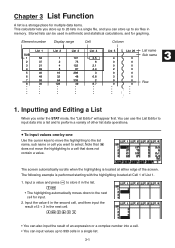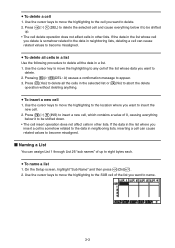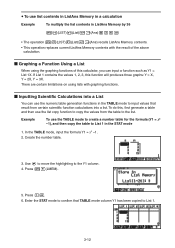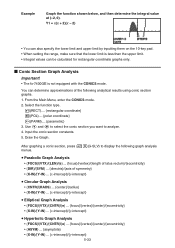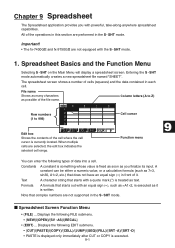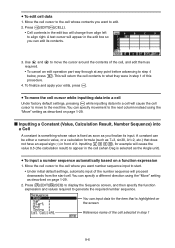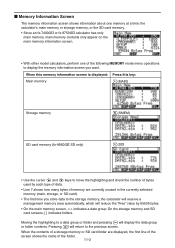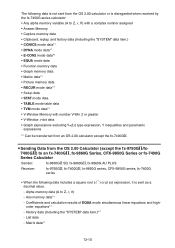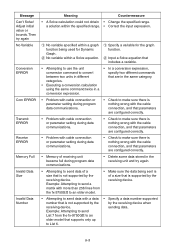Casio FX9750GII Support Question
Find answers below for this question about Casio FX9750GII - 0CALCULATOR GRAPHIC.Need a Casio FX9750GII manual? We have 1 online manual for this item!
Question posted by Anonymous-152569 on July 7th, 2015
How To Find The Derivative Of An Equation Containing X Values
The person who posted this question about this Casio product did not include a detailed explanation. Please use the "Request More Information" button to the right if more details would help you to answer this question.
Current Answers
Answer #1: Posted by TechSupport101 on July 7th, 2015 10:10 AM
Please see the manual here for the best assistance with the product's ussage.
Related Casio FX9750GII Manual Pages
Similar Questions
Fixing Dropped Calculator.. Casio Fx-991es
How to fix dropped calculator (casio fx-991ES) it is not working.
How to fix dropped calculator (casio fx-991ES) it is not working.
(Posted by melmoomine 9 years ago)
How To Put Snake On A Graphics Calculator Casio Fx-9750gii
(Posted by mfumatil 9 years ago)
Where Is The Absolute Value Button On The Casio Fx-9750gii
(Posted by cubalDougla 9 years ago)
How To Find Ratio On Calculator Casio Fx-9750gii
(Posted by Verharl 10 years ago)
How To Get Z Score On Calculator Casio Fx-9750gii
(Posted by jdj1Mark 10 years ago)